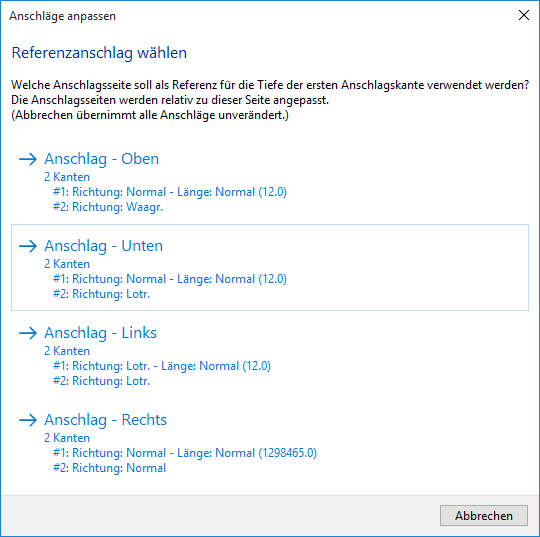Create Roof Opening¶
|
|
Construction parts toolbar |
| AR Objects menu > Roof opening |
The function creates openings or slots in the roof.
When you click the CREATE ROOF OPENING function, the settings of the most recently placed opening are active and the roof opening can be placed immediately.
Once the values have been entered in the parameters, a roof surface must be selected for positioning the opening, and then the position in the floor plan and finally the direction of the opening are set.
Roof opening property bar¶

The property bar is visible as soon as the CREATE ROOF OPENING function is started or if an existing opening is edited.
You can manipulate the main values in the property bar.
Roof opening parameters¶
![]()
You can open the roof opening parameters window from the property bar or by double-clicking the roof opening to be modified.
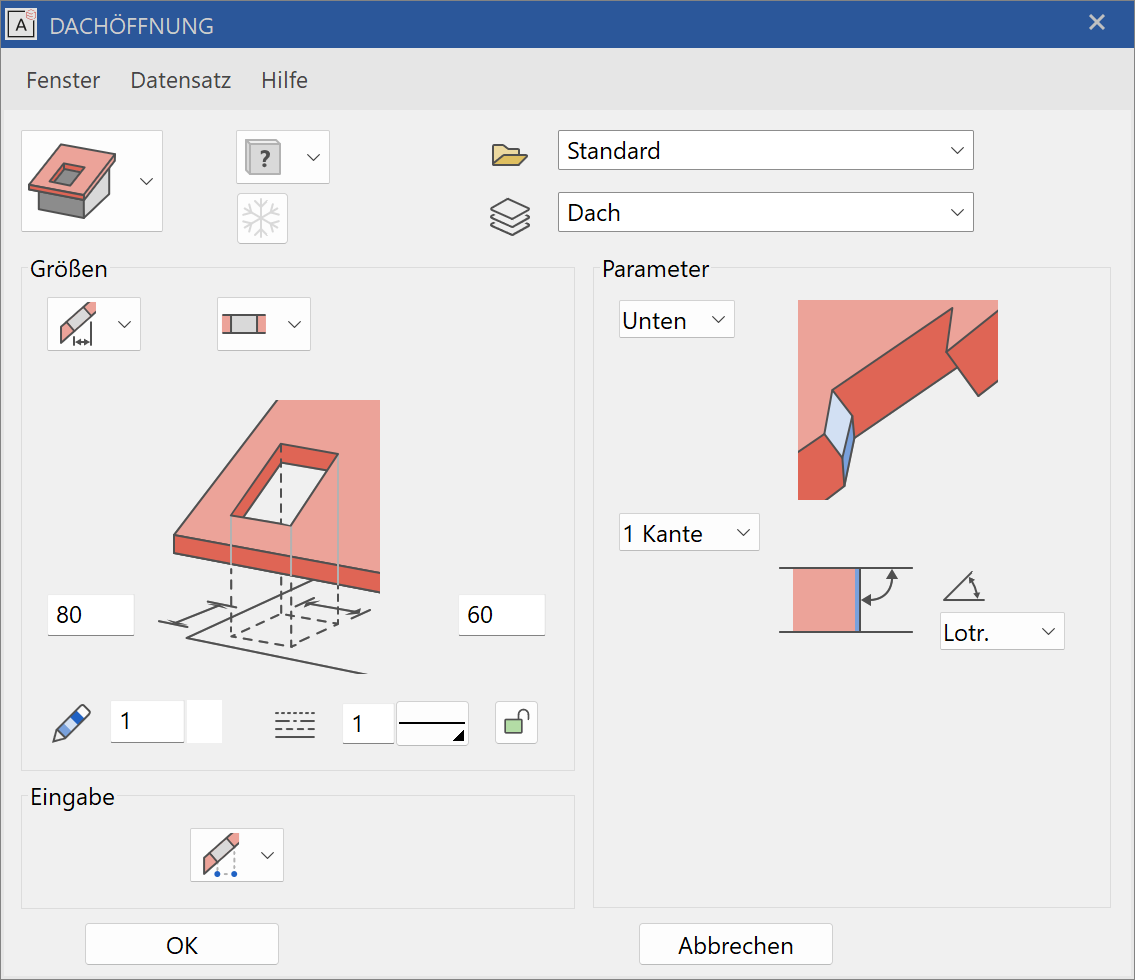
General parameters¶
Renovation planning state
Freeze
Type
Layer
The general parameters for architectural objects are described in chapter Architecture objects.
Dimensions¶
| Examples: | ||
|---|---|---|
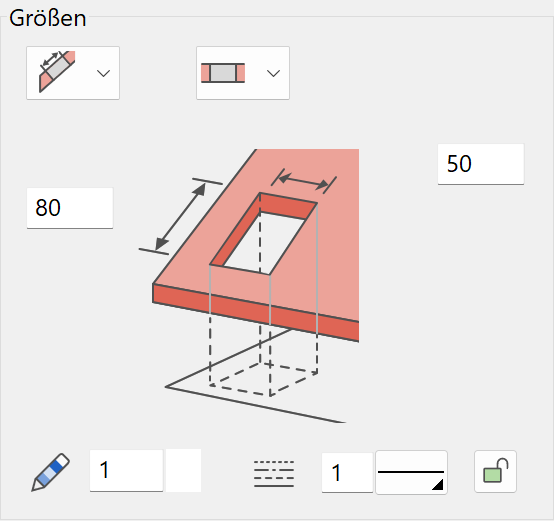 |
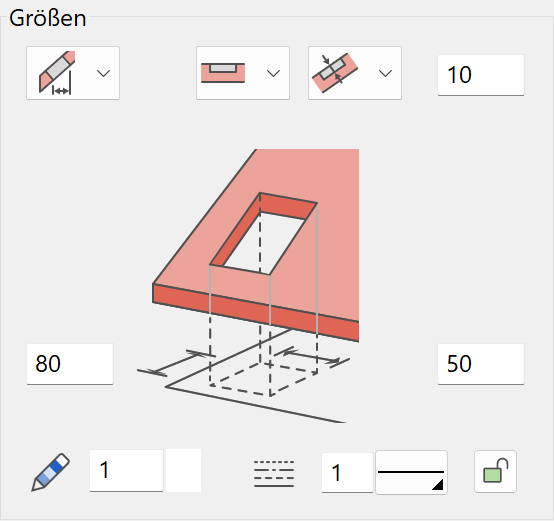 |
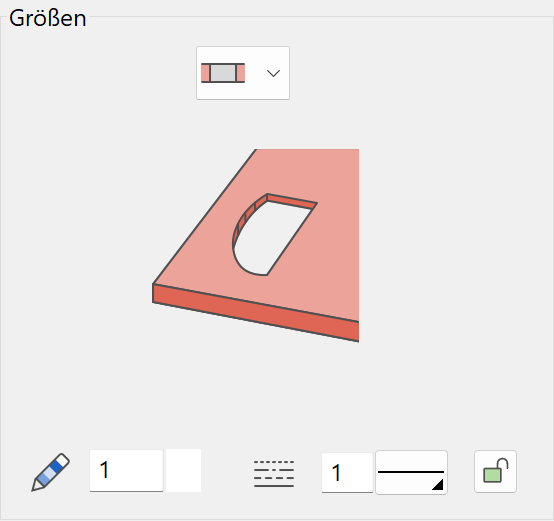 |
| Shape: right-angled | Shape: right-angled | Shape: free |
| Size on roof slope | Size on storey level | |
| Hole | Slot | Hole |
Size on - storey plane/roof slope¶
The dimensions can be measured on the roof slope or on the storey level. This setting is taken into account when you modify the roof slope.
Style – hole/slot¶
You can create the opening as a hole or only as a slot with a specific depth. The slot can only be from above. The depth of the slot can be set to be normal or vertical.
Usage: To add solar collectors to an area of the roof instead of roof shingles.
2D depiction¶

An open lock indicates that pen and line type for the 2D depiction can be entered. A closed lock indicates that pen and line type for the 2D depiction are copied from the roof parameters.
Entry¶
The entry process differs depending on the selected shape of the opening.
Roof opening – free¶
Entry directly by polygon
Entry by a predefined contour
![]()
Roof opening – right-angled¶
The roof opening can either be set in the floor plan or placed above the height of the lower edge of the opening. If the roof height or inclination is changed, the roof opening is refreshed according to the entry.
Position by floor plan¶
Position by height¶
![]()
The height of the roof at any point can be measured with the HEIGHT IN POINT function.
Parameter¶
Active side¶
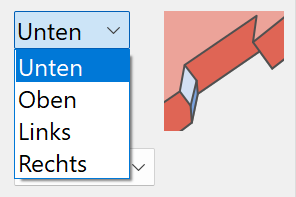
The settings in the parameter window always refer to the active side.
Number of edges¶
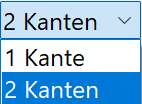
A side can consist of an edge or two edges. All sides should have the same number of edges to avoid geometric errors.
1 edge¶
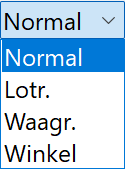
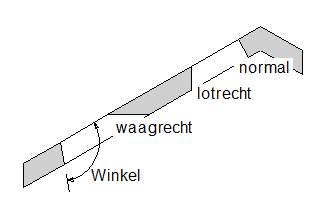
An edge can run in four ways. Any angle can be entered in the "Angle" variant. If the opening does not have enough space in the roof with the specified angle, the edge is created vertically.
2 edges¶
The lengths can be determined for the first edge. You can select how the length is measured. An edge can be horizontal, but the distance is measured perpendicularly to the roof surface. All sides should have the same length to avoid geometric errors.
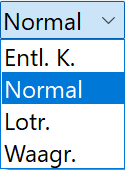
One of the four alternatives for the edge can be selected for each edge length.
Example of an opening with two edges. Both "right" and "left" sides are also defined with two edges, although one edge would suffice.
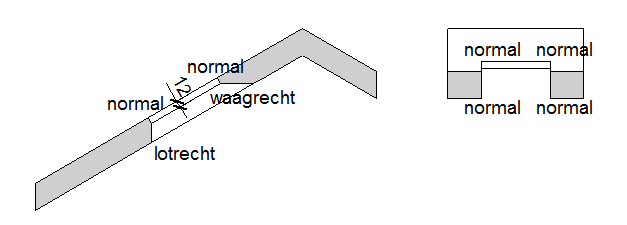
| Cross section | Long section | ||
|---|---|---|---|
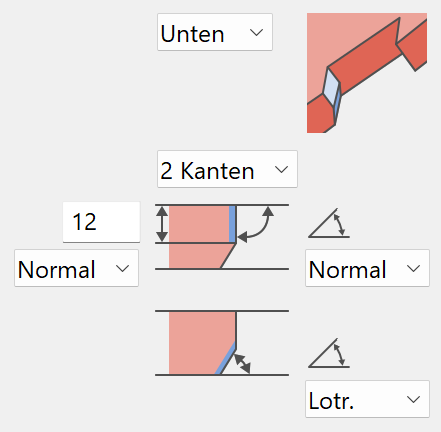 |
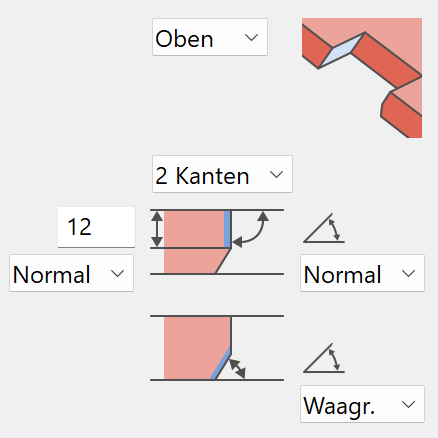 |
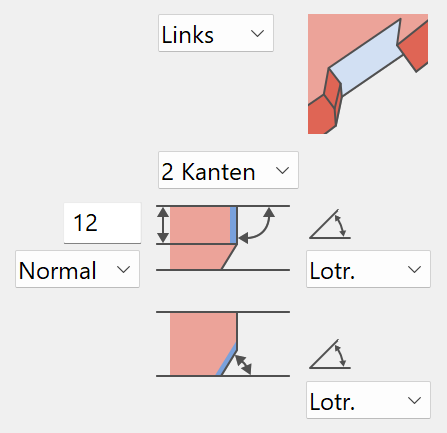 |
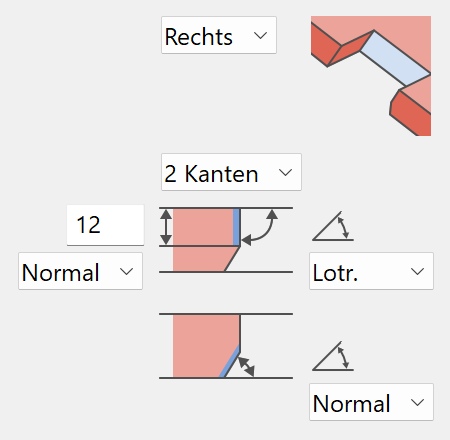 |
A warning appears if the edges do not meet at the corners.
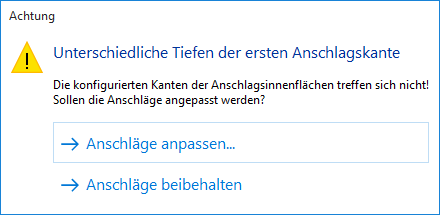
Keep stops:
In this case, you will have to take geometric errors into account.
Adjust stops:
In this case, a dialog window appears with all of the settings for each side. You can decide which stop should be used as a reference.