IFC Export Settings¶
Note
The IFC export settings differ slightly depending on the IFC version.
Please select the correct version for the export from the table of contents to the right.
IFC4 export¶
|
|
Interfaces toolbar |
| File menu > Export > IFC4 |
General¶
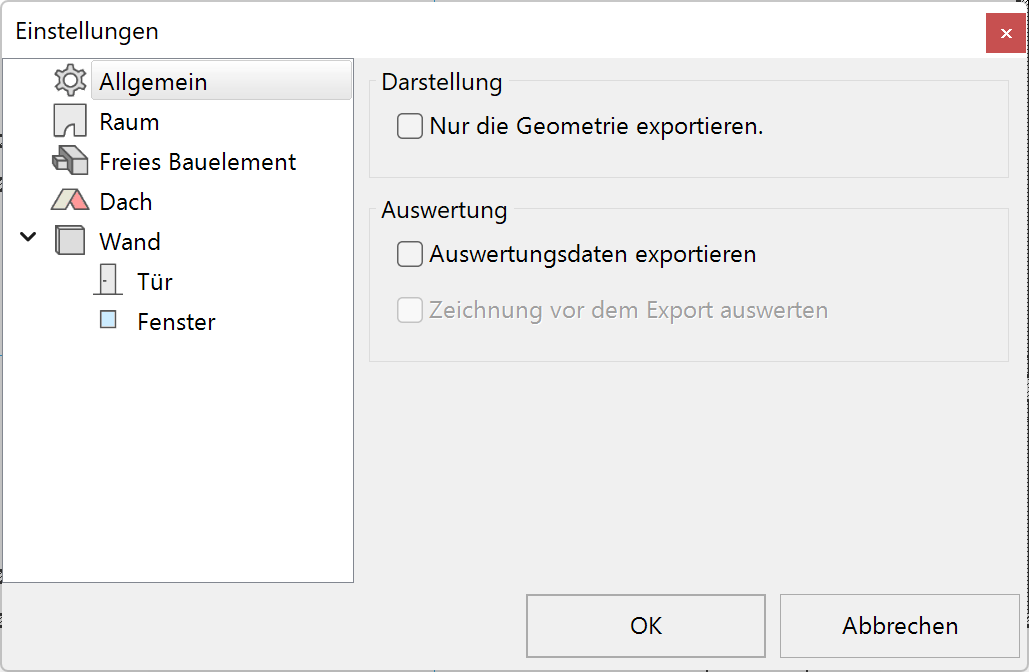
Export geometry only¶
ON: The IFC data is only generated as 3D geometry and cannot be edited as architectural objects.
OFF: The IFC data is generated as architectural objects.
Quantities export¶
Quantities are saved into the IFC file if desired.
Calculate quantities before export¶
The quantities are calculated before the export in order to update the latest modifications.
Room¶
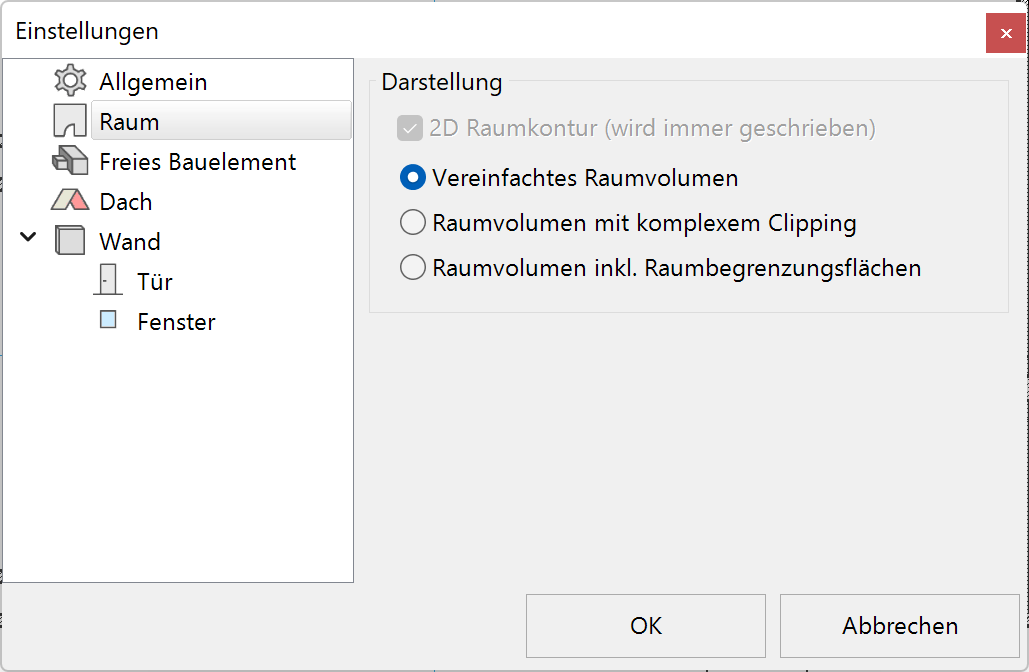
2D room contour (will always be written)¶
Simplified room volume¶
Room volume is not exported as 3D.
Room volume with simple clipping¶
Room volume is also exported as 3D. This begins from TS Floor and goes up to the lower edge of the ceiling.
Room volume with space boundaries¶
With this option, boundaries of the room are determined and saved according to the surrounding building elements such as the walls, windows, doors, floors, ceilings or other room separators.
This is important for energy calculation programs that need to know which construction elements surround the rooms and in which manner.
The following rules are in force¶
Exterior space:
The room kind for the room label must be set to "Exterior space".
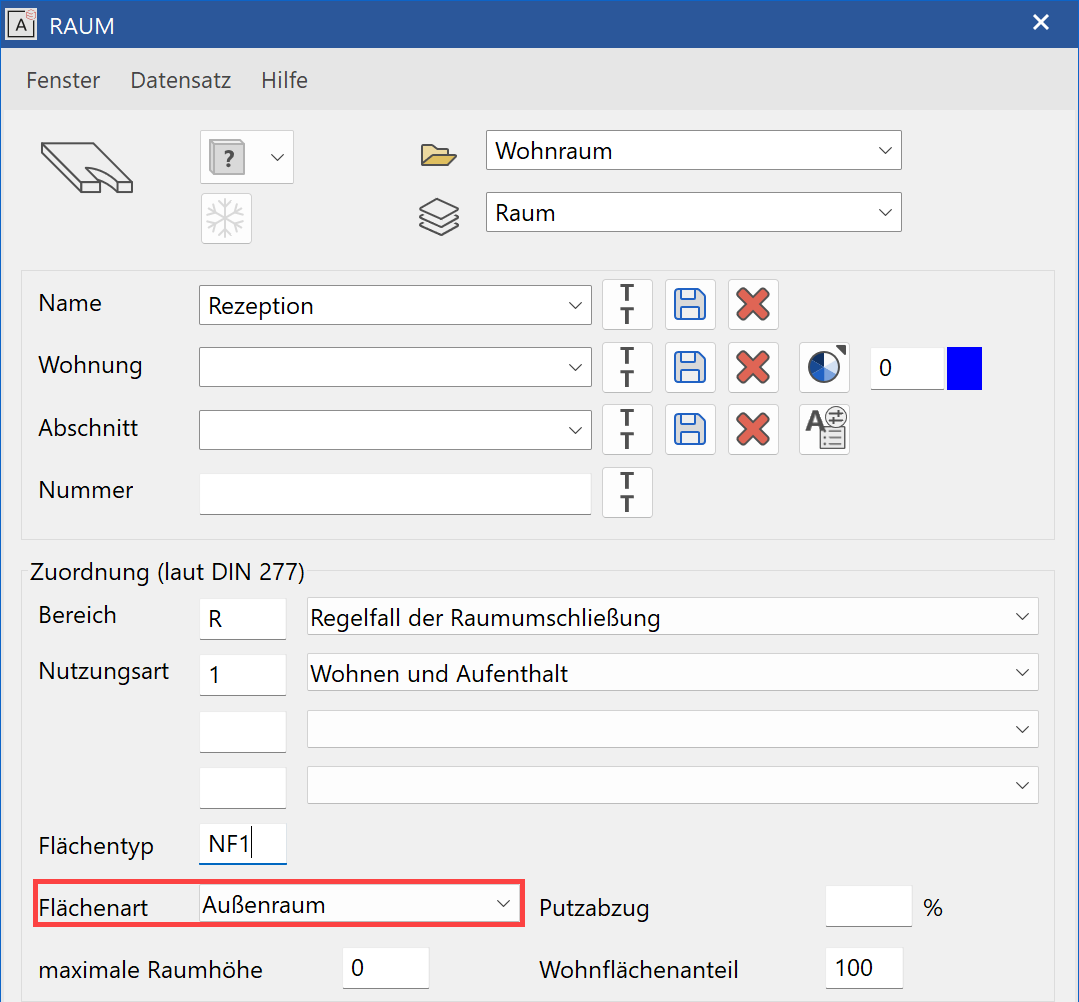
Free construction element¶
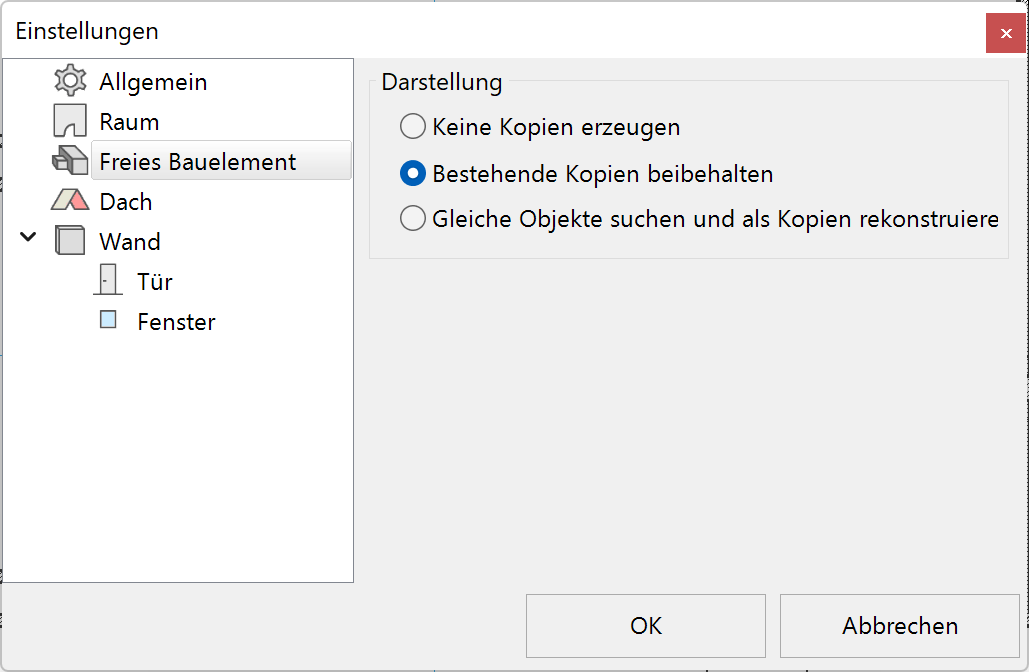
Do not generate copies¶
Identical library parts are never generated as copies.
Maintain existing copies¶
Identical library parts are generated as copies.
Search for equal objects and reconstruct as copies¶
Identical library parts are checked and generated as copies.
Roof¶
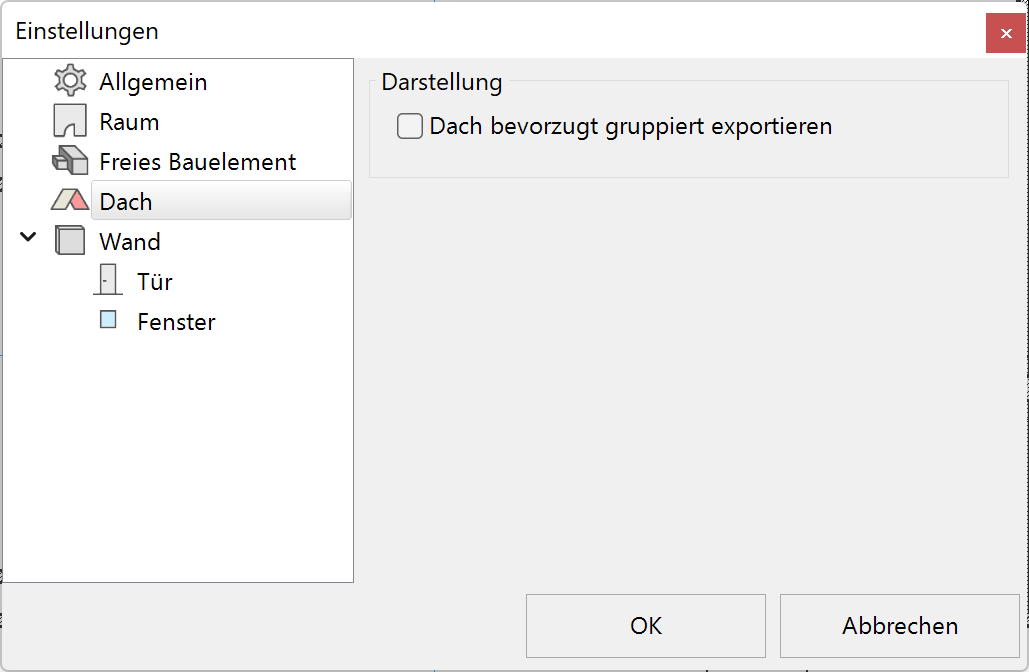
Export roof preferable grouped¶
ON: The elements of a roof are exported as groups.
OFF: The whole roof is exported as a single object.
Wall¶
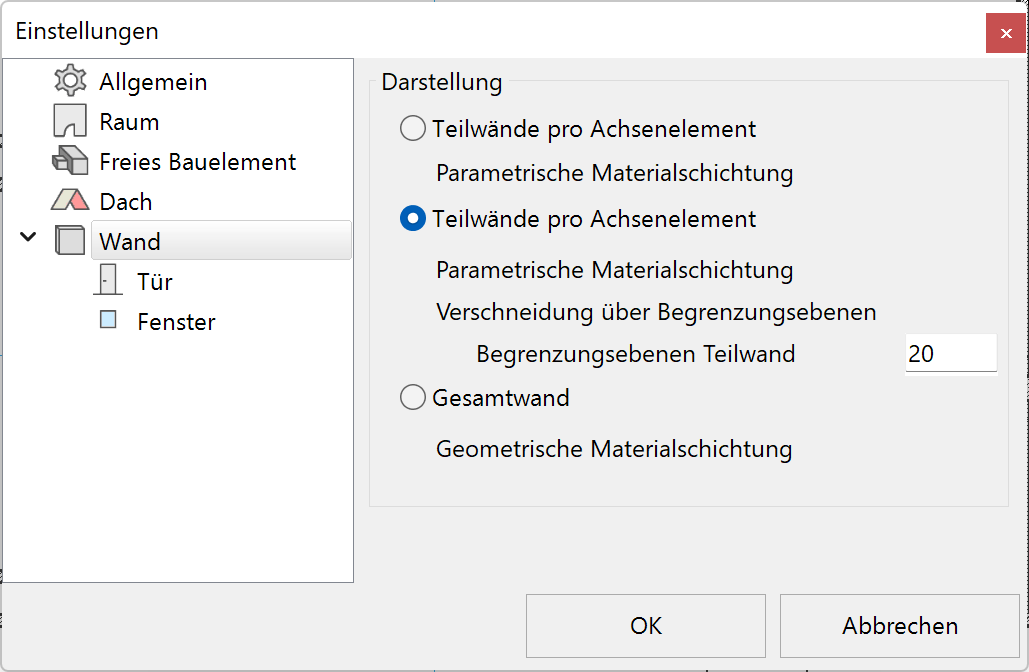
Part wall per axis element¶
Walls are split per axis element for the export.
Part wall per axis element with clipping planes¶
Walls are split per axis element for the export and boundary planes (e.g. roof limitation) are generated. If this is not possible, the option total wall is used.
Total wall¶
A wall is generated for each wall layer.
Door¶
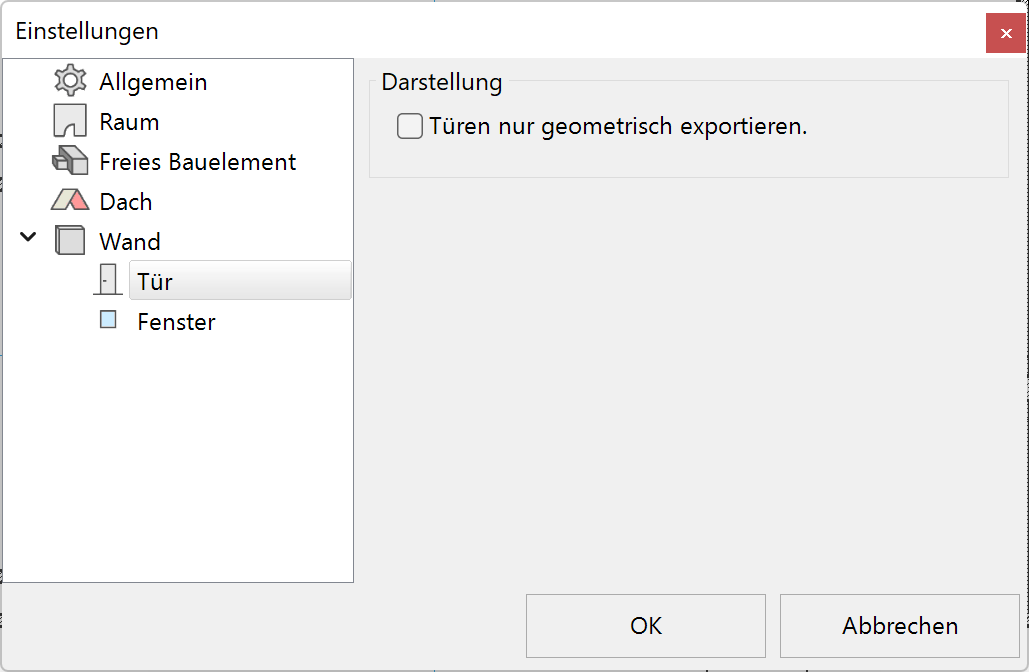
Export doors geometrically¶
ON: Doors are generated as 3D geometry.
OFF: Doors are exported as parametric objects.
Windows¶
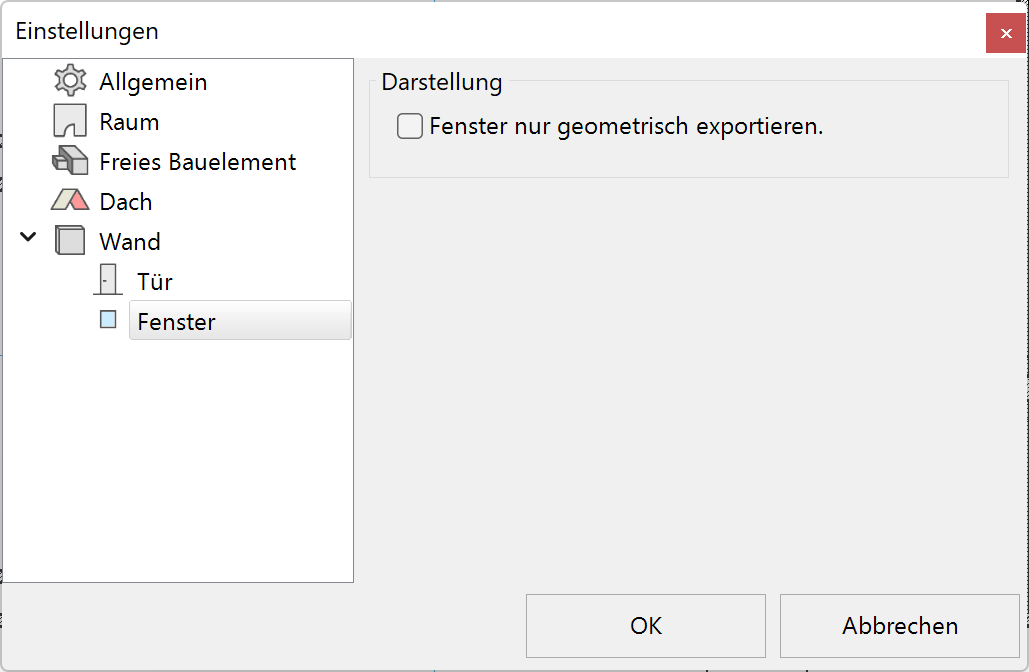
Export windows geometrically¶
ON: Windows are generated as 3D geometry.
OFF: Windows are exported as parametric objects.
IFC2X3 Export¶
|
|
File menu > Export > IFC2x3 |
General¶
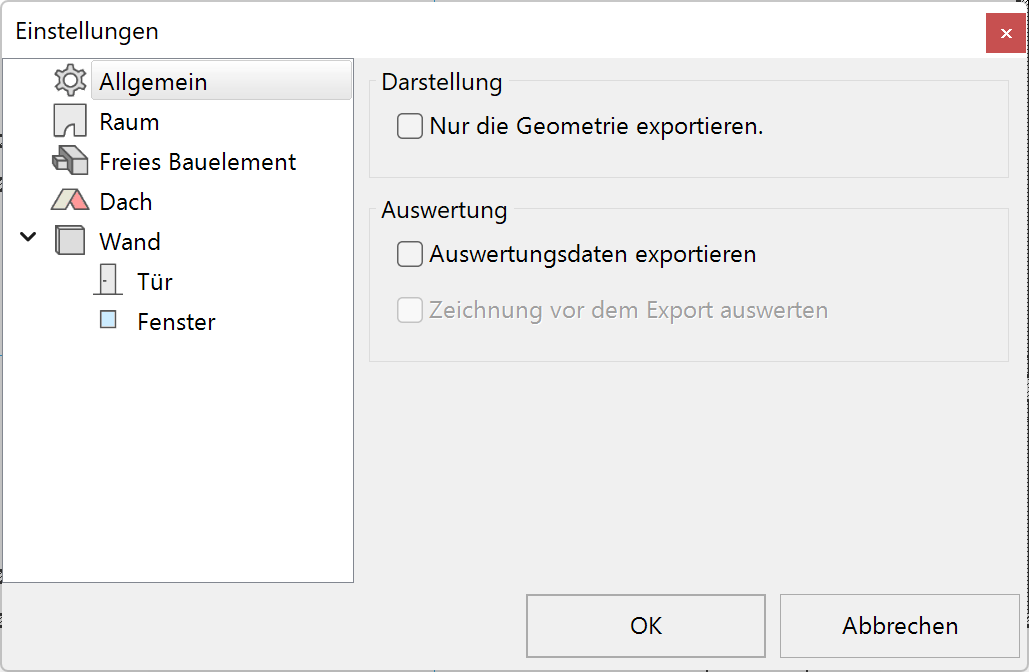
Export geometry only¶
ON: The IFC data is only generated as 3D geometry and cannot be edited as architectural objects.
OFF: The IFC data is generated as architectural objects.
Quantities export¶
Quantities are saved into the IFC file if desired.
Calculate quantities before export¶
The quantities are calculated before the export in order to update the latest modifications.
Room¶
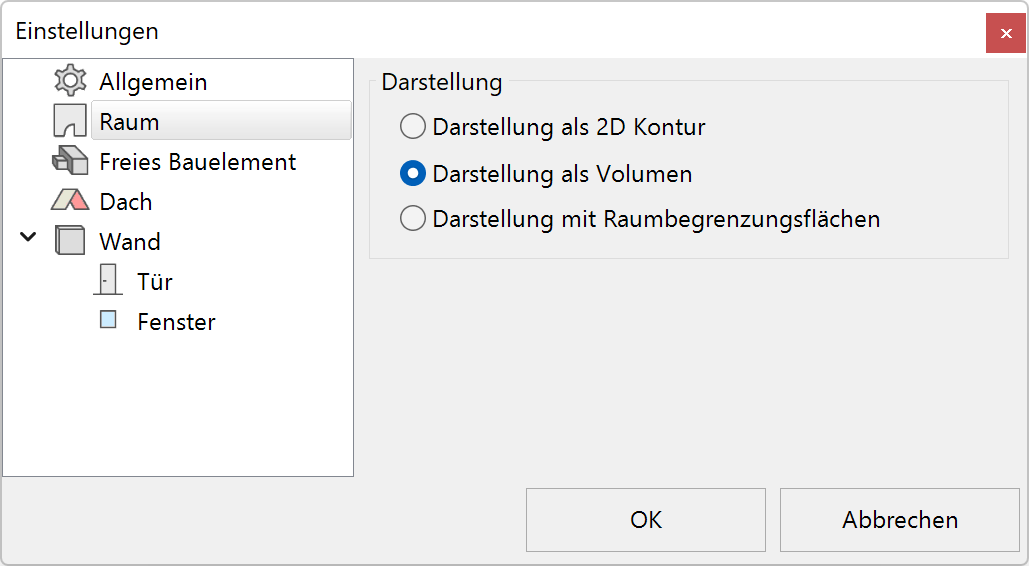
Depict as 2D contour¶
Room volume is not exported as 3D.
Depict as volume¶
Room volume is also exported as 3D. This begins from FFL and goes up to the lower edge of the ceiling.
Depict with space boundaries¶
With this option, boundaries of the room are determined and saved according to the surrounding building elements such as the walls, windows, doors, floors, ceilings or other room separators.
This is important for energy calculation programs that need to know which construction elements surround the rooms and in which manner.
The following rules are in force¶
Exterior space:
The room kind for the room label must be set to "Exterior space".
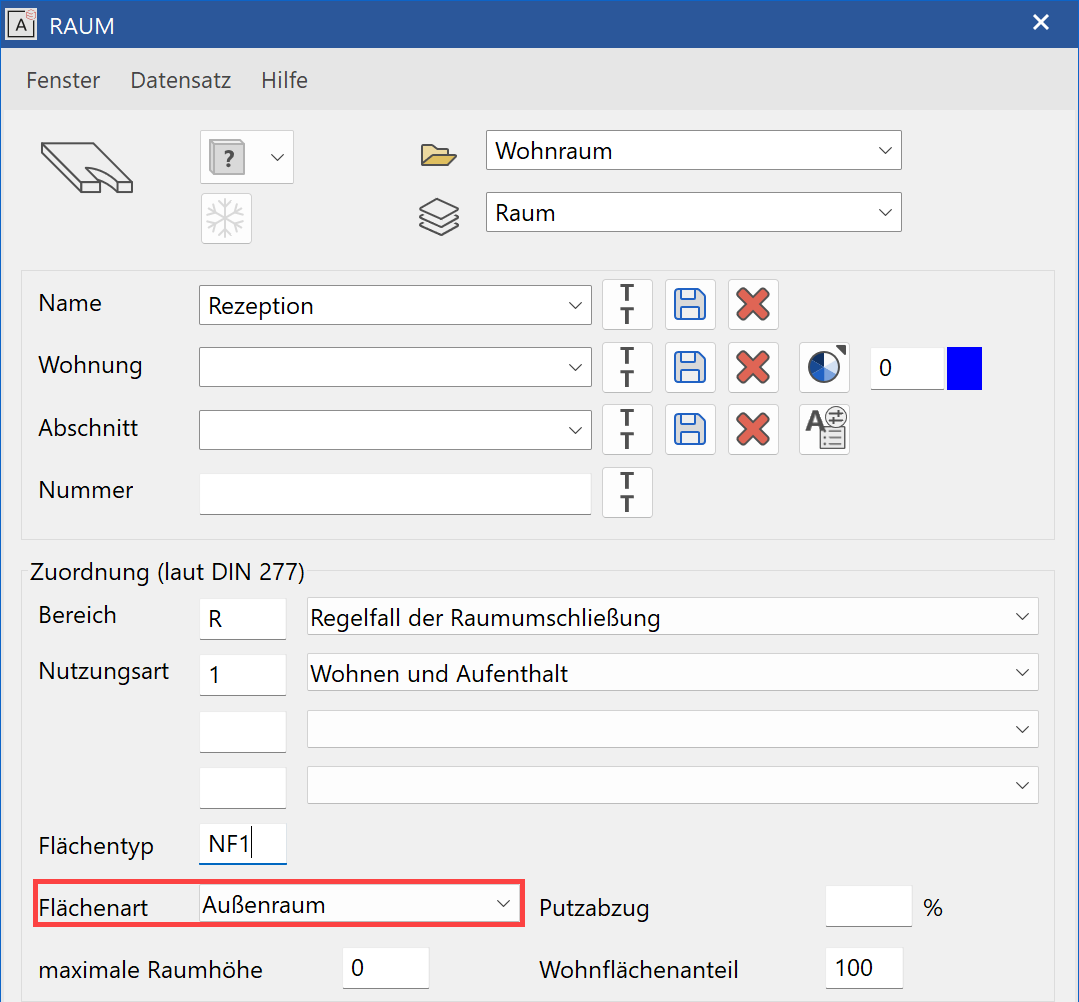
Free construction element¶
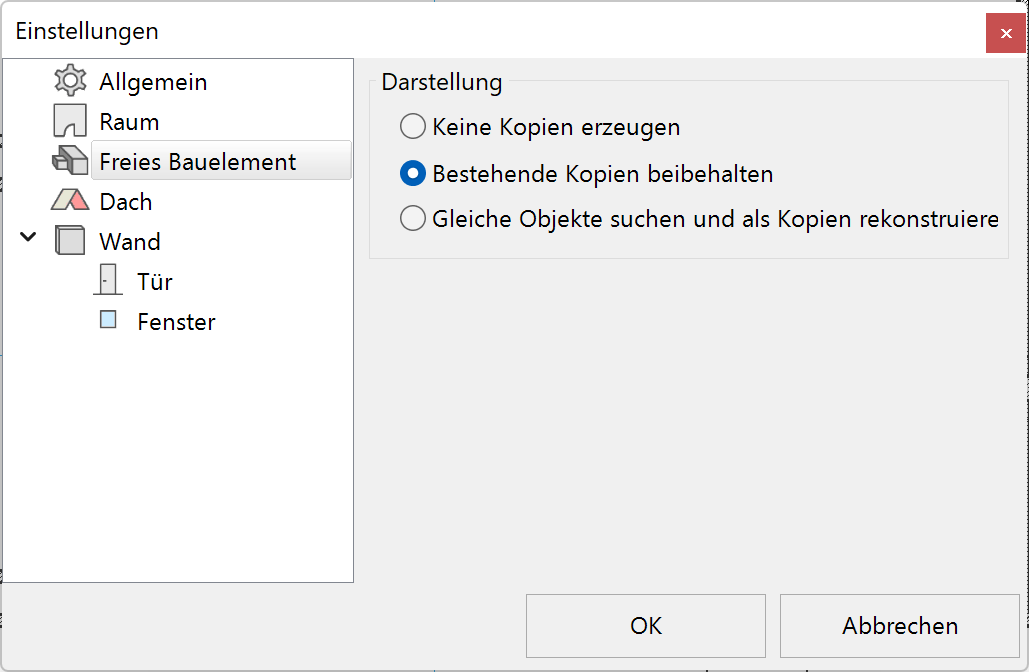
Do not generate copies¶
Identical library parts are never generated as copies.
Maintain existing copies¶
Identical library parts are generated as copies.
Search for equal objects and reconstruct as copies¶
Identical library parts are checked and generated as copies.
Roof¶
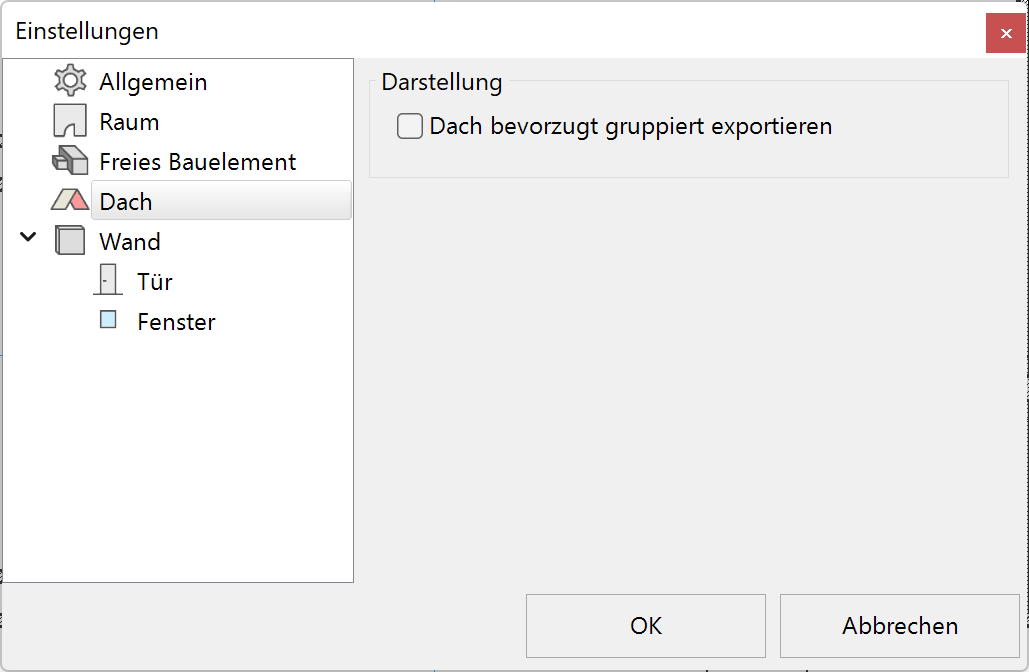
Export roof preferable grouped¶
ON: The elements of a roof are exported as groups.
OFF: The whole roof is exported as a single object.
Wall¶
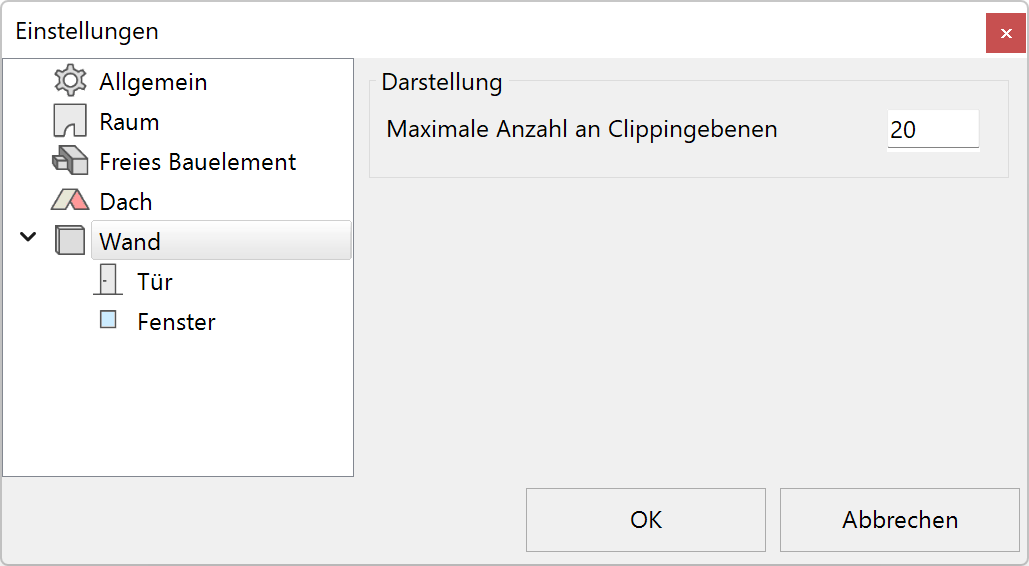
Part wall per axis element¶
Walls are split per axis element for the export.
Part wall per axis element with clipping planes¶
Walls are split per axis element for the export and boundary planes (e.g. roof limitation) are generated. If this is not possible, the option total wall is used.
Total wall¶
A wall is generated for each wall layer.
Door¶
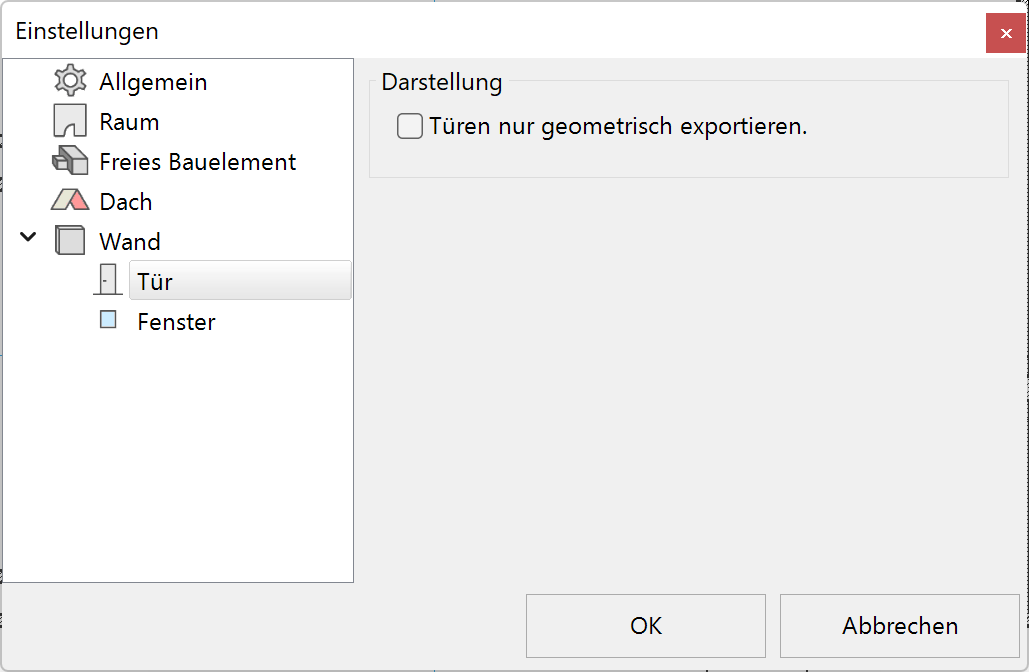
Export doors geometrically¶
ON: Doors are generated as 3D geometry.
OFF: Doors are exported as parametric objects.
Windows¶
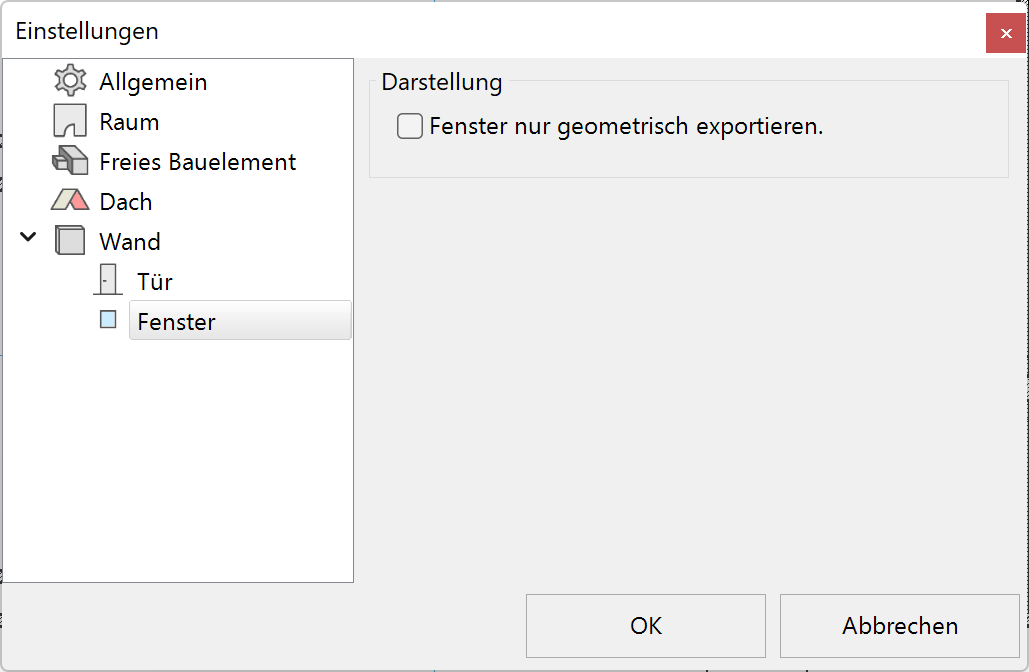
Export windows geometrically¶
ON: Windows are generated as 3D geometry.
OFF: Windows are exported as parametric objects.