Dimension Detail Parameters¶
Dimension demarcation parameters¶
Depending on the setting for dimension demarcation in the dimension parameter dialog window, the dialog window that appears for the dimension arrow parameters may vary.
| If a dimension demarcation is not selected, no other settings are possible. | ||
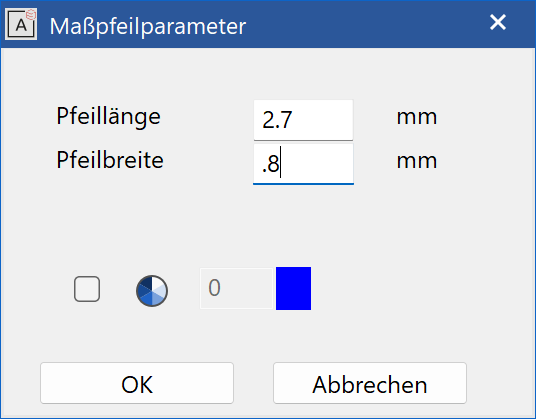 |
If an arrow is selected as the dimension demarcation, you have the option to configure the arrow length and width for the dimension demarcation parameter. | |
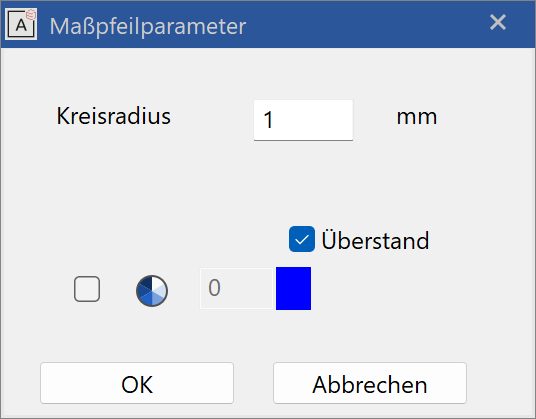 |
If a circle is selected as the dimension demarcation, you have the option to configure the circle's radius for the dimension demarcation parameter. The Projection option refers to the overlap of the dimension line and the dimension chain. | |
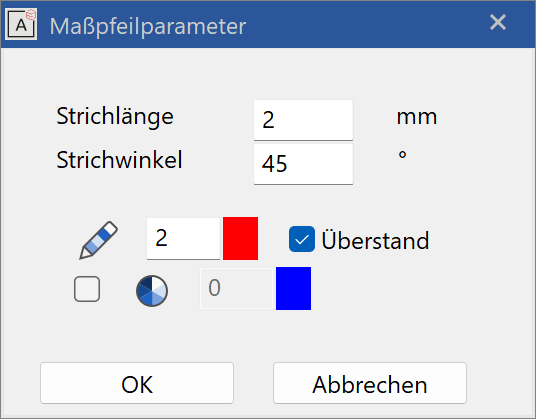 |
If a slash is selected as the dimension demarcation, you have the option to configure the slash length and the slash angle. The Projection option refers to the overlap of the dimension line and the dimension chain. | |
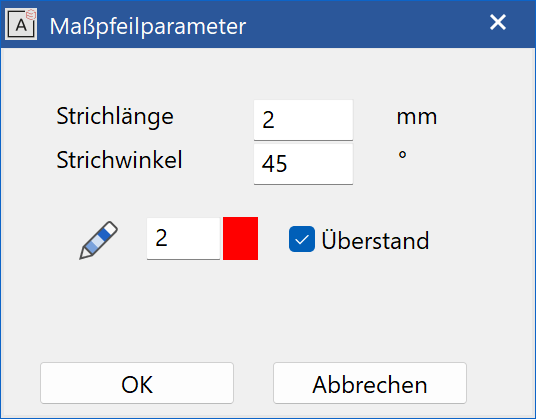 |
If a slash is selected as the dimension demarcation, you have the option to configure the slash length and the slash angle. As the pen colour is configurable here too, you can select a thicker pen. The Projection option refers to the overlap of the dimension line and the dimension chain. |
Dimension text parameters¶
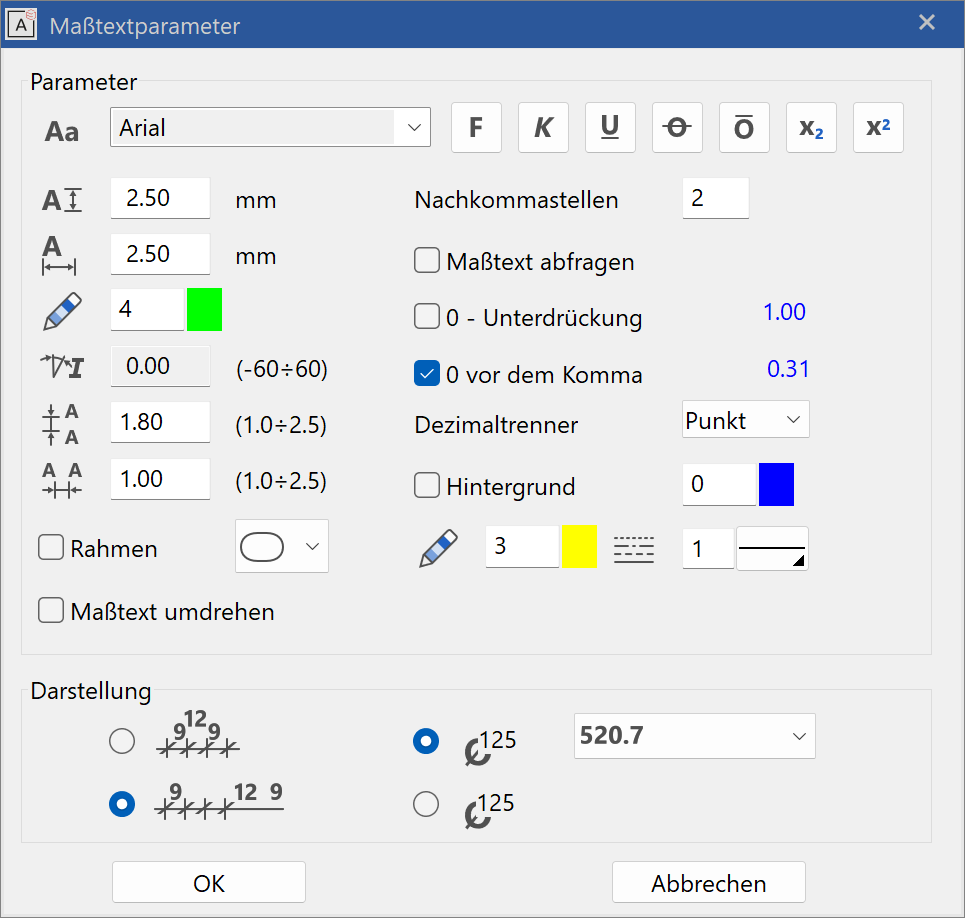
If certain settings are blocked for the dimension text parameters, this is because not all settings are possible when using TrueType fonts.
| Selection of font | |
| Dimension character height | |
| Dimension character width | |
| Dimension character pen type | |
| Dimension character angle | |
| Distance of dimension text from dimension line | |
| 1: Dist. = 0; | |
| 2: Dist. 50% Text height | |
| 2.5: Dist. 75% Text height | |
| Character spacing | |
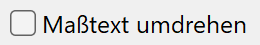 |
Rotates the dimension text to the other side of the dimension help line |
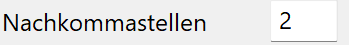 |
How many digits after the decimal point |
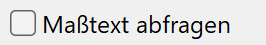 |
If the QUERY TEXT option is switched on, you must enter the dimension text. |
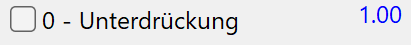 |
No 0 after the decimal point (1, not 1.0) |
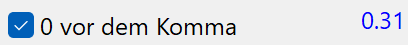 |
One 0 before decimal point (0.31) |
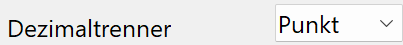 |
Selection of decimal point character |
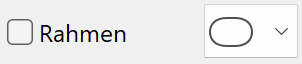 |
Frame on/off |
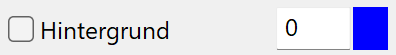 |
Background colour on/off |
Background¶
There is an option to set an infill hatch as the background.
The 0 pen is invisible and is used to cover things.
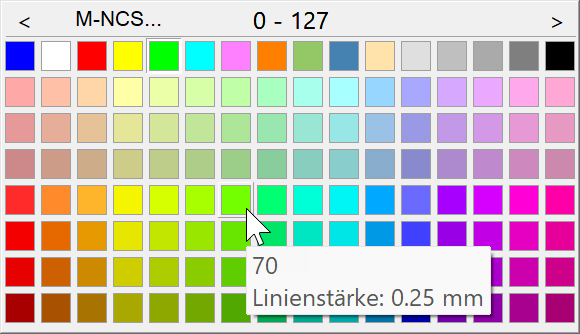
Depiction¶
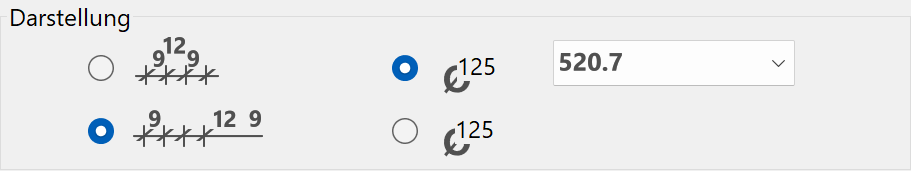
Assignment¶

This selection determines what to do with dimension text that has too little space.
Should it be written above or to the side of the markers they measure
Diameter character¶

This selection specifies whether to use a large or small diameter character.
Depiction¶

Select from preset formatting options for the dimension text.
Tolerance parameters¶
DETAIL PARAMETERS > TOLERANCE PARAMETERS
When TrueType fonts are selected, certain incompatible settings are also blocked in the tolerance parameters.
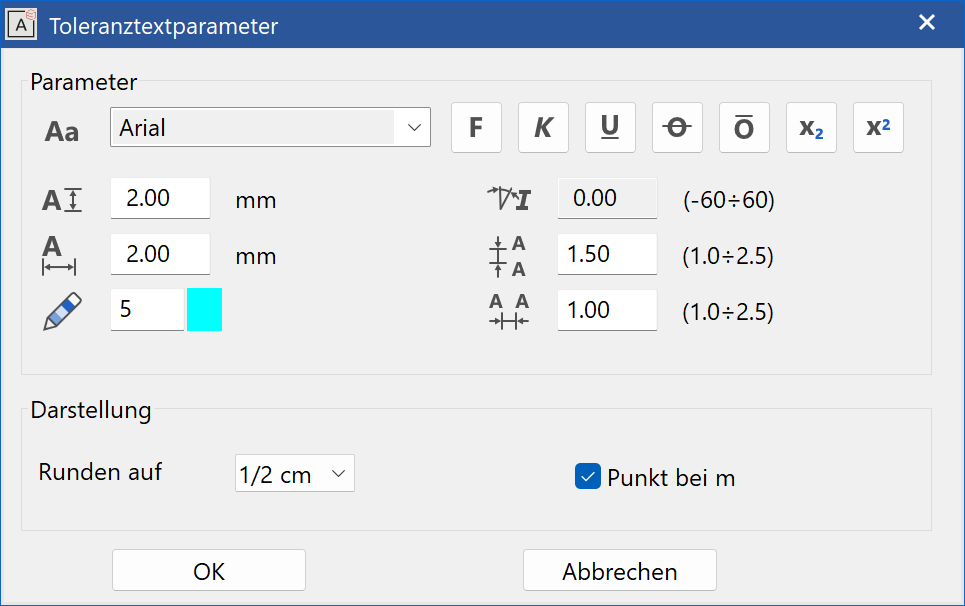
| Selection of font | |
| Dimension character height | |
| Dimension character width | |
| Dimension character pen type | |
| Dimension character angle | |
| Distance of dimension text from dimension line | |
| 1: Dist. = 0; | |
| 2: Dist. 50% Text height | |
| 2.5: Dist. 75% Text height | |
| Character spacing |
The following options can only be selected when m,cm/mm dimensioning is activated:¶
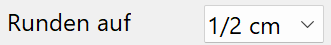 |
Rounds to the nearest half-centimetre or millimetre |
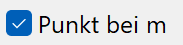 |
The "metres place" is separated with a point. |