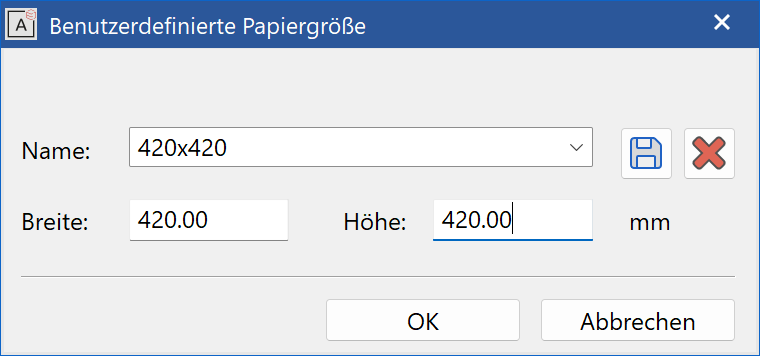Format Frame¶
DIN / ANSI-Format¶
|
|
Lay-out toolbar |
| Lay-out menu > Format frame |
This function is used to load a format frame.
After the function is activated, the format frame is automatically loaded based on the current format settings (DIN, ANSI). In the A3 format only, enter the number of the desired DIN format (A3 or A4).
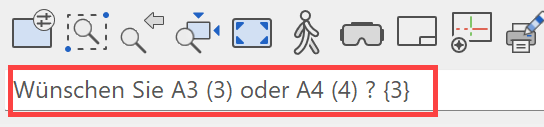
Tip
The symbols used for that are stored in the <ELITECAD installation path>\u\<version>\cad\glob\l directory under the name a00 -a4 for DIN formats and a–e for ANSI formats. These symbols can be loaded normally, like an ELITECAD file, then changed and finally saved again in the same directory under the same name. That way you can change pens, draw double frames or modify folding lines, for instance.
User-defined paper sizes¶
You can save your own format frames for user-defined paper sizes. They only need to have the same name as the saved template and be saved under the <ELITECAD installation path>\u\<version>\cad\glob\l directory.