Pipe Intersection¶
In many constructions, there are intersections of cylindrical components such as pipes, round rods or bores. In 3D models, these intersection curves are automatically generated at the component intersection. In 2D representations, however, these intersection lines must be constructed in the corresponding view.
If these components meet at right angles, ELITECAD supports you in the 2D model with the function MODIFY > PIPE INTERSECTION. This automatically creates the intersection line in the appropriate view.
Create pipe intersection¶
|
|
Modify toolbar |
| Modify menu > Pipe intersection |
The input dialog appears when the function is called up. The completed dialog is confirmed with  . This means that the pipe intersection is dynamically active at the cursor for positioning in the drawing. The function is ended when it is positioned in the construction.
. This means that the pipe intersection is dynamically active at the cursor for positioning in the drawing. The function is ended when it is positioned in the construction.
Pipe intersection property bar¶

The property bar is visible when an existing pipe intersection is selected for editing. The main values can be manipulated in the property bar of the pipe intersection.
![]()
| Function | Description |
|---|---|
| Pipe intersection (centre) | |
| Pipe intersection (offset) |
 Depiction (see General parameters)
Depiction (see General parameters)
Pipe intersection (centre) parameters¶
![]()
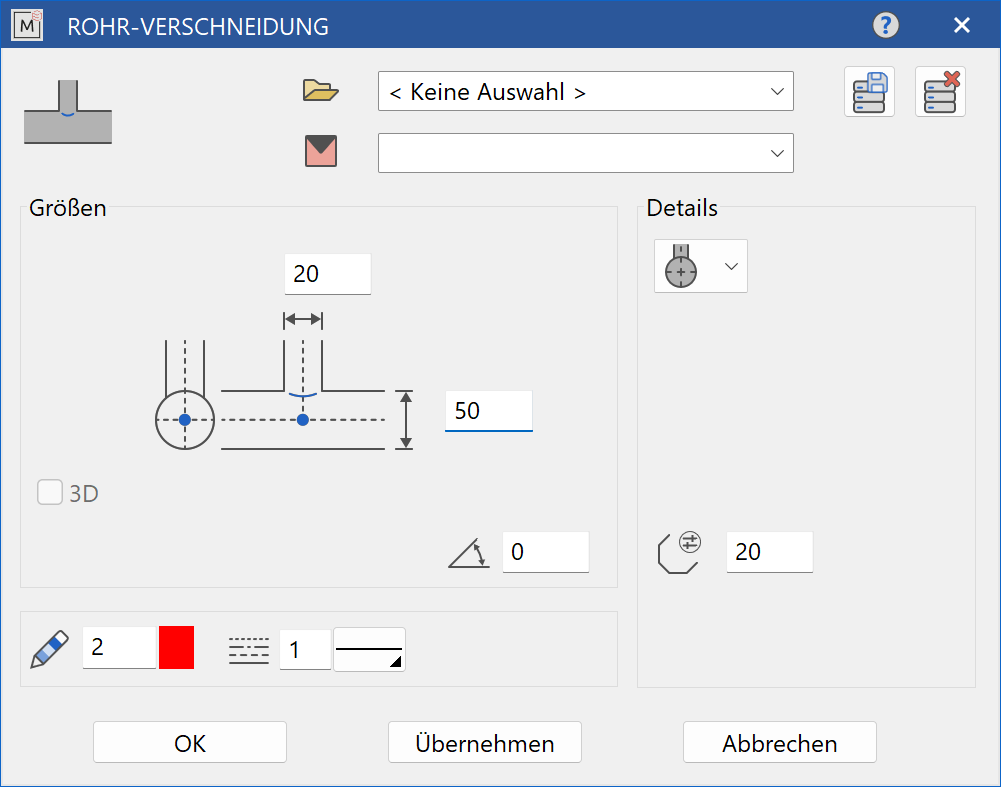
Dimensions¶
Diameter¶

Diameter of the pipe
Diameter branch¶

Diameter of the branching pipe
Orientation angle¶
To enter the angle, enter the angle of the pipe or bore centre axis of the main bore in the input field.
Input values¶
Selection for branch in the middle or offset¶
The branching pipe sits in the middle of the main pipe
The branching pipe sits offset on the main pipe
Resolution¶
![]()
This value determines the number of segments with which the pipe intersection is displayed. With larger diameters, a higher resolution is also useful in order to represent the pipe screw fitting.
Pipe intersection (offset) parameters¶
![]()
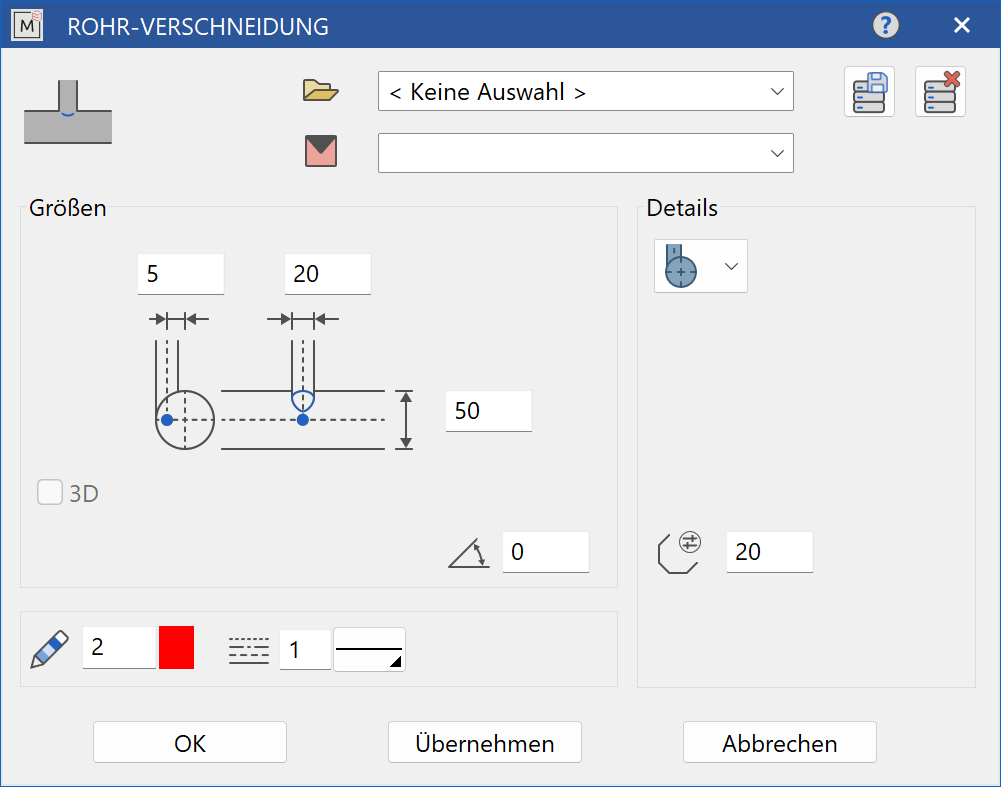
Dimensions¶
Diameter¶

Diameter of the pipe
Diameter branching¶

Diameter of the branching pipe
Offset of the branch¶

Offset of the branching pipe from the centre of the main pipe
Orientation angle¶
Enter the angle of the pipe or bore centre axis of the main bore in the input field.
Input values¶
Selection for branch in the middle or offset¶
The branching pipe sits in the middle of the main pipe
The branching pipe sits offset on the main pipe
Resolution¶
![]()
This value determines the number of segments with which the pipe intersection is displayed. With larger diameters, a higher resolution is also useful in order to represent the pipe screw fitting.
Modify pipe intersection¶
To change or optimize the design and dimensions of the intersection line, we recommend using the MODIFY > ME-OBJECTS function.