V-belt Pulley¶
V-belt pulleys are installed in many mechanical engineering constructions for individual transmission drives. The installation into a construction and the execution of these individual components is supported by ELITECAD with clear input dialogs. You can choose a section, view or 3D for the creation.
You will find the most frequently used V-belt pulleys as library files in the ELITECAD program directory under <ELITECAD-installation path>\u\<version>\me\glob\l\riemenrad.
Position the V-belt pulley of the selected profile size in your design and change the pulley diameter and the number of grooves with the function MODIFY > ME-OBJECTS. This will allow you to generate the required V-belt pulley.
Create V-belt pulley¶
|
|
Construction parts toolbar |
| ME-Objects menu > V-belt pulley |
Before opening the function, set up the current working plane in such a way as to position the selected view of the V-belt pulley. With the function CREATE V-BELT PULLEY, the input dialog for the design and dimensions of the V-belt pulley appears.
V-belt pulley property bar¶

The property bar is visible when an existing construction element is selected for editing. The main values can be manipulated in the property bar of the construction elements.
![]()
| Function | Description |
|---|---|
| V-belt pulley parameters |
 Depiction (see General parameters)
Depiction (see General parameters)
V-belt pulley parameters¶
![]()
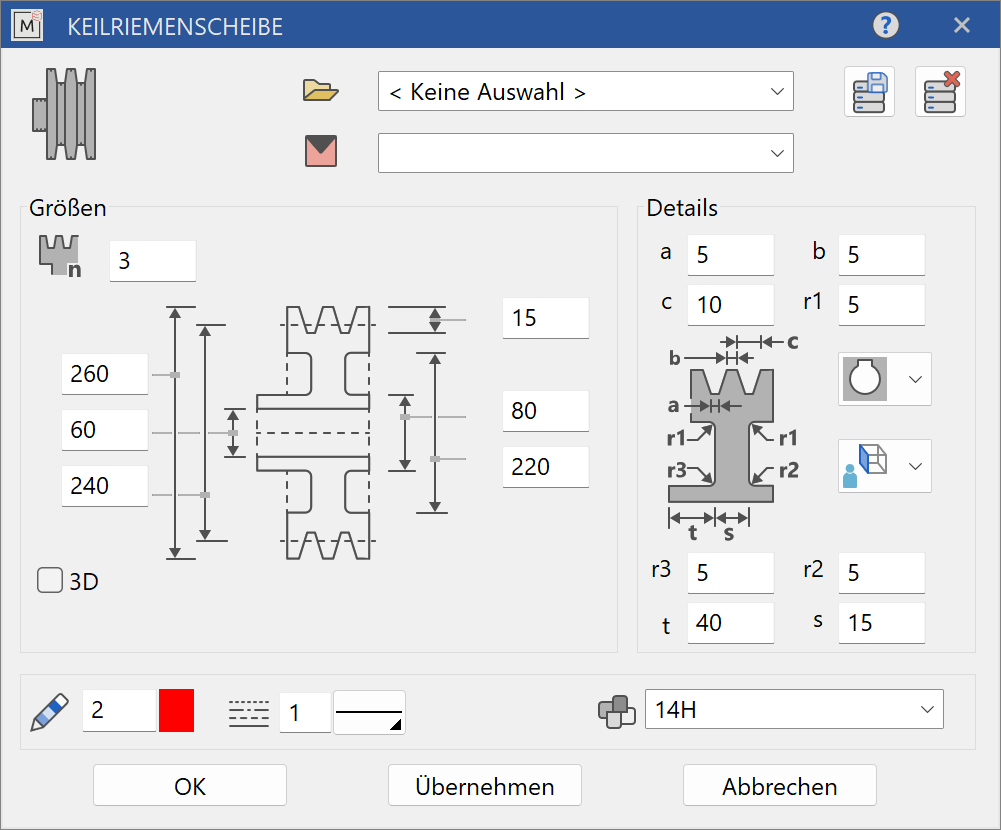
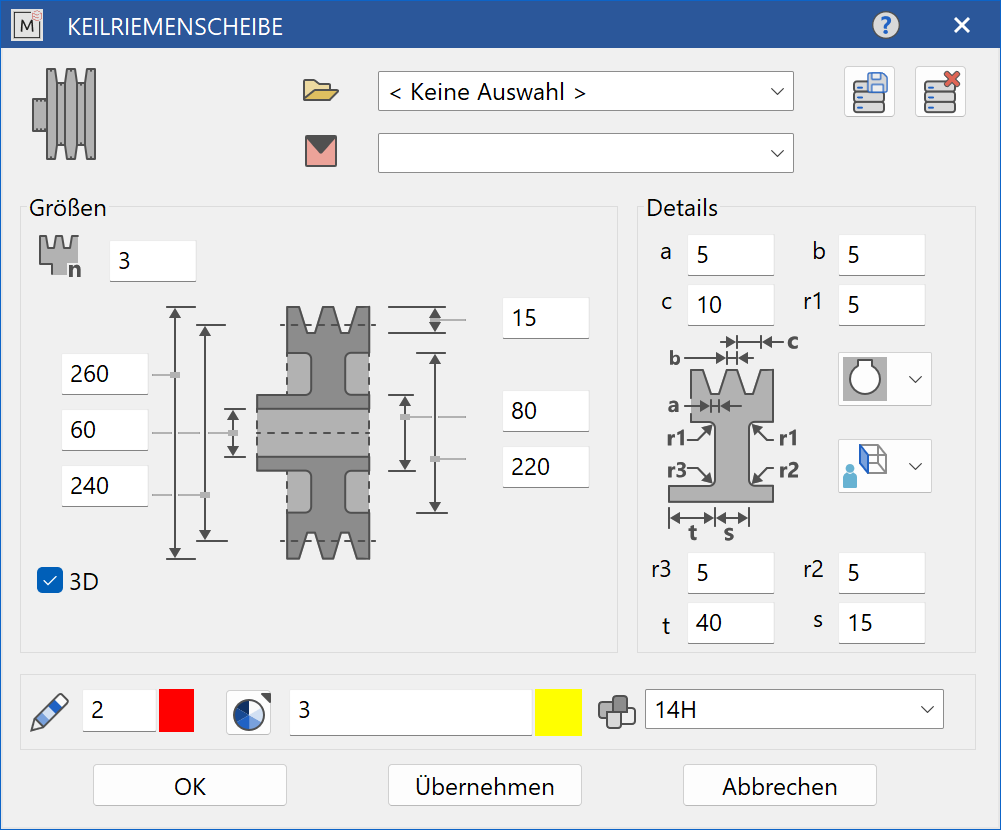
Decide whether the V-belt pulley should be created in 2D or in 3D. The 3D generation is carried out using the cross section.
The name entered, the material assignment and the selected dimensions are stored in attributes and can be called up for the bill of material evaluation. The name entered is also used as the model name for the classification structure.
Dimensions¶
Number of grooves¶
Main dimensions of the V-belt pulley¶

Rim outside diameter
Bore
Reference diameter

Depth of groove
Hub diameter
Rim inside diameter
Input values¶

a - Groove width b - Profile width
c - Groove width r1 - Fillet radius
r3 - Fillet radius r2 - Fillet radius
t - Hub overhang s - Web width
Bore for V-belt pulley¶
V-belt pulley with bore
V-belt pulley with bore and keyway according to standards
Views for V-belt pulley¶
Representation of the V-belt pulley in section
View of the V-belt pulley (only for 2D representation)
Modify V-belt pulley¶
To make changes to the generated V-belt pulleys, use the function MODIFY > ME-OBJECT. This means that all of the input values in the input dialog are updated and that you can make any changes in the simplest possible way. The parameter window can also be opened by double-clicking on the current selection or by opening the context menu and selecting EDIT.
Technical advice¶

Groove dimensions for wedge belts Profile SPZ acc. to DIN 7753-1
and V-belts. Profile 10 acc. to DIN 2215
Pulley diameter up to 80 mm

Groove dimensions for wedge belts Profile SPZ acc. to DIN 7753-1
and V-belts. Profile 10 acc. to DIN 2215
Pulley diameter over 80 mm

Groove dimensions for wedge belts Profile SPA acc. to DIN 7753-1
and V-belts Profile 13 acc. to DIN 2215
Pulley diameter up to 118 mm

Groove dimensions for wedge belts Profile SPA acc. to DIN 7753-1
and V-belts Profile 13 acc. to DIN 2215
Pulley diameter over 118 mm

Groove dimensions for wedge belts Profile SPB acc. to DIN 7753-1
and V-belts Profile 17 acc. to DIN 2215
Pulley diameter up to 190 mm

Groove dimensions for wedge belts Profile SPB acc. to DIN 7753-1
and V-belts Profile 17 acc. to DIN 2215
Pulley diameter over 190 mm

Groove dimensions for wedge belts Profile SPC acc. to DIN 7753-1
and V-belts Profile 22 acc. to DIN 2215
Pulley diameter up to 315 mm

Groove dimensions for wedge belts Profile SPC acc. to DIN 7753-1
and V-belts Profile 22 acc. to DIN 2215
Pulley diameter over 315 mm