Create Gasket¶
|
|
Piping toolbar |
With the help of this function, gaskets can be created and positioned in the pipe system.
Gasket property bar¶

By selecting the function, the property bar is displayed where the most important parameters can be set. The fine adjustment is made in the gasket parameter dialog.
| Function | Description |
|---|---|
| Gasket parameters | |
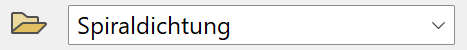 |
Gasket Record |
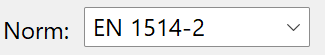 |
Standard |
 |
Kind |
 |
Series |
| Nominal pressure | |
| Nominal diameter | |
 |
Pen/line type, 3D colour/material |
Gasket parameters¶
![]() Additional parameters can be set here and saved as a separate record.
Additional parameters can be set here and saved as a separate record.
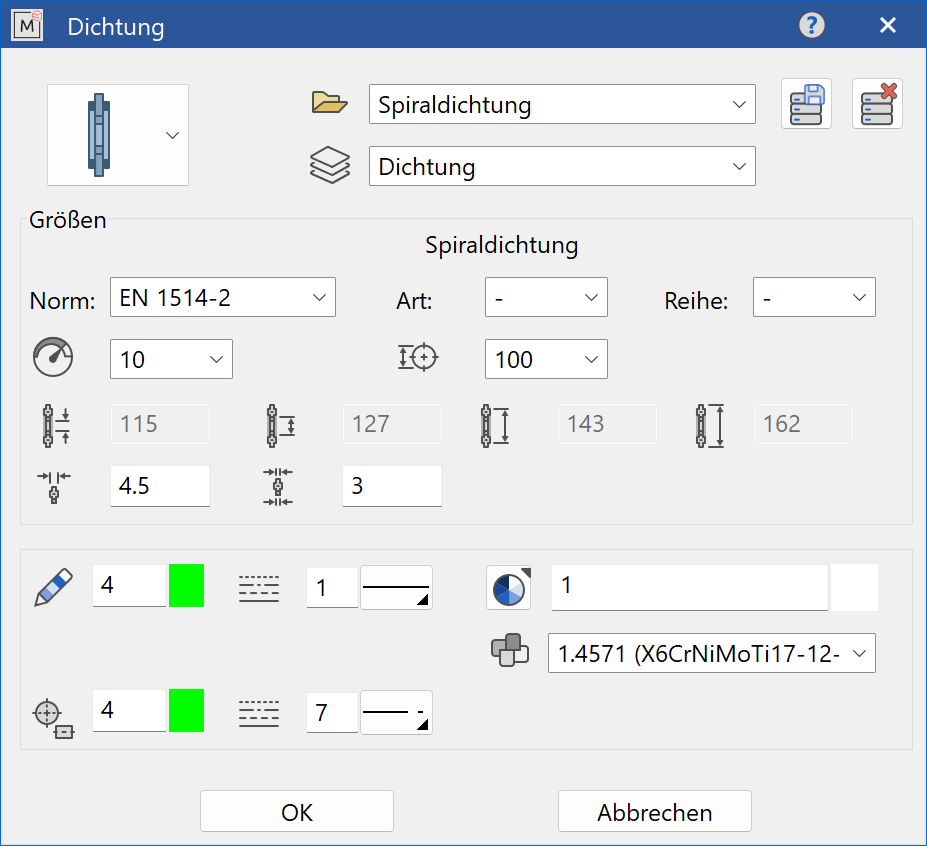
Gasket type selection¶

The type of gasket can be selected with this selection menu. The following types are available:
Spiral gasket
Flat gasket
Flat gasket with holes (full Face)
Parameter name¶
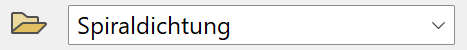
Name of the parameter record
![]()
In order to create your own parameter record, the parameter dialog window is filled out as required, then a new name is entered in the text field and saved with SAVE RECORD.
![]()
DELETE RECORD is used to delete a record that is no longer required.
Material¶

A material for the gasket can be specified here. For example, the weight is calculated using the material.
Classification¶
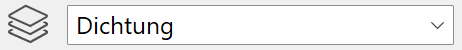
The classification for the gasket can be defined here. The entered value is used as the name for the class.
| Function | Description |
|---|---|
 |
Pen/line type for the silhouette |
 |
Pen/line type for centre line |
| 3D colour |
Gasket settings¶
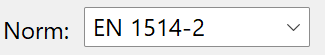 Standard of gasket
Standard of gasket
 Kind of gasket
Kind of gasket
 Series of gasket
Series of gasket
Nominal pressure
Nominal diameter
Gasket type – flat gasket¶
Gasket inner diameter
Gasket outer diameter
Gasket thickness
Gasket type – flat gasket with holes (full face)¶
Gasket inner diameter
Hole diameter
Gasket thickness
Gasket outer diameter
Hole circle diameter
Number of holes
Gasket type – Spiral gasket¶
Gasket inner diameter
Inner diameter intermediate layer
Outer diameter intermediate layer
Diameter outer ring
Gasket thickness
Thickness outer/inner ring