Positioning¶
ELITECAD supports you in positioning the generated piping system. So that the item number does not have to be assigned to each individual pipe, it is possible to assign the same item number to the same pipes. Only the attributes to be used for the comparison need to be defined.
To do this, a pipe is assigned a position number. The attribute dialog (LAY-OUT > ATTRIBUTES)is then opened and from the edit tab CONFIGURE MASK is selected.
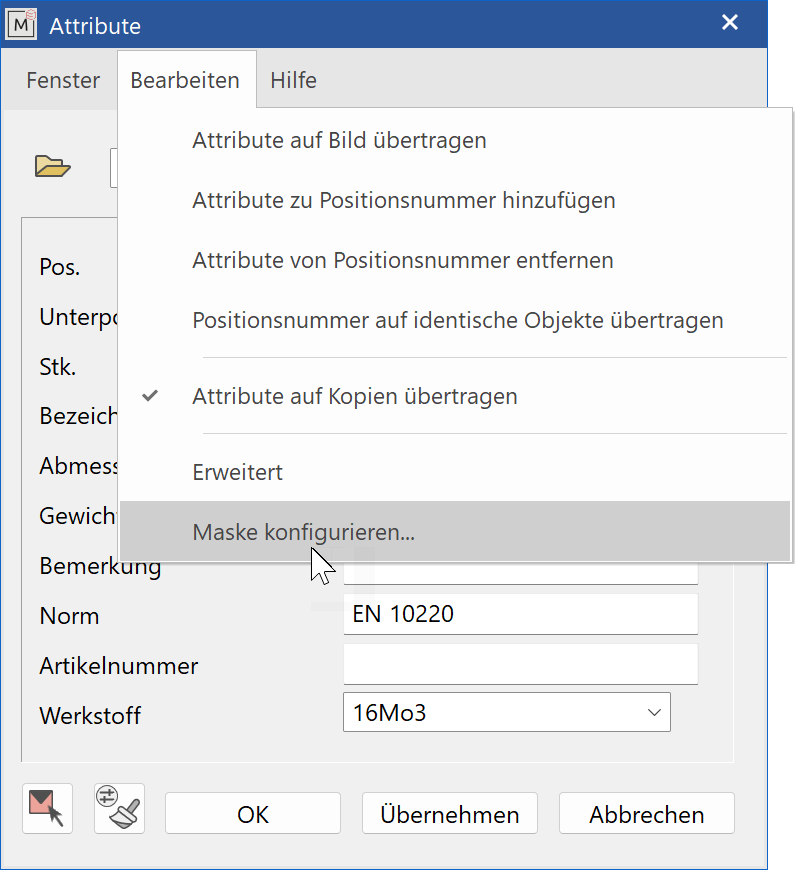
Now select the attributes that are to be used to compare the generated pipes (e.g. diameter, length, standard, material, weight, ...).
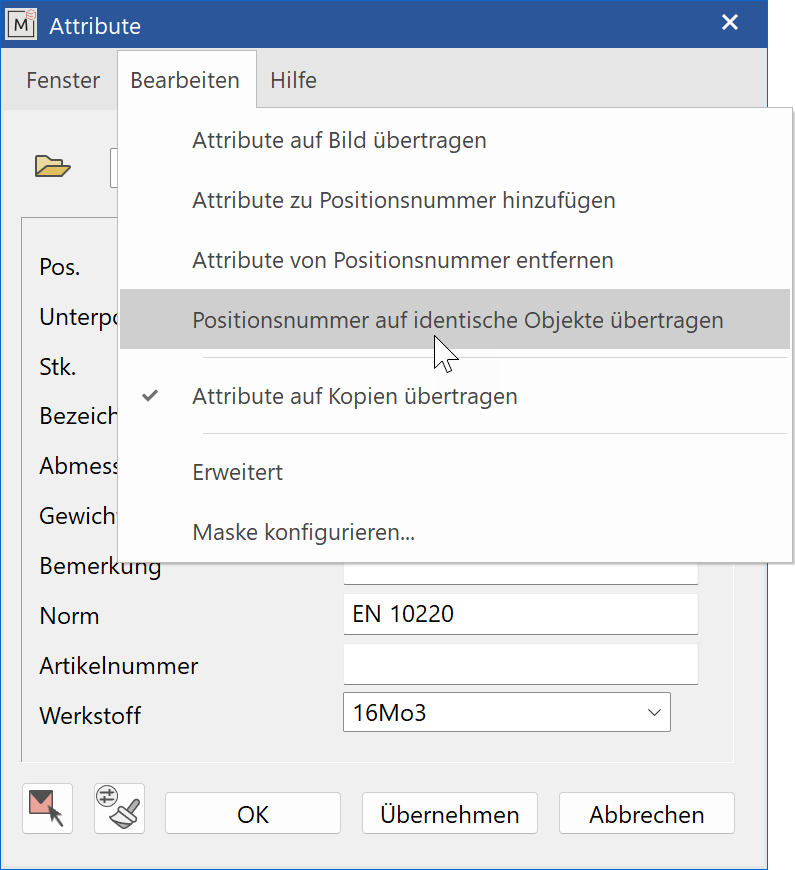
After the function has been called up, all objects are searched for using the attributes that are configured in the dialog and provided with the item number or sub-item number.