Screwings¶
In order to be able to create screwings, the codeword for standard parts used by screwings is required.
Create Screwing¶
|
|
Piping toolbar |
This function generates a screwing wherever a flange and a fitting (also with a gasket in between) meet. The standards that are used for screws, washers and nuts are stored in the screwing parameters. This can be selected separately for each flange and must be set in the flange parameters dialog. The screw diameter is also relative to the flange.
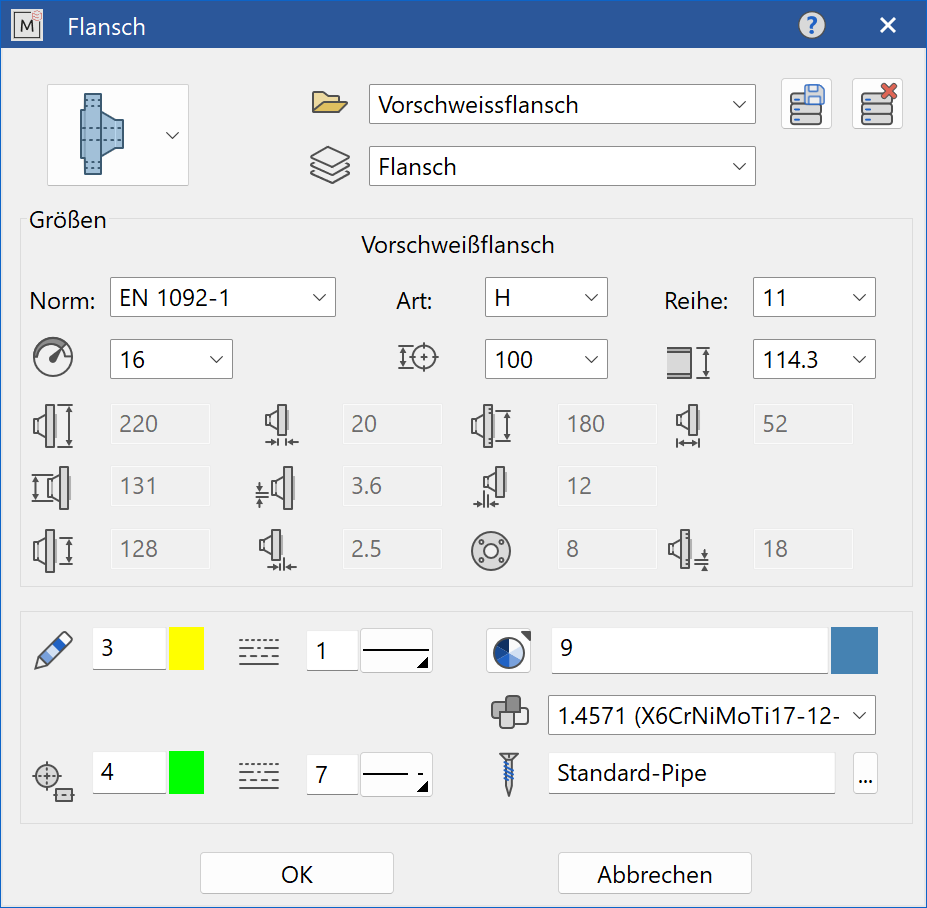
Screwings can be adjusted in the screwing parameters dialog.
Screwing on flange¶
|
|
Piping toolbar |
With the help of this function, individual screwings can be created. This function is required especially if, for example: a flange and a self-made component meet.
The standards that are used for screws, washers and nuts are stored in a screwing parameter. This can be selected separately for each flange and must be set in the flange parameter dialog. The screw diameter is also read relative to the flange.
If this function is activated, the flange must first be specified.
Flange for head side
The clamping length must then be specified.
Point for nut side?
If the clamping length is not correct, the wrong point has been chosen for the nut side.
Before the screw connection is generated, the screwing dialog opens. This means that the parameters can still be adjusted.
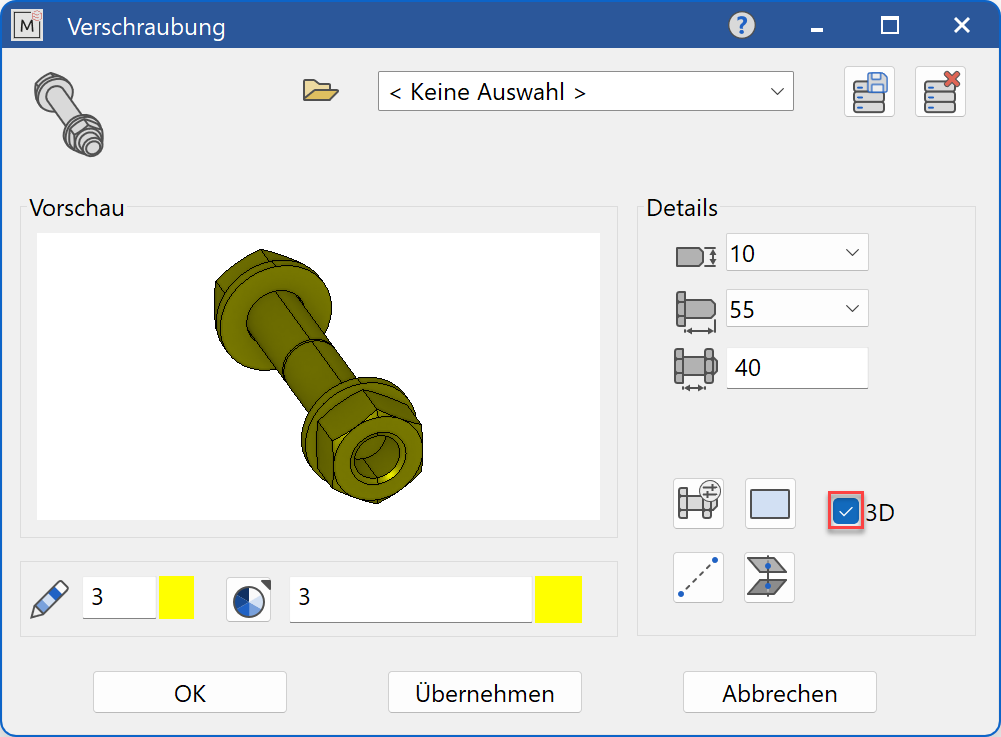
Thread diameter and clamping length by entering flange + point opposite¶
This function enables the flange and the clamping length to be specified again.
See Screwing chapter