Screws¶
Screws are the most common elements used to connect components. In addition to connecting, screws are also used for setting, measuring or tensioning. Screws and their threads are largely standardised. They are used both as individual parts and in combination with nuts and washers as screwings. The most common screw types used in mechanical engineering can be called up directly with ELITECAD using their DIN standard and then inserted into the construction.
Create screws¶
|
|
Standard parts toolbar |
| ME-Objects menu > Standard parts > Screws |
With a click on the function TOOLS > STANDARD PARTS > CREATE SCREW in the toolbar or by selecting ME-OBJECTS > STANDARD PARTS > SCREW in the menu bar, the settings of the last screw drawn are active in the parameter window and the standard part can be set immediately.
Screws property bar¶

The property bar is visible as soon as an existing screw is selected for editing. Clicking on the screw activates the property bar and the main values of the depiction of the screw can be manipulated. Using the icon ![]() , the associated parameter window opens and all available values of the screw can be modified.
, the associated parameter window opens and all available values of the screw can be modified.
![]()
Hexagon screws/bolts¶
| Image | DIN Standard | Range |
|---|---|---|
| DIN EN ISO 4014 Hexagon head bolts (partially threaded shank) Product grades A and B | M 1.6 to M 64 | |
| DIN EN ISO 4016 Hexagon head bolts - product grade C (partially threaded shank) | M 5 to M 64 | |
| DIN EN ISO 4017 Hexagon head screws, product grades A and B (fully threaded shank) | M 1.6 to M 64 | |
| DIN EN ISO 4018 Hexagon head screws, product grade C (fully threaded shank) | M 5 to M 64 | |
| DIN 931-2 Hexagon head screws, product grade B (partially threaded shank) | M 42 to M 160 x6 | |
| DIN EN 14399-4 High-strength structural bolting assemblies for preloading (HV system - hexagon bolts and nuts) | ||
| DIN 7990 Hexagon head bolts with hexagon nut for steel structures | M 12 to M 30 | |
| DIN 7968 Hexagon fit bolts with hexagon nut for steel structures | M 12 to M 30 |
Note
According to the regulation, the nuts are generated at the same time in the DIN 7990 and DIN 7968 standards.
Socket screws¶
| Image | DIN Standard | Range |
|---|---|---|
| DIN 6912 Hexagon socket head cap screws - low head with hex key hole | M 4 to M 36 | |
| DIN EN ISO 4762 Hexagon socket head cap screws | M 1.6 to M 64 | |
| DIN 7984 Hexagon socket head cap screws with low head | M 3 to M 24 | |
| DIN EN ISO 1207 Slotted cheese head screws | M 1.6 to M 10 | |
| DIN EN ISO 2009 Slotted countersunk flat head screws | M 1.6 to M 10 | |
| DIN EN ISO 2010 Slotted raised countersunk head screws | M 1.6 to M 10 | |
| DIN EN ISO 7047 Cross-recessed raised countersunk head screws (common head style) with type H or type Z | M 1.6 to M 10 | |
| DIN EN ISO 10642 Hexagon socket countersunk head screws | M 3 to M 20 |
Tapping screws¶
| Image | DIN Standard | Range |
|---|---|---|
| DIN ISO 1479 Hexagon head tapping screws | M 2.2 to M 9.5 | |
| DIN ISO 1481 Slotted pan head tapping screws | M 2.2 to M 9.5 | |
| DIN ISO 1482 Slotted countersunk (flat) head tapping screw | M 2.2 to M 9.5 | |
| DIN ISO 1483 Slotted, raised countersunk (oval) head tapping screws | M 2.2 to M 9.5 | |
| DIN ISO 7049 Cross-recessed pan head tapping screws | M 2.2 to M 9.5 | |
| DIN ISO 7050 Cross-recessed countersunk (flat) head tapping screws | 2.2 to M 9.5 | |
| DIN ISO 7051 Cross-recessed raised countersunk (oval) head tapping screws | M 2.2 to M 9.5 | |
| DIN 7513-1 Thread cutting screws - hexagon head | M 4 to M 8 | |
| DIN 7513-2 Thread cutting screws- slotted countersunk flat head (form FE, GE) | M 2.5 to M 8 | |
| DIN 7513-3 Thread cutting screws slotted, cheese head (form BE) | M 2.5 to M 8 | |
| DIN 7516-1 Thread cutting screws - cross-recessed countersunk flat head (form DE, EE) | M 3 to M 8 | |
| DIN 7516-2 Thread cutting screws - cross-recessed pan head (form AE) | M 3 to M 8 |
Special screws¶
| Image | DIN Standard | Range |
|---|---|---|
| DIN 580 Lifting eye bolts | M 8 to M 100 | |
| DIN 316 Wing screws, rounded wings | M 4 to M 24 | |
| DIN 444 Eye bolts | M 5 to M 39 | |
| DIN 529 Masonry and foundation bolts | M 8 to M 72 | |
| DIN 938 Studs, metal end ≈ 1d | M 3 to M 52 | |
| DIN 939 Studs, metal end ≈ 1.25d | M 4 to M 52 | |
| DIN 940 Studs, metal end ≈ 2.5d | M 4 to M 24 | |
| DIN 976-1 Stud bolts – part 1: metric thread | M 2 to M 72 | |
| DIN 1445 Clevis pins with head and threaded portion | M 8 to M 100 | |
| DIN 2509 Double end studs | M 12 to M 100 |
 Depiction (see General parameters)
Depiction (see General parameters)
Screw parameters¶
![]()

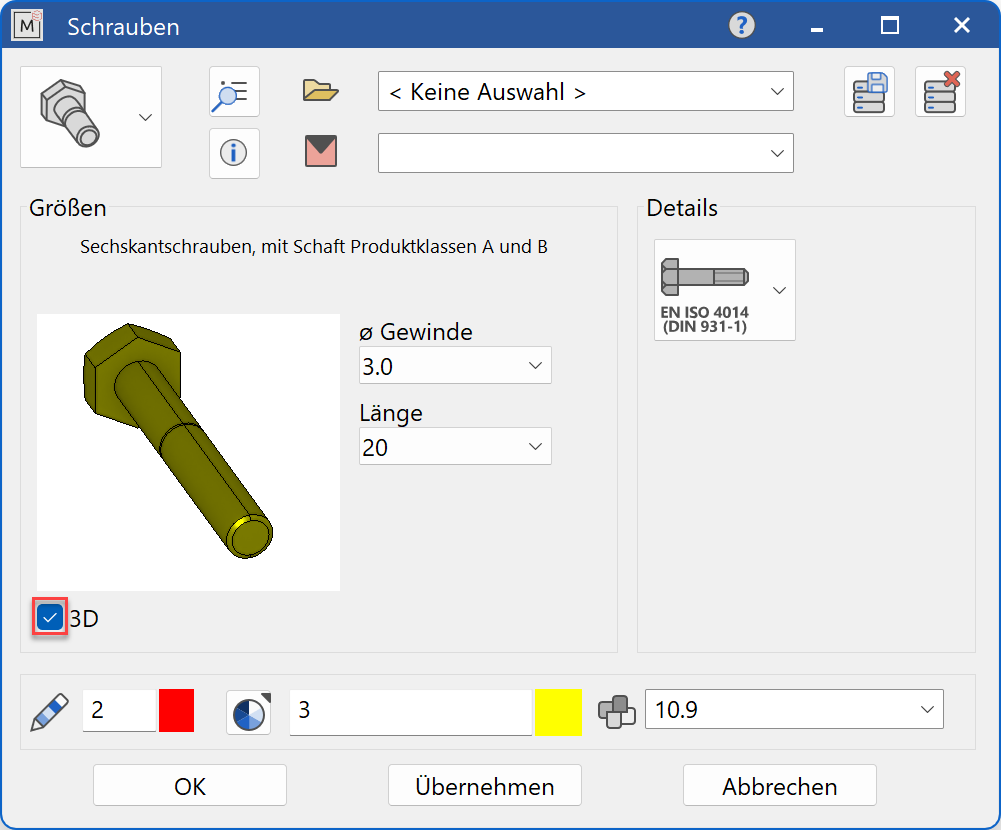
Decide whether the screw should be created in 2D or in 3D.
Tip
Specify the thread diameter value first and then the screw length. The selection window will only offer dimensions that are available according to the selected standard.
The completed dialog is confirmed with  . This means that the screw is dynamically active at the cursor for positioning in the drawing. The reference point is the intersection of the head contact surface with the screw centre line.
. This means that the screw is dynamically active at the cursor for positioning in the drawing. The reference point is the intersection of the head contact surface with the screw centre line.
The function is ended when it is positioned within the construction.
The function can be opened repeatedly for other screws of the same type. The last input parameters are retained and are suggested the next time it is opened.
Display¶
Text field¶
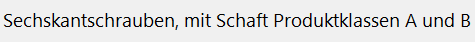
Display of the standard designation of the standard part
Dimensions¶
Standard part group selection¶
Hexagon screws
Socket screws
Tapping screws
Special screws
Selection of the standard¶
Selection of the required standard from its respective group
Input values¶
The input fields available differ depending on the standard.
Thread diameter¶
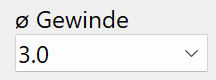
Thread diameter of the screw in standard increments
Nominal length¶

Nominal length or length of the screw
Shape Type¶
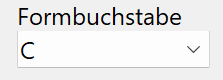
The type letter is used for different versions of the screw.
Form¶

The form is used for different versions of the screw.
Hole diameter¶
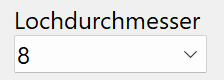
Selection of the hole diameter
Thread pitch¶

Selection of the thread pitch
Threaded length¶
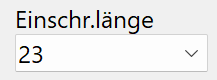
Selection of the maximum threaded length of the screw
Coarse / fine thread¶
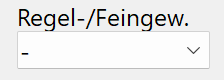
Selection of thread type: coarse or fine thread
Orientation angle¶
Angle of the screw relative to the X-axis in the 2D representation
Turn the page¶

Scroll in the direction of the arrow if there are several input windows