Washers¶
Washers, along with screws, are the most common elements used to connect components. Washers and their diameters are largely standardized. They are used in combination with screws and nuts for the screwings. Additionally, many washers also serve security purposes.
The most common types of washers used in mechanical engineering can be called up directly with ELITECAD using their DIN standard and then inserted into the construction.
Create washers/cotters¶
|
|
Standard parts toolbar |
| ME-Objects menu > Standard parts > Washer |
With a click on the function TOOLS > STANDARD PARTS > CREATE WASHER in the toolbar or by selecting ME-OBJECTS > STANDARD PARTS > WASHER in the menu bar, the settings of the last washer drawn are active in the parameter window and the standard part can be set immediately.
Washers property bar¶

Cotters property bar¶

The property bar is visible as soon as an existing washer / cotter is selected for editing. Clicking on the washer / cotter activates the property bar and the main values of the depiction of the washer / cotter can be manipulated. Using the icon ![]() , the associated parameter window opens and all available values of the washer / cotter can be modified.
, the associated parameter window opens and all available values of the washer / cotter can be modified.
![]()
Round washers¶
| Image | DIN Standard | Range |
|---|---|---|
| DIN EN ISO 7089 Plain washers - normal series, product grade A | Ø 1.7 to 70 | |
| DIN EN ISO 7090 F Plain washers, chamfered - normal series, product grade A | Ø 5.3 to 70 | |
| DIN EN ISO 7091 DIN EN ISO 7091 Plain washers - normal series, product grade C | Ø 1.8 to 70 (especially for hexagon bolts and nuts) | |
| DIN EN ISO 7092 Plain washers - small series, product grade A | Ø 1.7 to 37 (especially for socket screws) | |
| DIN 1441 Washers for clevis pins, product grade C (coarse) | Ø 5.5 to 102 | |
| DIN EN 14399-6 Plain champfered washers (HV systems) | ||
| DIN EN ISO 7093-1 DIN EN ISO 7093-1 Plain washers – Part 1, product grade A outer diameter approx. 3x nominal thread diameter | Ø 3.2 to 39 | |
| DIN EN ISO 7093-2 Plain washers, product grade C, outer diameter approx. 3x nominal thread diameter | Ø 3.4 to 39 | |
| DIN EN 28738 Plain washers, for clevis pins, product grade A | Ø 3 to 100 | |
| DIN 7349 Plain washers for bolts with heavy clamping sleeves |
Special washers¶
| Image | DIN Standard | Range |
|---|---|---|
| DIN 462 Machine tools - internal tab washers for slotted round nuts | Ø 6 to 200 | |
| DIN 7989-1 Washers for steel construction, part 1, product grade C | Ø 11 to 33 | |
| DIN 7989-2 Washers for steel construction, part 2, product grade A | Ø 11 to 33 | |
| DIN 6796 Conical spring washers for bolted screw connections | Ø 1.7 to 70 | |
| DIN 128-1 Curved spring lock washers ATTENTION: The standard is out of date and has been deleted by DIN without replacement. |
Ø 2.4 to 37.7 | |
| DIN EN ISO 1234-1 Split pins (Cotters) | Ø 0.6 to 20 |
Square washers¶
| Image | DIN Standard | Range |
|---|---|---|
| DIN 434 Square taper washers for U-sections | Ø 9 to 30 | |
| DIN 435 Square taper washers for I-sections | Ø 9 to 30 | |
| DIN 6917 Square taper washers for high-strength bolting of steel I-sections (HV systems) | Ø 9 to 30 | |
| DIN 6918 Square taper washers for high-strength bolting of steel channel sections (HV systems) | Ø 9 to 30 |
 Depiction (see General parameters)
Depiction (see General parameters)
Washer parameters¶
![]()
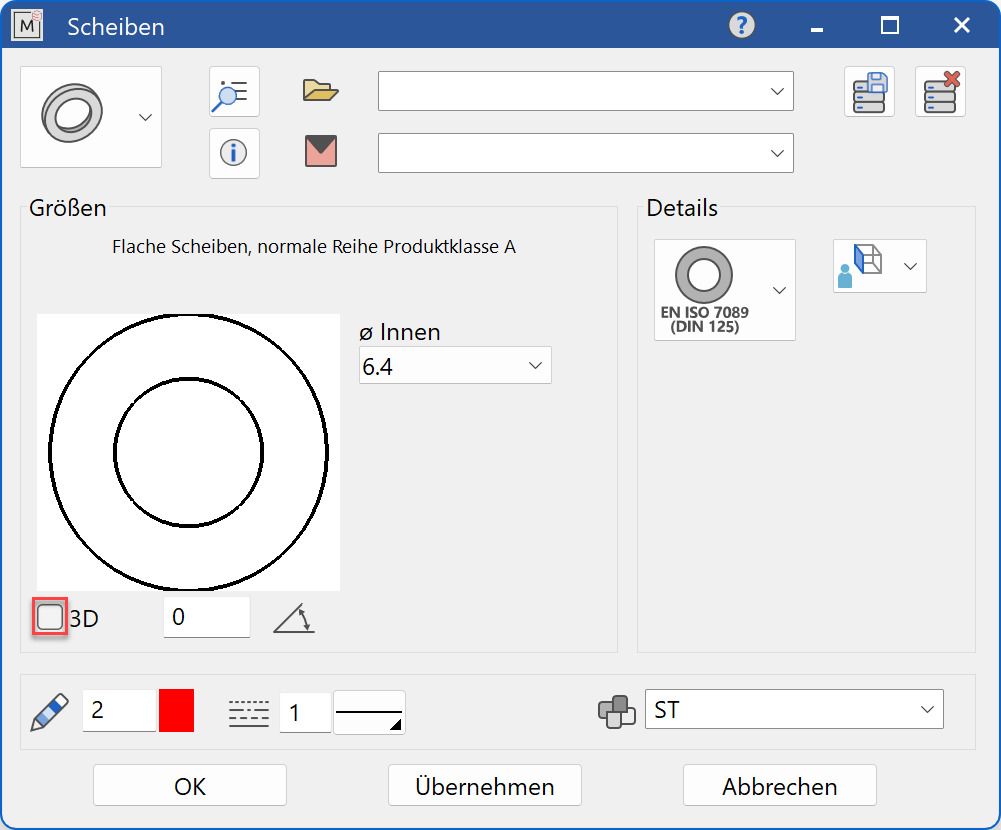
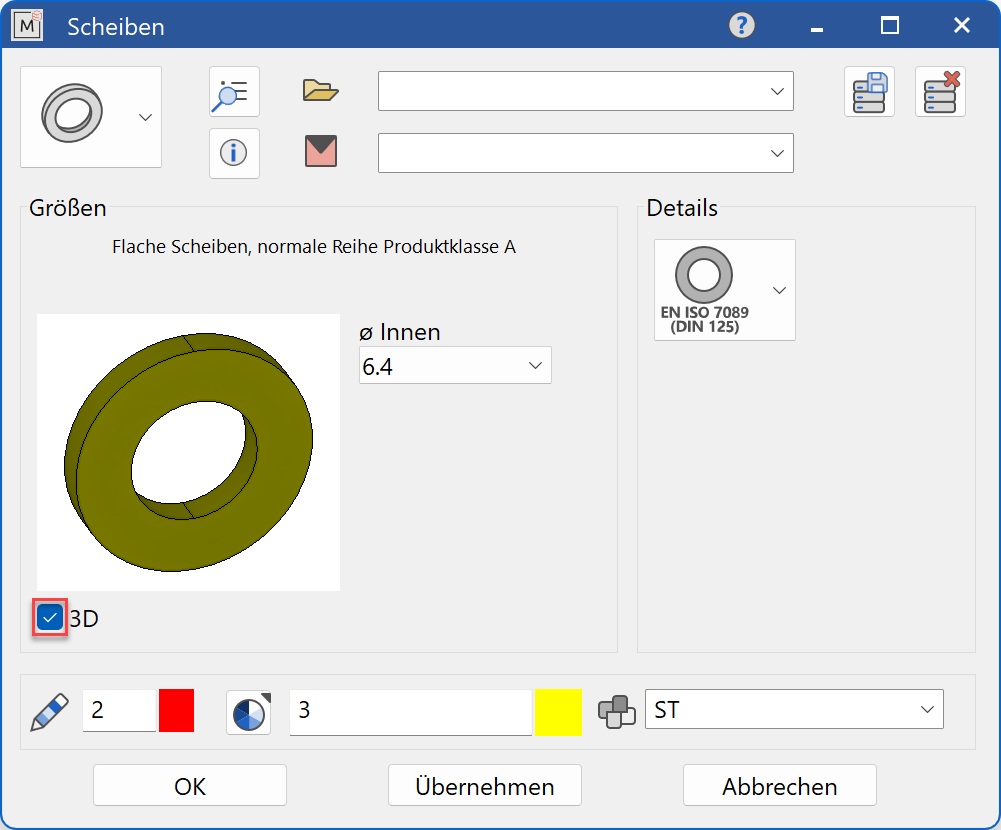
Decide whether the washer should be created in 2D or in 3D.
The washer diameter is selected and the dialog is confirmed with  . This means that the washer is dynamically active at the cursor for positioning in the drawing. The reference point of the washer is the intersection of the left contact surface with the washer centre line.
. This means that the washer is dynamically active at the cursor for positioning in the drawing. The reference point of the washer is the intersection of the left contact surface with the washer centre line.
The function is ended when it is positioned within the construction.
Display¶
Text field¶
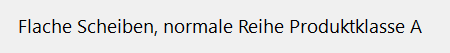
Display of the standard designation of the standard part
Dimensions¶
Standard part group selection¶
Round washers
Special washers
Square washers
Selection of the standard¶
Selection of the required standard from its respective group
Input values¶
The input fields available differ depending on the standard.
Inner diameter¶
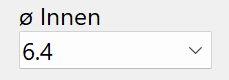
Inner diameter of the washer in standard increments
Orientation angle¶
Angle of the washer relative to the X-axis in the 2D representation
View depiction¶
Cotter parameters¶
![]()
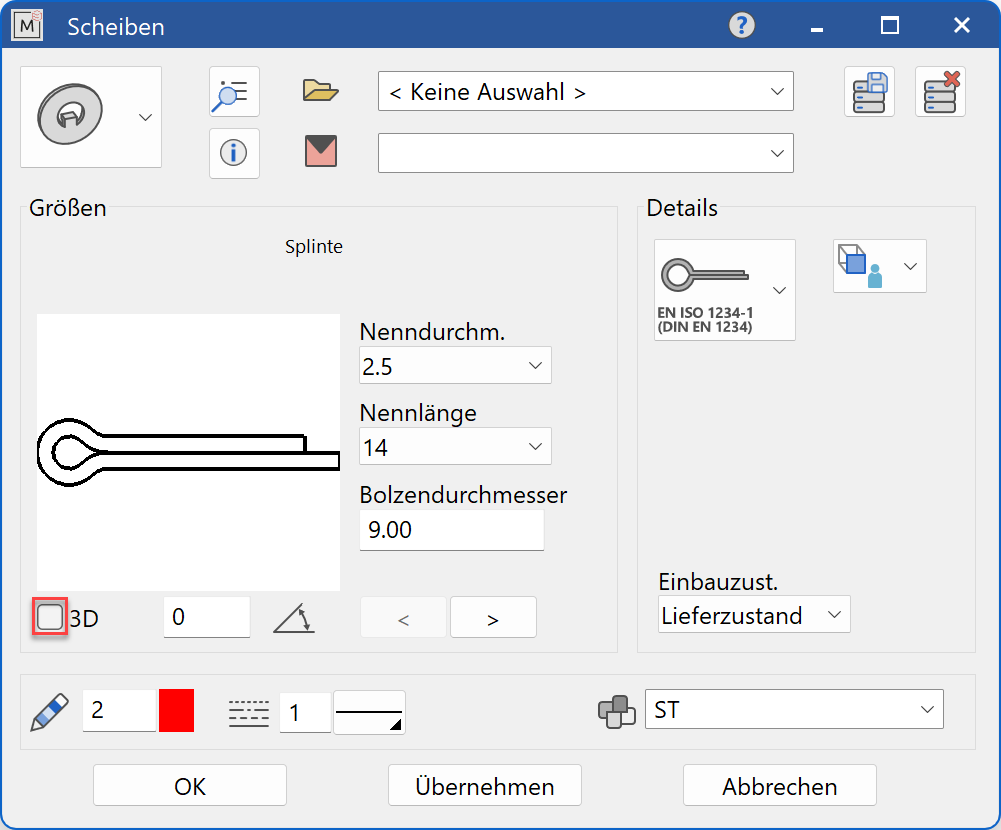
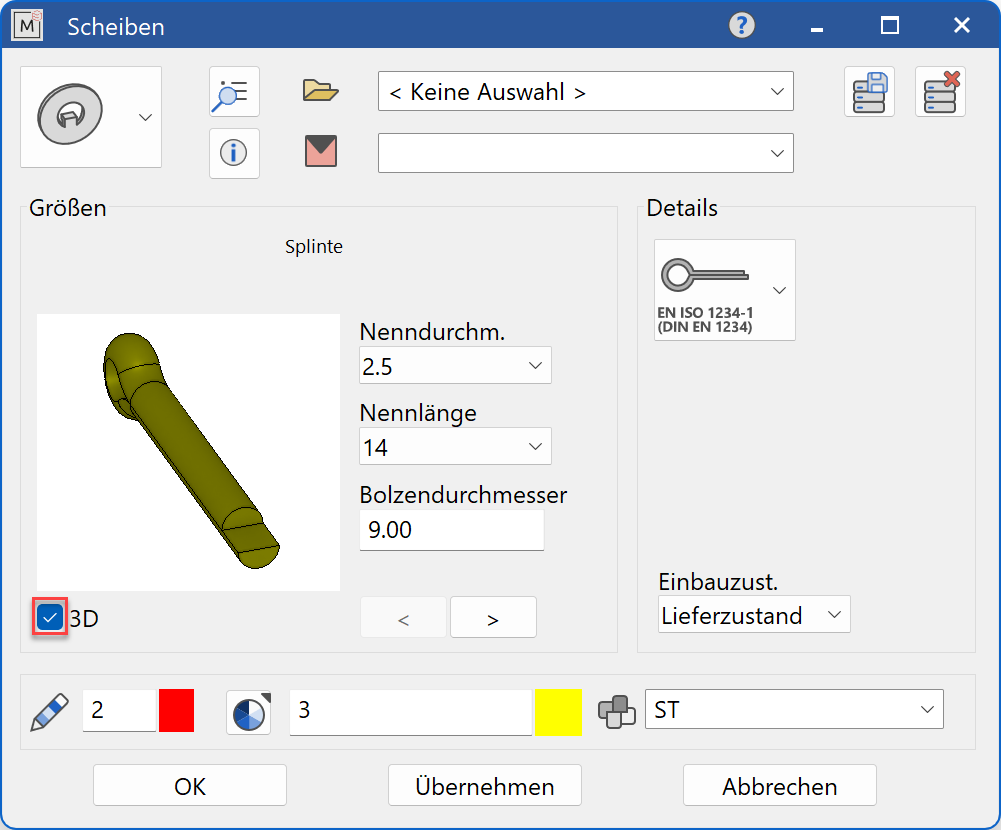
Decide whether the cotter should be created in 2D or in 3D.
Tip
Specify the cotter diameter value first. The selection window will only offer cotter dimensions that are available according to the selected standard.
The completed dialog is confirmed with  . The cotter is thus dynamically active at the cursor for positioning in the drawing. The reference point of the cotter is the intersection of the head-side installation point with the cotters centre line.
. The cotter is thus dynamically active at the cursor for positioning in the drawing. The reference point of the cotter is the intersection of the head-side installation point with the cotters centre line.
The function is ended when it is positioned within the construction.
Display¶
Text field¶
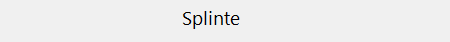
Display of the standard designation of the standard part
Dimensions¶
Standard part group selection¶
Selection of the standard¶
Selection of the required standard from its respective group
Input values¶
The input fields available differ depending on the standard.
Nominal diameter¶
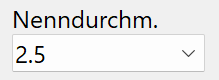
Nominal diameter of the cotter in standard increments
Nominal length¶

Nominal length of the cotter
Built into¶
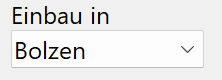
Selection of whether the cotter is to be used in Bolzen - bolts or in Schrauben - screws.
Installation state¶
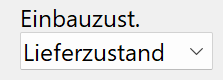
Representation of the cotter Lieferzustand - as delivered (unbent) or eingebaut - installed (bent)


Orientation angle¶
Angle of the cotter relative to the X-axis in the 2D representation
Turn the page¶

Scroll in the direction of the arrow if there are several input windows.