Vehicle selection¶
The vehicle selection parameter window is opened with the vehicle selection icon in the tractrix toolbar.
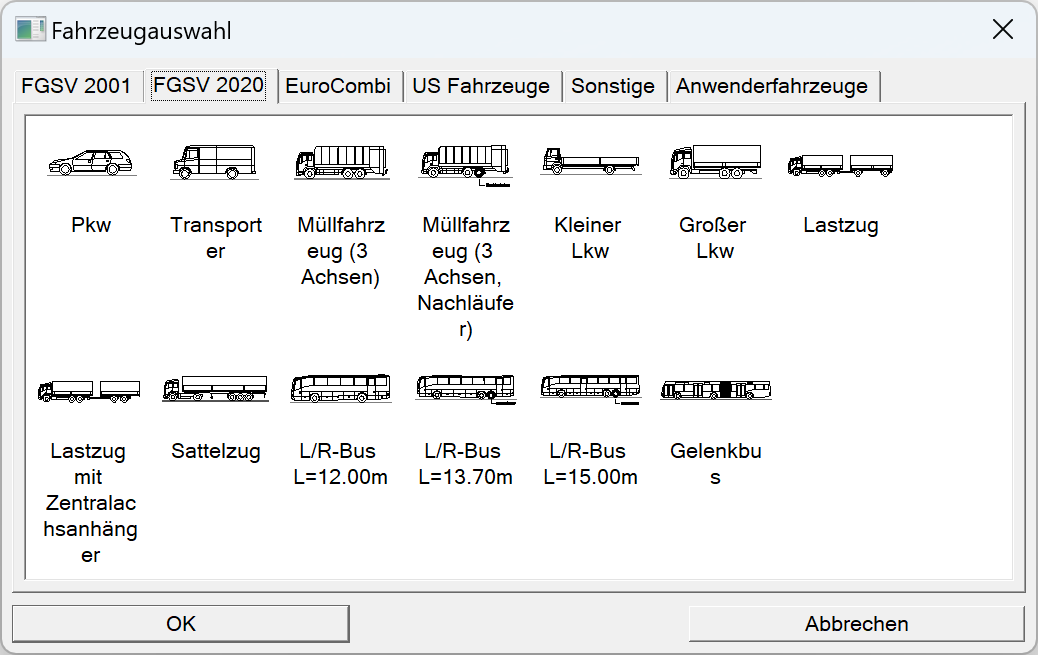
The Windows tabs contain differing selections of standard vehicle definitions according to the guidelines of the Research Association for Roads and Transportation (FGSV). The standard reference vehicle categories are FGSV 2001, FGSV 2020, extra-long trucks EuroCombi, US vehicles, Miscellaneous and the last one is for self-defined vehicles; User vehicles.
The layout of this dialog window can be adapted as needed by dragging the edge of this window. The last-used user-selected window settings and position are remembered by the system, so that the next time this window is opened, the previously selected position and size will be used.
The order of the vehicles in the selection window is dependent on the file name. If a different order is desirable, this can be achieved by adding a numerical value to the front of the file name. For the parameter window, the vehicle descriptions are taken from the vehicle file from the "NAME" line in the [GLOB] section. This description may be translated into the regional language by the program.
The thumbnails (graphics) in the "vehicle selection parameter window" are loaded from the data specification [GLOB] THUMB= in the vehicle def-files.
By double-clicking on the desired vehicle or clicking  , a vehicle is selected as the default for the tractrix curve and the window is closed.
, a vehicle is selected as the default for the tractrix curve and the window is closed.
Vehicle selection parameters¶
The vehicle selection parameter window also opens if you click on the image of the vehicle or on the name of the vehicle below it in the tractrix curve parameter window.
If the vehicle selection parameter window was opened from here, a vehicle is selected by double-clicking on the desired vehicle or clicking  button and then the vehicle dimensions parameter window opens.
button and then the vehicle dimensions parameter window opens.
Vehicle dimension parameters¶
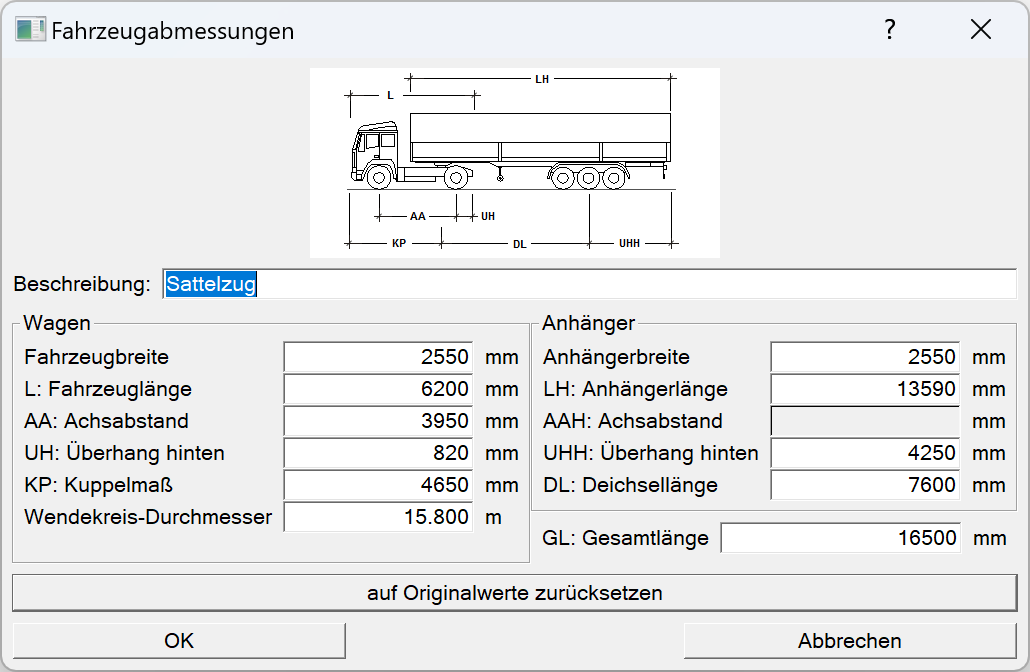
The dimensions of a vehicle relevant for a simulation can be viewed and temporarily changed using this parameter window. That means that changes made to the vehicle dimensions are retained during a session until another vehicle is selected or the "Reset to original values" button is pressed.
Selecting the same vehicle again using the vehicle selection function also deletes the temporary changes.
The bitmap in the vehicle dimensions parameter window is loaded from the file specification [GLOB] PIXMAP= in the vehicle def-file.
This parameter window is only intended for vehicles with a standard trailer. If there is more than one trailer, the trailers cannot be edited in the parameter window and the trailer dimensions cannot be displayed.
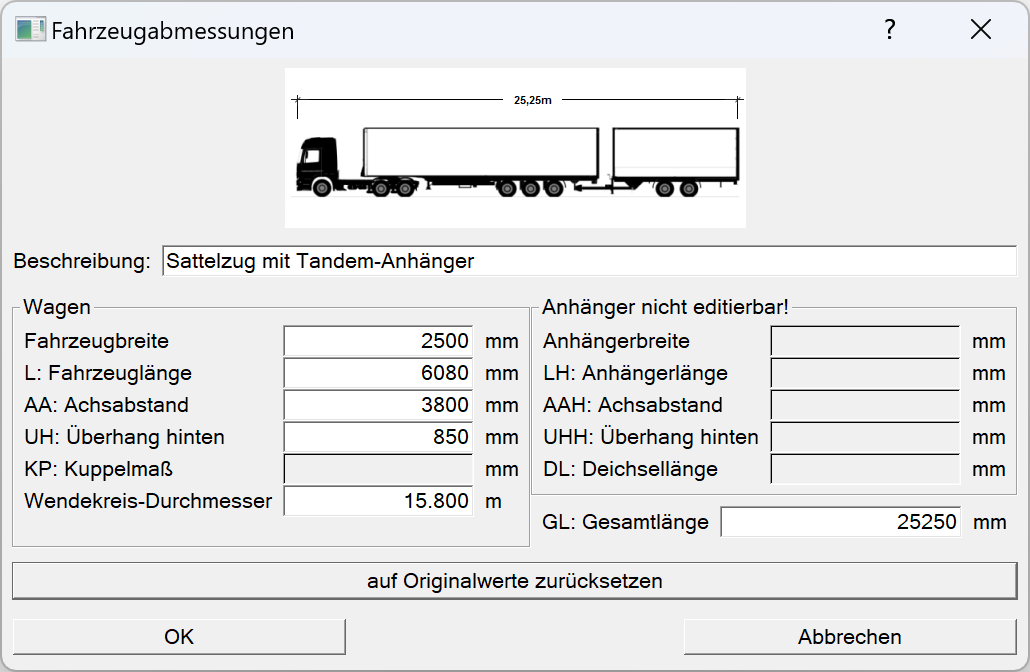
© GEO DIGITAL GmbH