Calculate final images¶
The quality of the images can be adjusted to your requirements. Do not set the quality unnecessarily high while working. Only do so before rendering the final image.
Be also advised to lower the quality of the images when editing the project for long periods, and to increase it again when you are finished.
The level of quality that can be set depends on your computer and its RAM. The size of your model is also a factor. If an image can no longer be calculated, a message appears on the screen. If this happens, the quality must be lowered.
In the CAD_Object6 example file, the quality is set to half of that in the description in order to reduce the amount of memory required.
Workshop
- Load the design model view "Exterior view". Ensure that the image is rendered.

- Access the screen settings, modify the following settings and then close the dialog with
 schliessen.
schliessen.

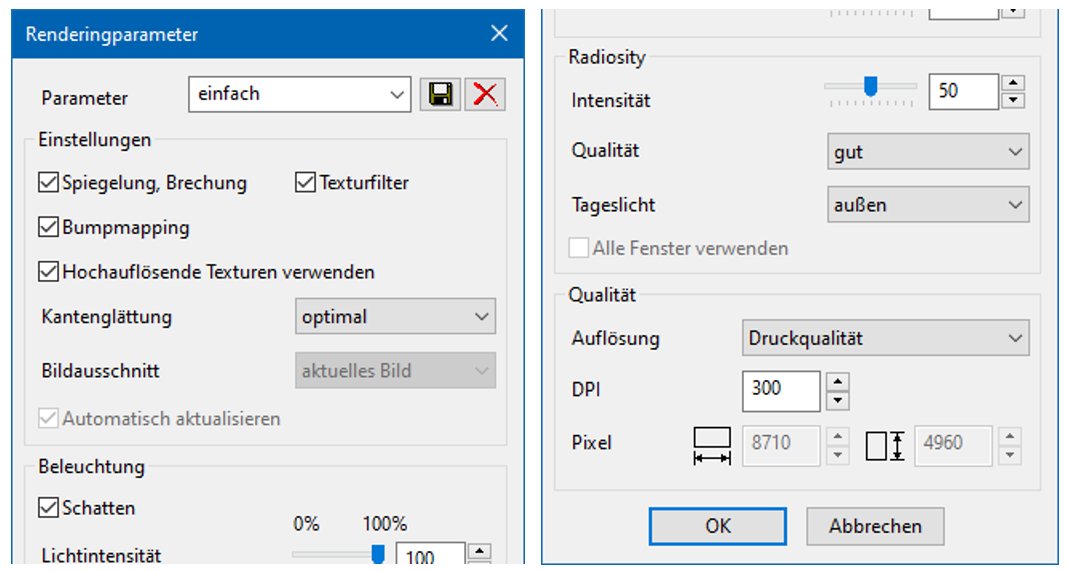
- Refresh the view. If need be, execute a radiosity update.
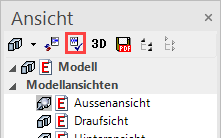
- Do the same for the view "Interior view" as well.
- For the "South facade", you reach the rendering parameters though the general screen settings since the view is not a pure rendering. Set the same settings there as well but keep the "Resolution" for image quality. Next, close both dialogs with
 .
.

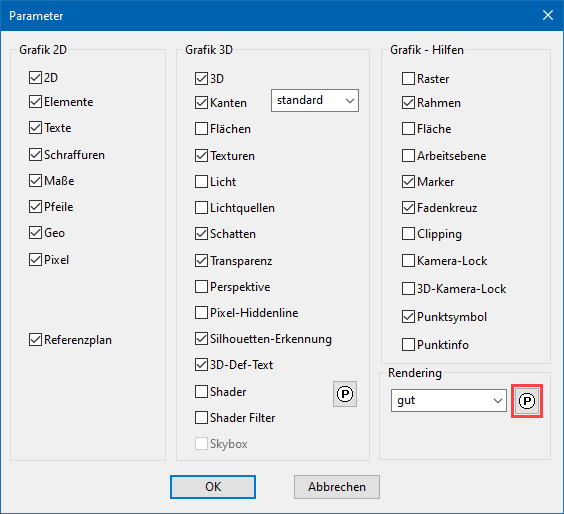
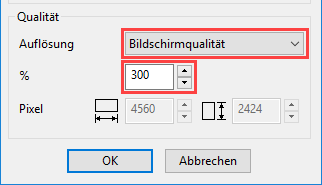
- Refresh the view. If need be, execute a radiosity update.
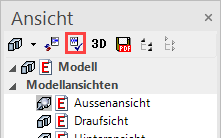
- Save work copy Ctrl+W