3D Object Overview¶
|
|
*Modify toolbar |
| Modify menu > 3D object parameters |
This function is used to display and modify the parameters of a 3D object.
Tip
The same window can also be started in the property bar. To edit an object, click on "3D object parameters".
After activating this function, the desired object is selected by clicking on it, and the 3D object parameters dialog appears. Depending on the object type, different parameters appear. (e.g. for BOX)
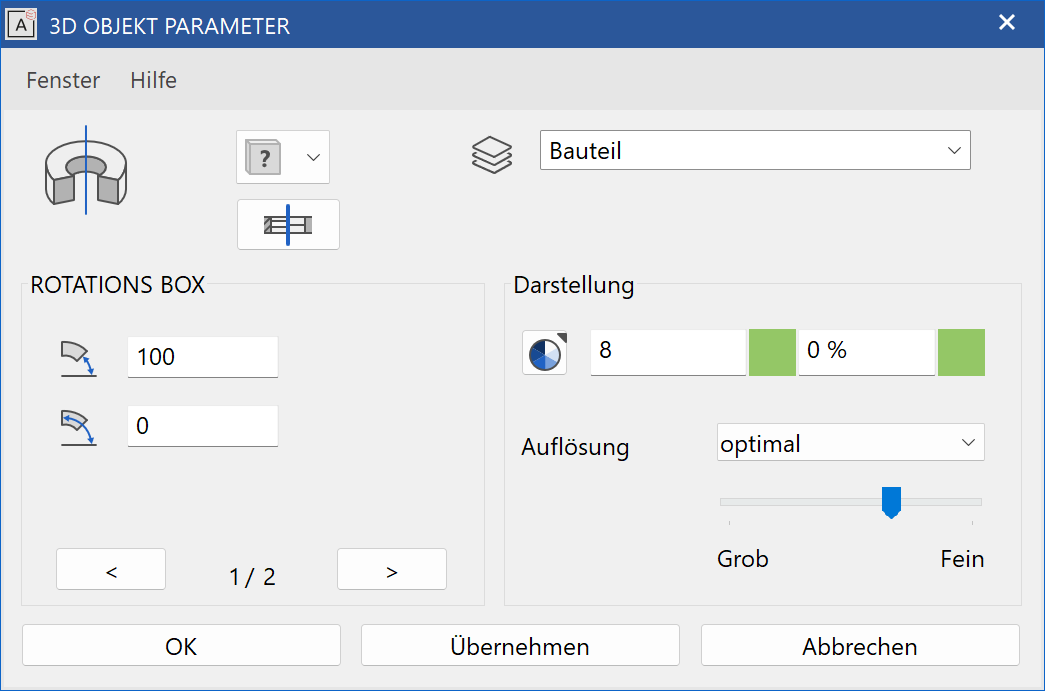
3D object parameters¶
You can find a description of the parameters in the chapter General 3D parameters.
Multiple 3D objects¶


These buttons are used to scroll forwards and backwards if the current contour belongs to more than one object.
OK¶

This button applies the set values and closes the window.
Apply¶
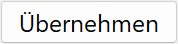
This button applies the set values with immediate effect. (e.g., colours change)
Cancel¶
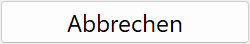
This button closes the window without applying the set values.