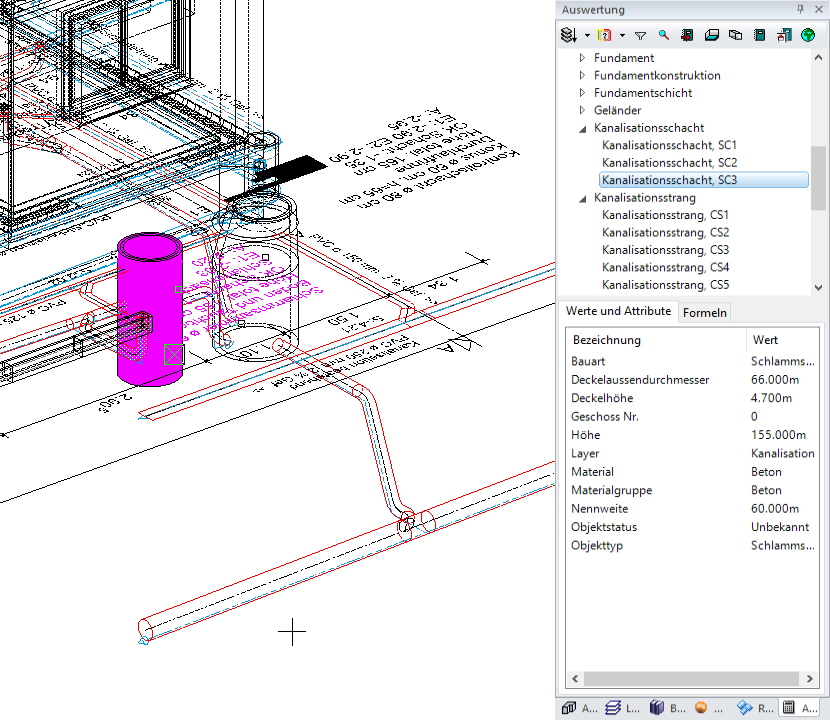Report¶
Parts list¶
|
|
Extras menu > Quantities > Report |
A requirement for the parts list is that you have to layout the piping network.
The parts list function generates a list of all the drainage parts used in the drawing based off of the following values:
-
Pipes
Material, nominal width, length, total length, number -
Curves
Material, nominal width, angle, number -
Tee
Material, nominal width, angle, number -
Reductions
Material, nominal width, number -
Chambers
Material, chamber: nominal width + height, cone: nominal width + height -
Elements (floor drainage, channels, roof water chambers, etc.)
Name, description, material, length, width, height, number
The parts list is written in the san_bom.txt file in the project directory and immediately opened in Windows Editor.
The file can, of course, be adapted to other uses, saved under different names and be printed.
The curves and tees may have unusual degree information. These values are exactly calculated and rounded to a degree.
The slope calculation of multiple load points is very complex.
It is almost impossible for 15° steps and 45° tees to result in anything.
Such differences in the connecting sleeves are offset on the construction site.
Tip
The function REPORT > REPORT MANAGER generates a formatted parts list (following report in DB after its execution).
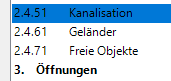
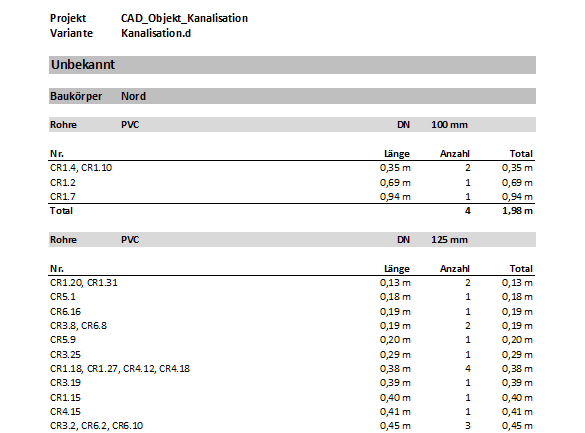
If an individual element is clicked on, its values appear in the properties field of the Quantities Manager: