Room Group¶
|
|
Construction parts toolbar |
| AR Objects menu > Room group |
Multiple rooms are grouped into a room group. An application of room groups is the combination of multiple rooms into an apartment.
Room group property bar¶
The property bar is visible as soon as the ROOM GROUP function is launched or if an existing room group is edited. You can manipulate the main values in the room group’s property bar.

| Function | Description |
|---|---|
| Room group parameters | |
 |
Type |
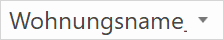 |
Description |
| Renovation planning state | |
 |
Room name |
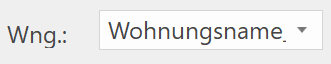 |
Unit |
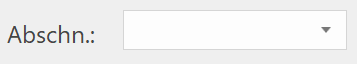 |
Section |
| Storey transcending | |
| Structure transcending | |
| Label | |
| Copy values of room | |
| Show grouped rooms |
Room group parameters¶
![]()
You can open the room group parameters from the property bar or by double-clicking the room group to be modified.
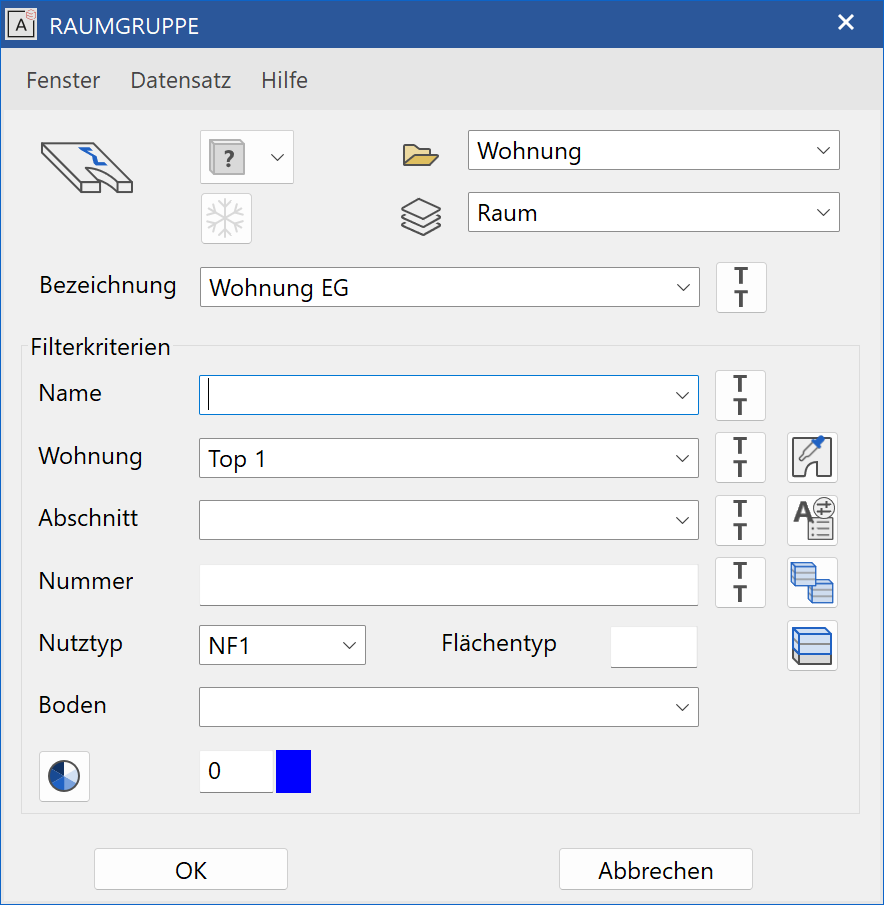
General parameters¶
Renovation planning state
Freeze
Type
Layer
The general parameters for architectural objects are described in chapter Architecture objects.
Description¶
The description corresponds to the room name in the room label.
Filter criteria¶
The room group parameters correspond to the parameters of the room. They define the criteria by which rooms are grouped. Empty fields are not used for filtering.
In order to avoid entering all values, parameters can be copied from a room. Parameters that are not needed are easily deleted.
Room group are able to transcend storeys or structures. If a storey or building transcending filtering is deactivated, the filtering considers only the same storey or structure of the room group. Special treatment is performed if structure transcending without storey transcending is activated. That configuration considers storey of all structures having the same storey number like the room group.
Labelling parameter¶
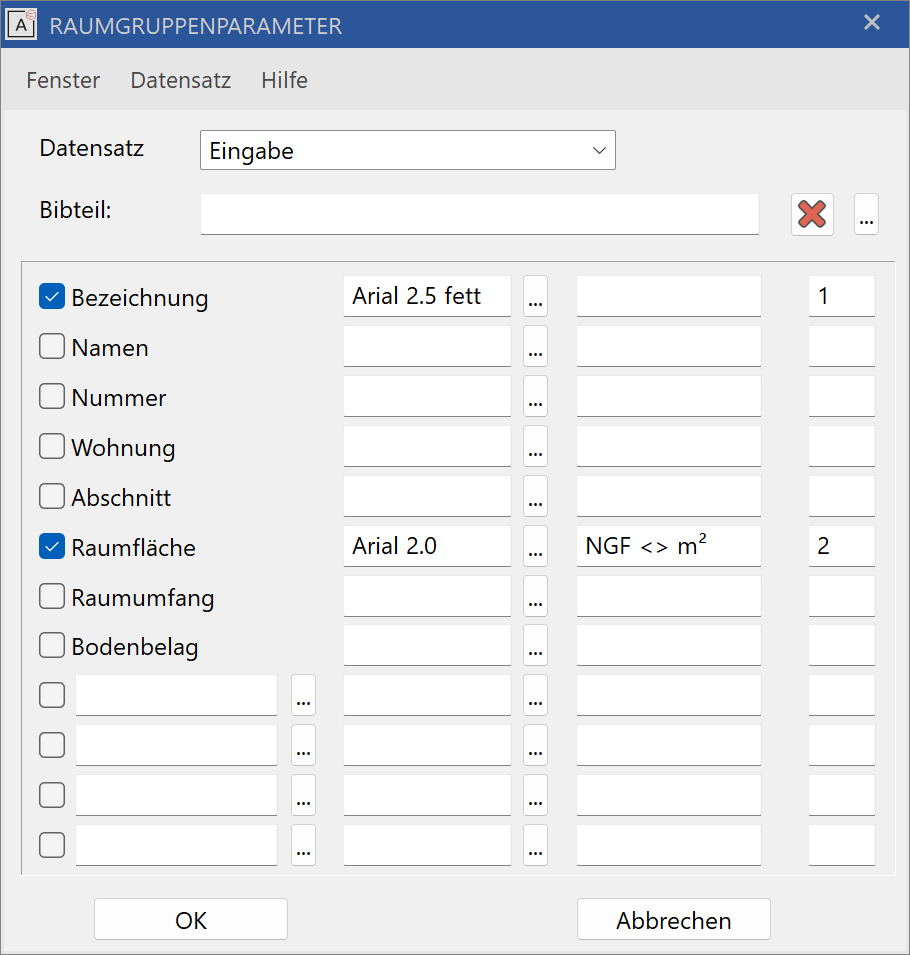
The labelling parameters of the ROOM GROUP function are identical to the labelling parameters of rooms. The only difference is that areas correspond to the sum of areas of the grouped rooms.
If the option UPDATE ROOMS AUTOMATICALLY is active, then the sums of rooms are automatically calculated.