Roof types¶
Flat roof¶
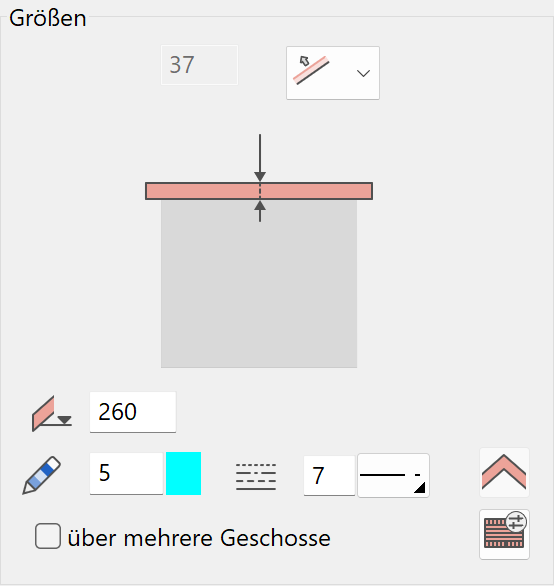
Horizontal roof. You can add skylight domes to a flat roof.
Pent or shed roof¶
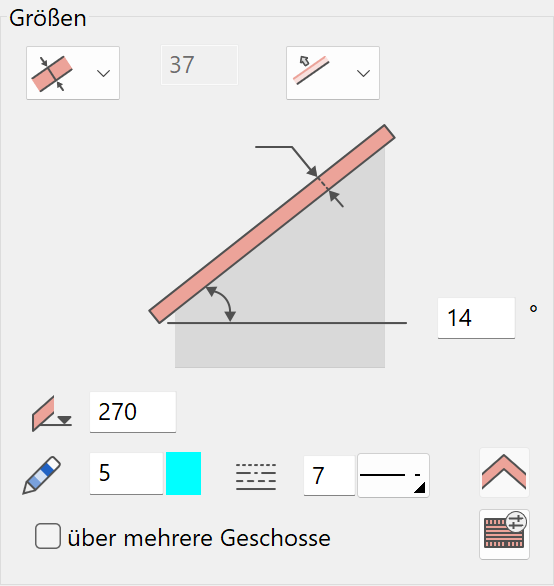

By angle¶
You must enter the roof height for two points. The two points are usually the eaves or are on the jamb wall.
By points¶
The roof is defined by 3 points. For example, 2 points on the eaves and one point on the ridge. You can also select points in 3D directly. The program suggests the appropriate height in the entry line.
By geometry¶
This definition adopts a single pre-defined line as the reference line for the roof pitch. It is recommended to draw this line on a work plane that is normal to the storey level, e.g. by using the WORK PLANE ON SURFACE function and then selecting the gable wall. The line, the length of which is irrelevant, serves as the reference edge for the entire pent or shed roof.
Gabled roof¶
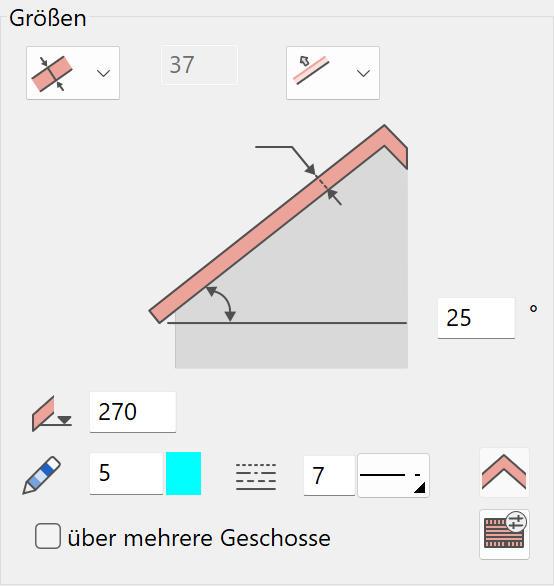
The ridge of a gabled roof is always horizontal, that is, parallel to the storey level. The eaves are adjusted based on the geometry of the roof edge. If they are not parallel to the ridge, there will be incline drain pipes.

By angle¶
First, you must define the ridge via two points, then the point for the roof height. This point may lie on the eaves, on the knee wall, on the ridge, or anywhere on the roof.
By geometry¶
Selecting "By geometry" generates a gabled roof using two lines that describe the trajectory lines of both roof surfaces as with the pent or shed roof. This way you can generate a gabled roof with various roof surface inclinations. The lines must lie on the same work plane (e.g. on the gable wall). The ridge is normal to the trajectory lines and passes through the section point of the two definition lines.
Hip roof¶
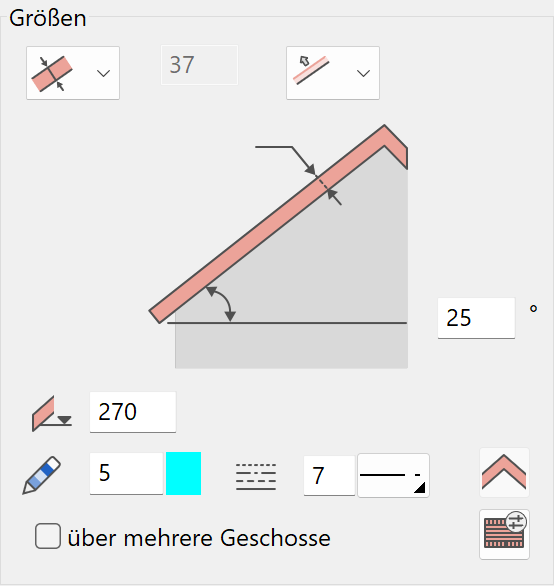
The roof edges of a hip roof are surrounded by eaves and it has no gable (except when defined by an angle variable). The eaves for this roof shape are always horizontal, that is, parallel to the storey level. In contrast, the ridge or ridges are always the sectioning lines of the individual roof surfaces. The number of roof surfaces generated corresponds with the number of lines in the roof edge polygon. Arcs are possible, but are cut up into straight segments.
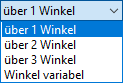
By angle¶
The functions generate a hip roof whose individual roof surfaces have the same angle.
By angle variable¶
The setting prompts you interactively for the inclination of each roof surface, which you must enter and confirm with Enter . The flag jumps to the respective eaves whose angle you need to enter next. You can only enter the roof thickness vertically.
Tip
If you enter "90" for an inclination, a gable wall is created in that position instead of a roof surface.
Barrel roof¶
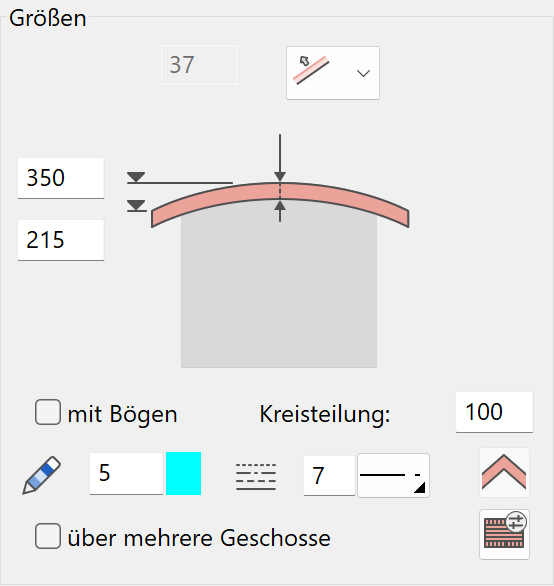
A barrel roof is defined using the floor plan polygon, the eaves height and the peak (ridge) height. You also need to enter the direction of the trajectory line (reference edge) via two points. The peak of the barrel is always horizontal and normal to the midpoint of the trajectory line. You can only configure roof openings to have a vertical reveal. Roof windows cannot be placed.
Free roof¶
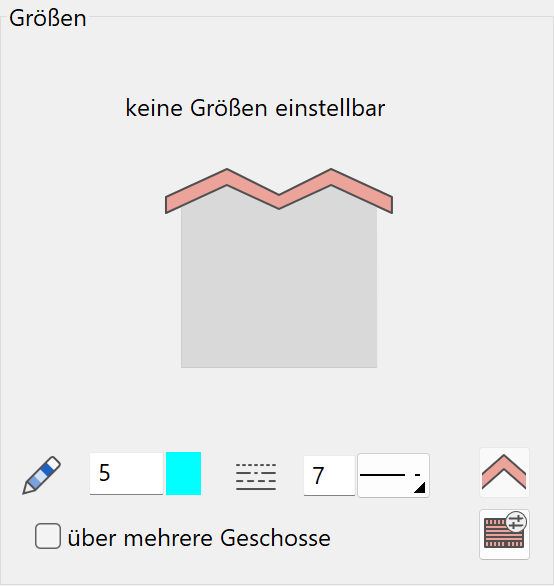
Before running the function for the FREE ROOF, in addition to drawing the floor plan polygon, you must also draw a cross section of the roof structure. This should be a closed polygon and represents a view/section of the roof panel. For the cross section, the work plane must be perpendicular to the storey level. This room form is only possible if single-layered. You can only configure roof openings to have a vertical reveal. Roof windows cannot be placed.
Tip
You can only create a skewed roof with the free-form functions.