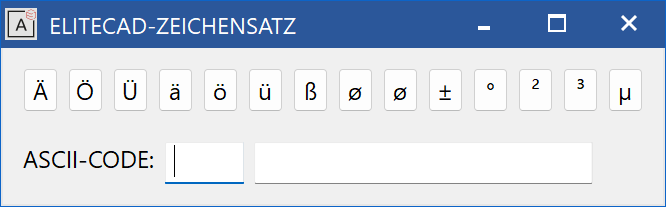DXF-DWG¶
|
|
Interfaces toolbar |
| File menu > Import/Export > DXF/DWG |
General¶
The DXF/DWG interface in ELITECAD offers the user a clear configuration of the data transfer. The program processes drawings in DXF and DWG formats up to AutoCAD 2022 2D or 3D.
Load/save configuration¶
The functions are opened in the FILE menu and serve to load and save a configuration including all settings in the tables.
The dialog fields Load Dxf table and Save Dxf table appear after activating this function. The desired configuration can then be selected and loaded, or the active configuration can be saved as a new file.
Show protocol¶
The functions are called via the FILE menu and is used to display the protocol file dxf.proto from the home directory.
After activation of the function, a window is opened that displays all previous working steps.
Utilities¶
DXF > DWG / DWG > DXF¶
Converts a DXF file into a DWG file or a DWG file into a DXF file.
Help¶
Character set¶
This function is opened in the HELP menu and used to show the important ELITECAD special characters and their internal ASCII code.