IFC Import Settings¶
Note
The IFC import settings differ slightly depending on the IFC version.
Please select the correct version for the import from the table of contents to the right.
The function IFC4 IMPORT also supports the import of IFC 2x3 files.
IFC4 import¶
|
|
Interfaces toolbar |
| File menu > Import > IFC4 |
First, the IFC is selected. Afterwards a dialog window opens in order to define the import settings.
General¶
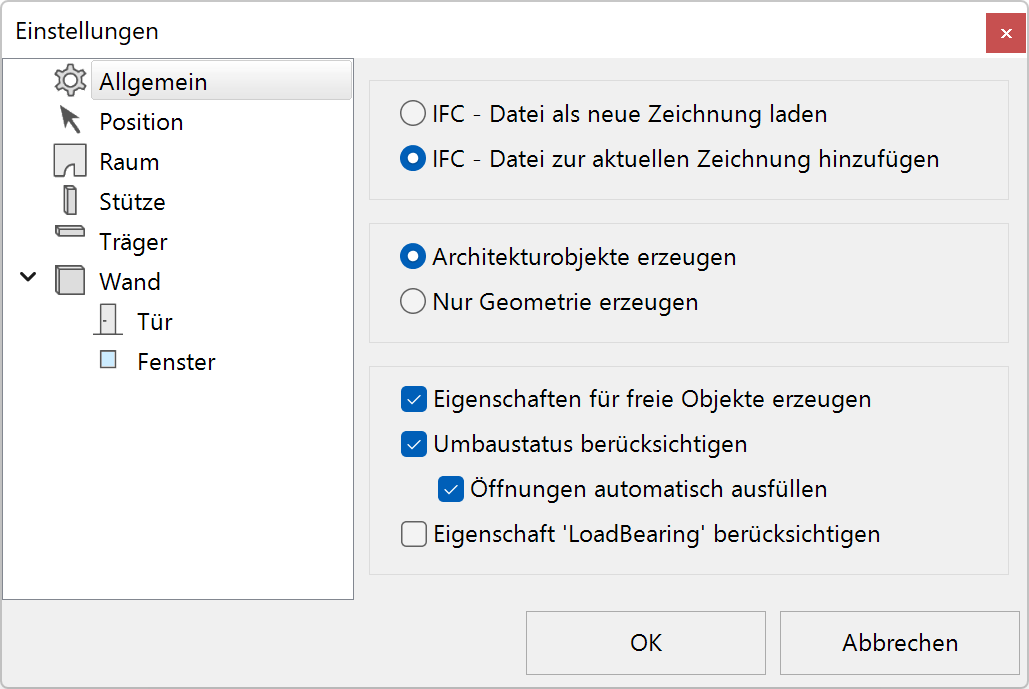
Load IFC-file as new drawing¶
The current drawing will be deleted and the IFC file will be loaded.
Append IFC-file to the active drawing¶
The current drawing remains unchanged and the IFC file will be loaded into the current drawing.
Generate architectural objects¶
The IFC data is generated as architectural objects if this information is present.
Create geometry only¶
The IFC data is only generated as 3D geometry and cannot be edited as architectural objects.
Create properties for free objects¶
A set of free properties is assigned to nonparametric objects.
Consider renovation state¶
Renovation state information is completely ignored during import.
Renovation planning – fill openings automatically¶
Opening objects belonging to demolition state automatically receive the ELITECAD property that the opening is automatically filled.
Consider property ‘load bearing’¶
The term Load bearing is defined in the IFC standard and optionally considered.
Room¶
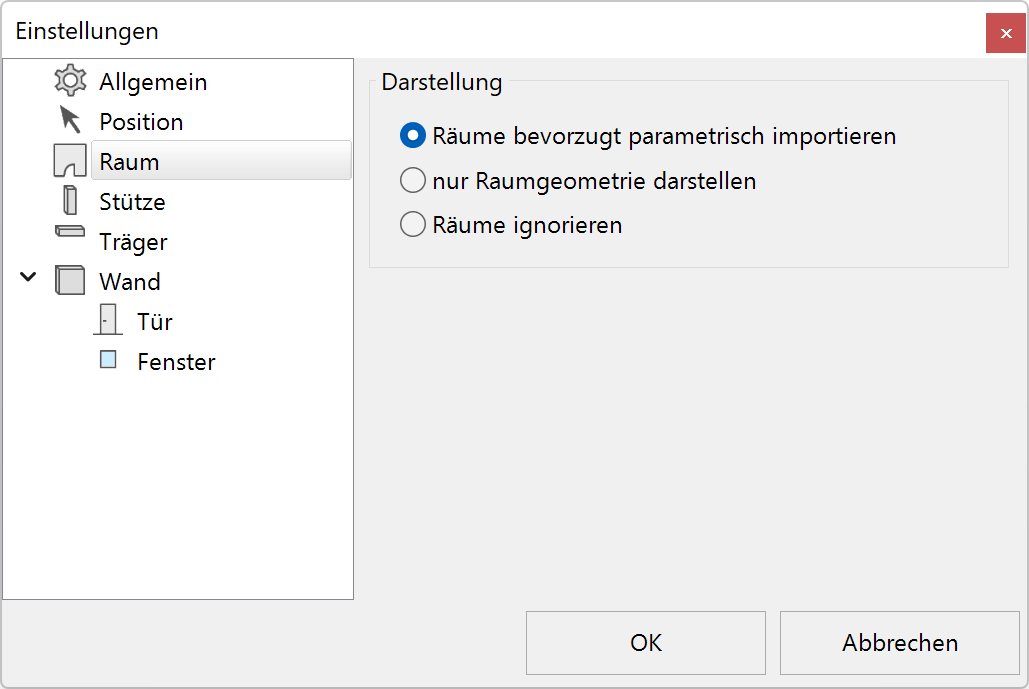
Prepare parametric import for rooms¶
Rooms are loaded as parametric objects if this information is present.
Only depict room geometry¶
Rooms are only generated as 3D geometry.
Ignore rooms¶
Rooms are not imported.
Column¶
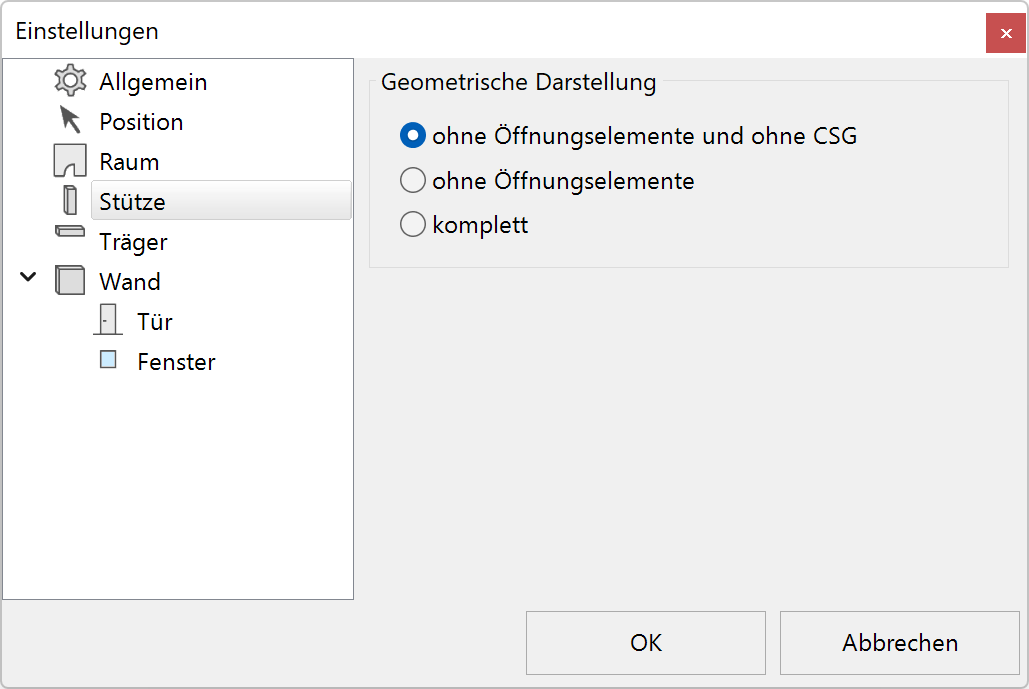
Without opening elements and without CSG¶
CCSG stands for Constructive Solid Geometry and means that the column is generated by Boolean Operations.
Columns are imported simplified (without openings and CSG information).
Without opening elements¶
Columns are imported simplified (without openings).
Complete¶
Columns are imported with openings. Can take longer. (Standard)
Girder¶
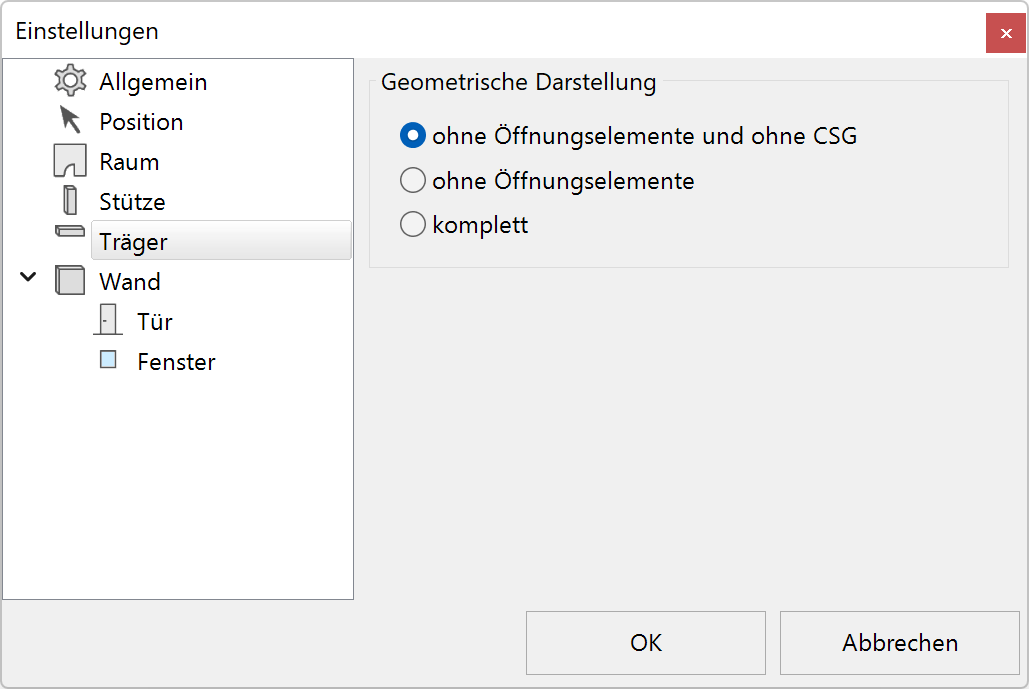
Without opening elements and without CSG¶
CSG stands for Constructive Solid Geometry and means that the girder is generated by Boolean Operations. Girders are imported simplified (without openings and CSG information).
Without opening elements¶
Girders are imported simplified (without openings).
Complete¶
Girders are imported with openings. Can take longer. (Standard)
Wall¶
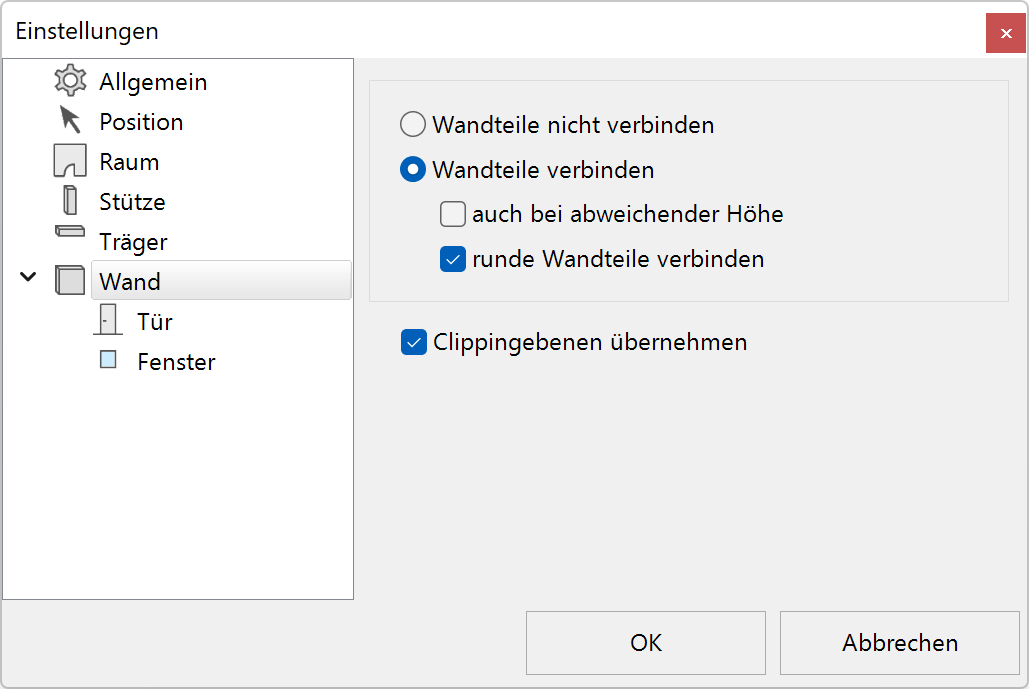
Do not connect wall parts¶
Every wall section forms an individual object.
Join wall parts¶
Wall parts are connected together if this information is present.
Join wall parts even at different heights¶
If joining walls is active, this setting defines if walls with different heights are joined as well.
Join wall parts even for curved walls¶
If joining walls is active, this setting defines if curved walls are joined as well.
Copy clipping planes¶
Clipping planes for walls can be deactivated optionally. (e.g. roof limitation)
Door¶
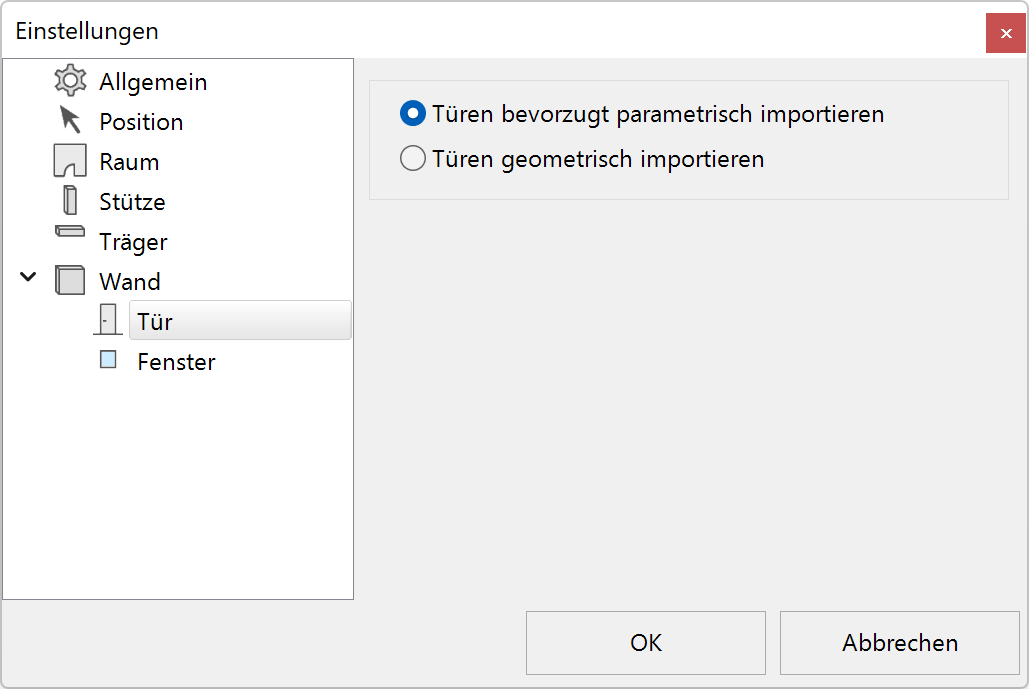
Import doors preferably parametric¶
Doors are loaded as parametric objects if this information is present.
Import doors as geometry¶
Doors are generated as 3D geometry.
Windows¶
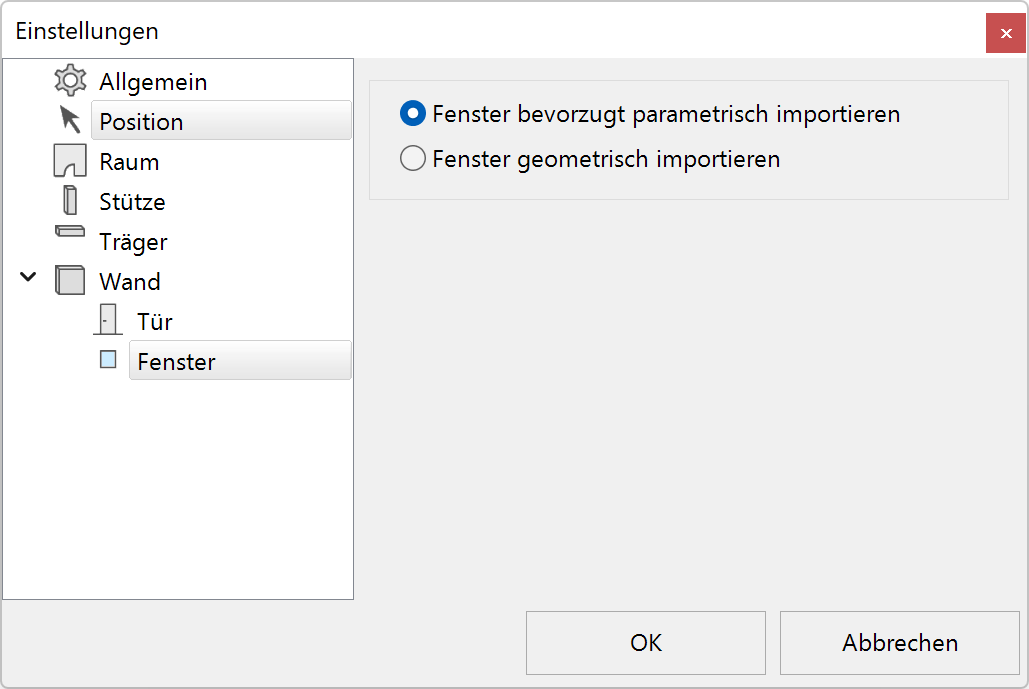
Import windows preferably parametric¶
Windows are loaded as parametric objects if this information is present.
Import windows as geometry¶
Windows are only generated as 3D geometry.
IFC2X3 Import¶
|
|
File menu > Import > IFC2x3 |
First, the IFC is selected. Afterwards a dialog window opens in order to define the import settings.
Tip
The function IFC4 IMPORT also supports the import of IFC 2x3 files.
General¶
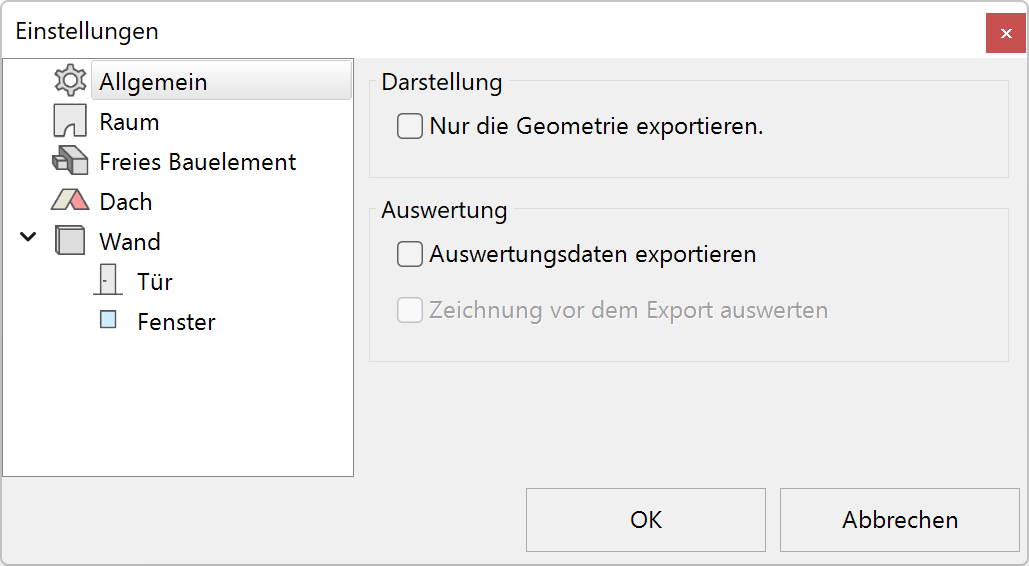
Load IFC-file as new drawing¶
The current drawing will be deleted and the IFC file will be loaded.
Append IFC-file to the active drawing¶
The current drawing remains unchanged and the IFC file will be loaded into the current drawing.
Generate architectural objects¶
The IFC data is generated as architectural objects if this information is present.
Generate geometry only¶
The IFC data is only generated as 3D geometry and cannot be edited as architectural objects.
Create properties for free objects¶
A set of free properties is assigned to nonparametric objects.
Renovation planning – fill openings automatically¶
Opening objects belonging to demolition state automatically receive the ELITECAD property that the opening is automatically filled.
Column¶
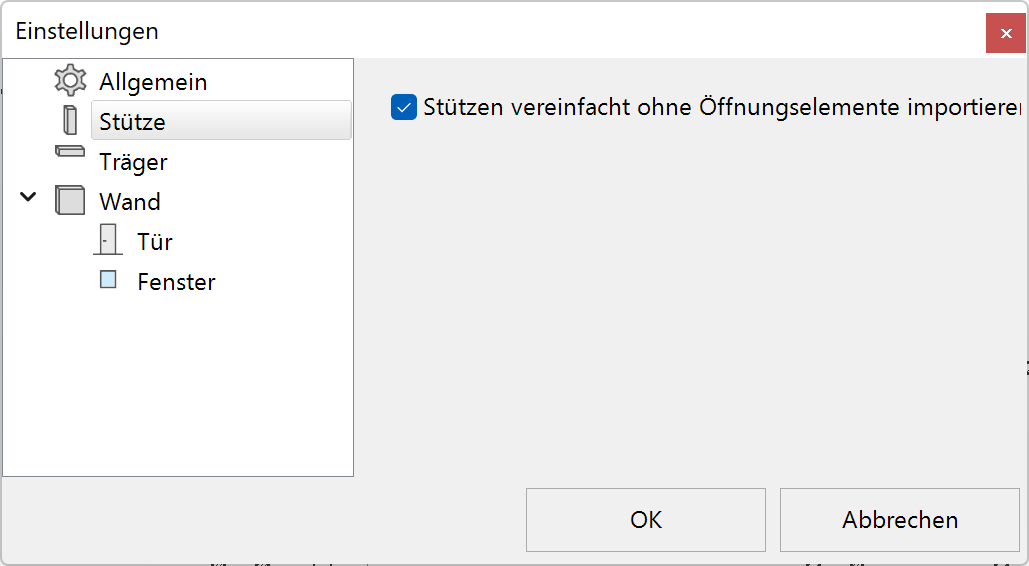
Import columns simplified without opening elements¶
OFF: Columns are imported with openings. Can take longer. (Standard)
ON: Columns are loaded simplified (without openings).
Girder¶
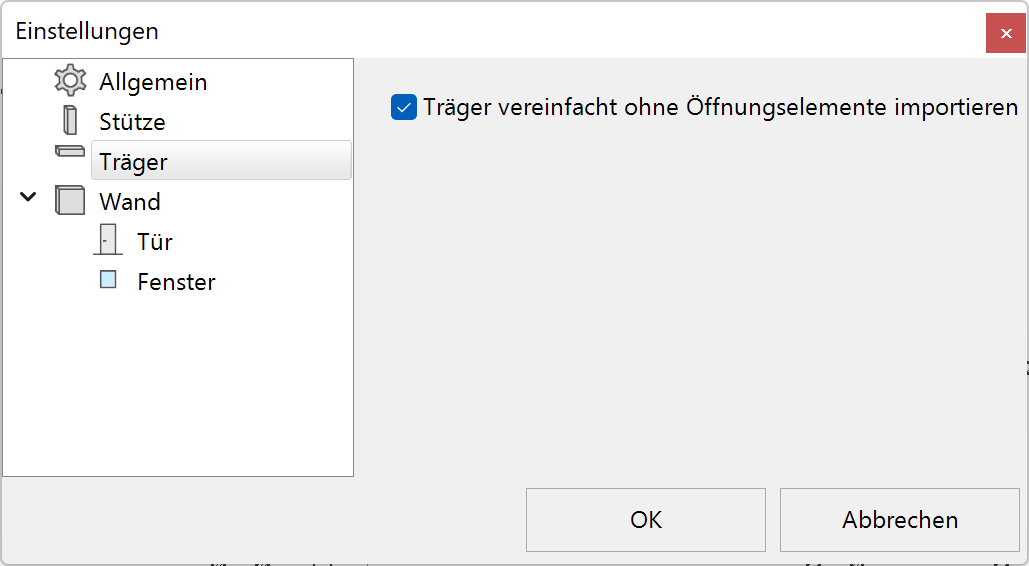
Import girders simplified without opening elements¶
OFF: Girders are imported with openings. Can take longer. (Standard)
ON: Girders are loaded simplified (without openings).
Wall¶
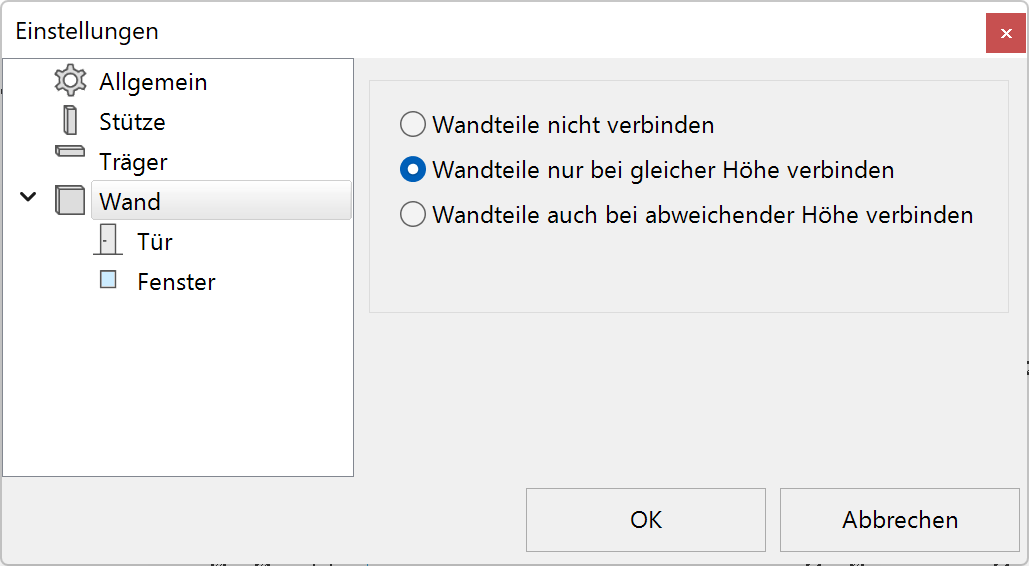
Do not connect wall parts¶
Every wall section forms an individual object.
Join wall parts¶
Wall parts are connected together if this information is present.
Join wall parts even at different heights¶
If joining walls is active, this setting defines if walls with different heights are joined as well.
Copy clipping planes¶
Clipping planes for walls can be deactivated optionally. (e.g. roof limitation).
Door¶
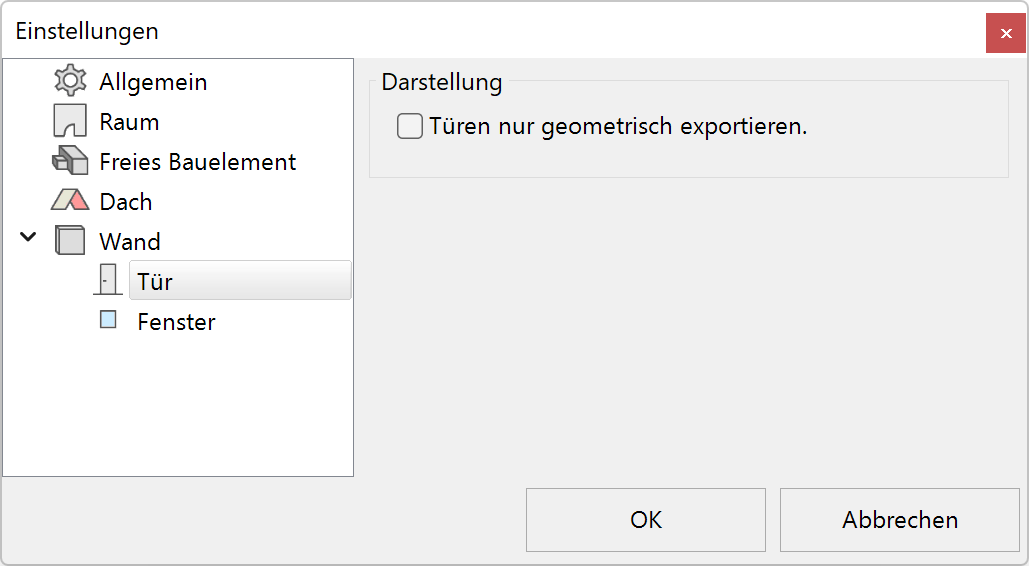
Import doors preferably parametric¶
Doors are loaded as parametric objects if this information is present.
Import doors as geometry¶
Doors are generated as 3D geometry.
Windows¶
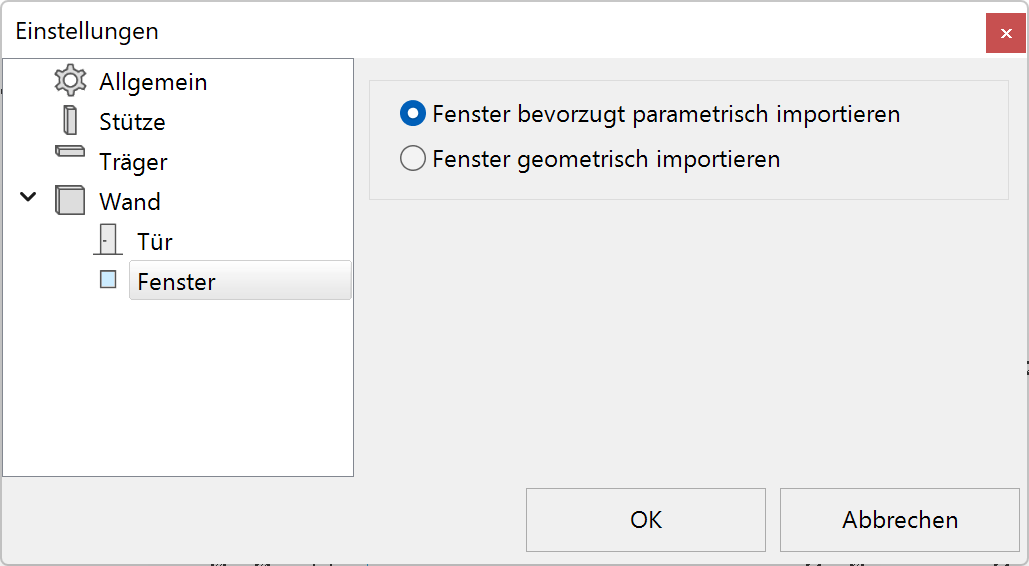
Import windows preferably parametric¶
Windows are loaded as parametric objects if this information is present.
Import windows as geometry¶
Doors are generated as 3D geometry.