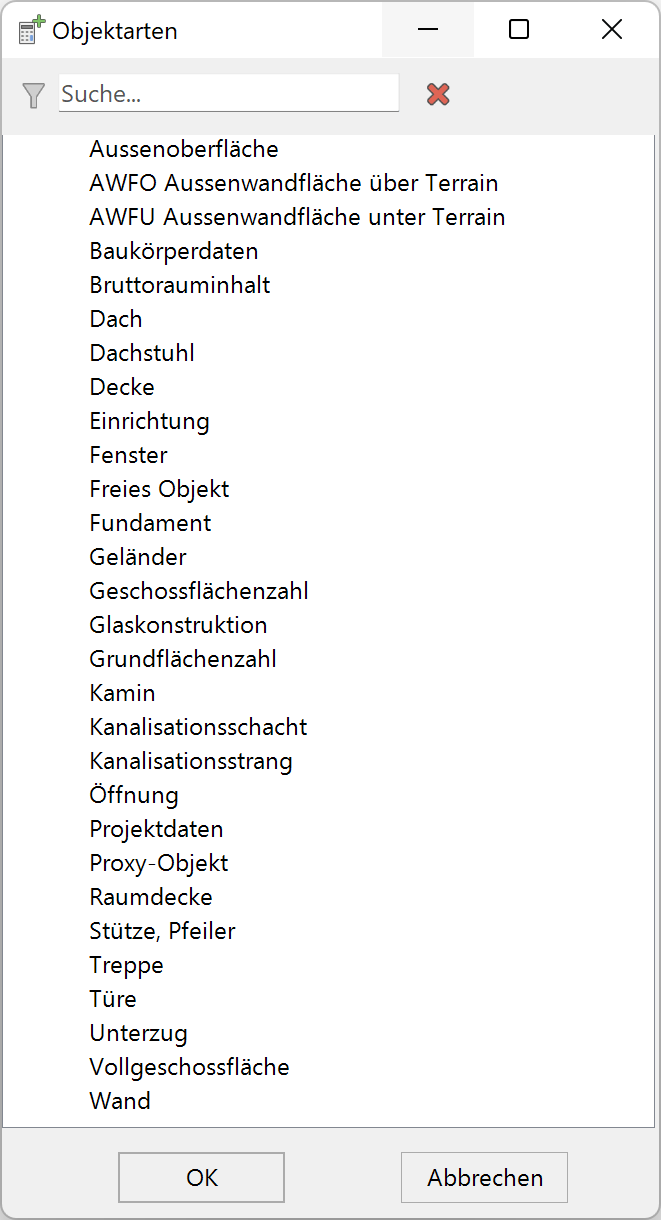Object Types¶
All object types, including those, which are only evaluated in BIM2COST, are described in the following list.
A single-layer CAD building part can be quantified into several object types, consisting of an object type and object subtypes. These are listed in the quantities manager equally (and not hierarchically).
Docu-Text¶
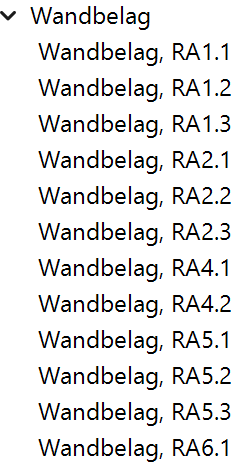
The architectural objects are quantified and written with respect to storey and structure to the MySQL-database.
Every quantified object obtains a documentation text (e.g. WA3), which is composed of a prefix based on the CAD object type (e.g. WA) and a consecutive documentation number (e.g. 3).
In the case of room surfaces on walls, the documentation number is indicated as a decimal if various sub-floors exist. The room number is positioned in front of the decimal point and the number for the various sub-floors behind the decimal point.
In the quantities manager, the documentation text is indicated behind the object type.
Object types and object subtypes¶
The division into object types and object subtypes is described in detail in the following sections CAD-floors, inner slab and outer slab. The same type of division applies to all CAD objects.
An object type, which can be divided into various layers, is always quantified as a main object.
If a CAD object could be composed of several layers (e.g. due to the import of an IFC model where a roof was composed of several defined layers in an external CAD or by the division into various layers in BIM2COST), object subtypes "Layers" are quantified.
In addition, object subtypes, which have the feature of a construction or covering, are quantified. A covering can be composed of several layers.
CAD-floors¶
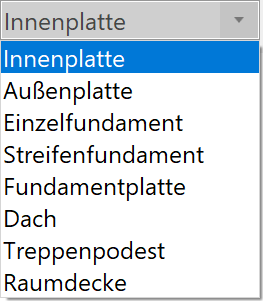
Independent foundations, strip foundations and foundation plates¶
Object type: Foundation¶
Differentiation in the window "Values and attributes" by the attribute Form
Inner plate and outer plate¶
Object type: Ceiling¶
The object type slab contains the following object subtypes.
Object subtype: Floor layer¶
The slab normally only consists of one floor layer. However, several floor layers can be created due to the import of IFC models if CAD floors have been defined as such in an external CAD.
Object subtype: Floor construction¶
The floor construction is synonymous with the feature supporting structure.
In BIM2COST, this object type is used for the determination of costs.
Object subtype: Floor covering¶
Only in BIM2COST. If a layer of the layer type E (covering) is defined in BIM2COST using the Layer Editor, the feature floor covering is attributed. All object types with the designation covering can be composed of several layers.
(If works are carried out in BIM2COST using the Layer Editor, only the features but not the depiction in the CAD are changed).
Roof¶
Note
This option of CAD floors is especially intended for users who work with the Swiss cost estimation method eBKP-H and with BIM2COST.
According to eBKP-H, slabs, which are below the exterior rooms or the outer shell of the building, have to be defined as roofs.
CAD-floors, which were designated as roofs, fall under the subcategory concrete roofs under the group roofs (Switzerland).
Tip
Designate CAD-floors in ELITECAD as exterior slab to ensure that the term will be indicated in the list concrete roof.
In BIM2COST, this definition can subsequently be changed to roof.
Object type: Roof¶
The object type roof contains the following object subtypes.
Object subtype: Roof layer¶
The object type roof contains the following object subtypes.
Object subtype: Roof construction¶
Feature: Supporting structure
Object subtype: Roof cladding¶
Only possible in BIM2COST using the Layer Editor or in the case of IFC models
The roofing can be composed of several layers.
Material¶
A CAD-floor made of the material concrete (or a synonym) is assigned to the discipline (craftsmen's differentiation) concrete slabs and is included in the list of the same name.
Walls¶
Note
Note on BIM2COST: Users who work with BIM2COST have to set the property exterior or interior.
Load bearing/non-load bearing¶
The setting for the walls has an influence on the object subtypes.
Object type: Wall¶
The object type wall contains the following object subtypes.
Object subtype: Wall layer¶
One wall can be composed of several layers.
Object subtype: Wall construction¶
Feature description:
Single-layer walls are always quantified as wall construction, regardless of whether these were defined as load bearing or non-load bearing (exceptional case in ELITECAD).
In the case of multi-layer walls, the load-bearing layer is quantified as a wall construction.
Object subtype: Wall (covering)¶
The object type wall (covering) is evaluated in the case of wall coverings and single-plank walls.
Feature description for non-load-bearing layers: Any non-load-bearing layers are evaluated as wall coverings and can be composed of several layers.
Wall coverings are measured at the wall axis.
Multi-layer exterior walls have to be designed in a way that the wall axis is located on the outside. Any layers of the covering (e.g. exterior insulation, thermal insulation composite systems) are measured on the outside and are, depending on the names of the materials, indicated in the list exterior insulation.
In the case of system walls, e.g. single plank walls with plaster boards, all layers have to be defined as non-load bearing. If a wall solely consists of non-load-bearing layers, the same is equally quantified as object type wall (covering) and, depending on the names of the materials, listed under plaster boards. All layers are afterwards indicated in their entirety in the list Dry Walls (in the same way as the system walls are measured and billed).
Material¶
The material names of the layers control the classification of the discipline (craftsmen's differentiation).
CAD-Roof¶
Object type: Roof¶
The object type roof contains the following object subtypes.
Object subtype: Roof layer¶
Normally: 1 roof layer. Several roof layers are possible in BIM2COST .
Object subtype: Roof construction¶
Feature: Supporting structure
Object subtype: Roof cladding¶
Only possible in BIM2COST using the Layer Editor or in the case of IFC models.
The roofing can be composed of several layers.
Object subtype of the truss¶
Special case: All object types of the truss are also object subtypes of the roof
Material¶
CAD-roofs made of the material concrete are indicated in the list concrete slabs in the roofing group or in the list concrete roofs in the slabs group. The remaining materials are included in the list roof surface areas and edges.
Truss¶
Object type: Truss¶
The object type truss summarizes those carcassing timbers, which were designed in the same working process.
Example for the designation documentation text: truss, DK117
Object subtype: Construction timber¶
For construction timber, the object type truss is divided into construction timbers of the same type. The rafters, which adjoin valleys and ridges, do not have the same length. The timbers of the same length are summarized.
The documentation text indicates the type of construction timber. Example for rafters: construction timber, SP117.4 (rafter of the truss DK117, section 4)
Stairs¶
Object type: Stair¶
Object subtype: Stair section¶
Divided into landings and stair flights
Material¶
In BIM2COST, the classification of the cost element is controlled using the stair material.
Banisters¶
Object type: Banister¶
Binding beams¶
Object type: Binding beam¶
Columns¶
Object type: Column¶
In BIM2COST, the classification of the cost element is controlled using the designation interior/exterior.
Windows¶
Object type: Window¶
The designation interior/exterior is taken from the wall and controls the classification of the cost element in BIM2COST.
Material¶
In BIM2COST, the classification of the cost element is controlled using the window frame material.
Glass element¶
Object type: Glass element¶
Object type: Doors¶
Object type: Door¶
The designation interior/exterior is taken from the wall and controls the classification of the cost element in BIM2COST.
Rooms¶
Object type: Room¶
Listing of:
- Room area in accordance with the standards SIA 416, ÖNORM B 1800 and DIN 277
- Area distribution in accordance with the standards SIA 416, ÖNORM B 1800 and DIN 277
- Area type in accordance with the standards ÖNORM B 1800 and DIN 277
- Room volume in accordance with the standards SIA 416, ÖNORM B 1800 and DIN 277
- Evaluated living space
- Further values, however, without room coverings (room coverings in special object types)
Keep in mind that the different floor plan areas in the room can vary.
example
A low parapet wall, e.g. for plumbing, does not reduce the room area as it does the floor covering.
Note
All room coverings are object subtypes of the object type room.
Room types¶
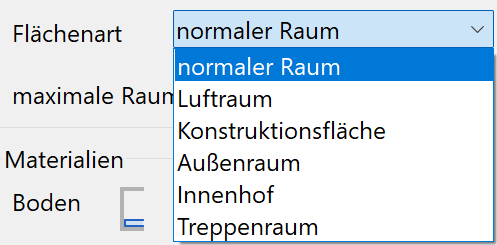
- Normal room
- Air space: In the case of air spaces, which are enclosed on all sides by room-dividing walls or room divisions. Air spaces, which border a roof, must not be defined as air space. In this case, the room covering wall of the lower room is automatically extended up to the roof.
- Construction area: For room areas which have to be added to the construction area in accordance with DIN 277, ÖNORM B1800 and SIA 416. However, the room label can be omitted for such rooms. ELITECAD calculates the construction area as a subtraction of the gross floor area and the room areas.
- Exterior space: With this kind, the room coverings are assigned the designation exterior. In this way, the classification of the cost elements is controlled in BIM2COST.
- Courtyard: Courtyards are outside areas and are not added to the internal or external floor area.
- Stair well: Encompasses stair flights for which no 3D floor shall be generated.
Room designation for stairs¶
The room label for stairs always has to be added in the top most storey (at the exit). In this way, it is no longer necessary to add a room label, which is separated from the rest of room in the lowest storey below the stairs.
The standards of DIN 277, ÖNORM B 1800 and SIA 416 are consequently complied with .
Tip
Room in the case of stairs is measured in the upper storey.
Deduction and addition surfaces¶
The Room chapter describes how room surfaces can be overlaid with additional materials. These areas are taken into consideration during the quantities.
Room covering floor¶
Room covers also rank among the object subtypes of rooms. See Navigation in the case of rooms.
Flooring for stairs¶
The floor plan areas are automatically calculated as floor coverings when using the room definition above the stairs. The same can be visualized at the object subtypes.
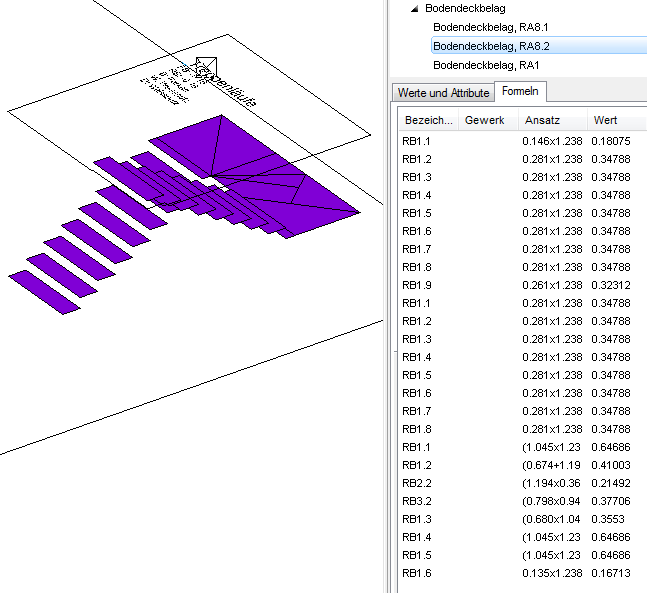
Object type: Flooring¶
The labelling of the flooring is influenced by the docu-text of the room, e.g. flooring, RA1. deduction or additional areas are assigned the documentation text CO with the room number and number of the area, e.g. CO1.1. The object type flooring contains all of the following object subtypes.
Object subtype: Floor layer¶
A floor layer can be divided into several layers.
Labelling: Documentation text of the room, layer number,
e.g. floor layer, RA1.1.1 or in the case of deduction or additional areas CO1.1.1
Object subtype: Floor finishing cover¶
Feature labelling. A floor finishing cover can be composed of several layers.
Labelling is the same as for the flooring. e.g. floor finishing cover, RA1.1 (CO1.1)
Object subtype: Floor sublayer¶
Feature designation for layers below the floor finishing cover. The object type floor sublayer can be composed of several layers.
Labelling is the same as for the floor finishing cover. e.g. floor sublayer, RA1.1 (CO1.1)
Room ceiling covering¶
Ceiling covering for stairs¶
For stairs, which are above a room definition, the true area for the stairs' underside is automatically calculated (measured obliquely for stair flights).

Object type: Ceiling covering¶
Labelling: Ceiling covering, RA1 / ceiling covering, CO1.1
Object subtype: Ceiling covering layer¶
Labelling: Ceiling covering layer, RA1.1.1/ ceiling covering layer, CO1.1.1
Object subtype: Ceiling finishing cover¶
Feature labelling: Ceiling finishing cover, RA1.1 / ceiling finishing cover, CO1.1
Object subtype: Ceiling sublayer¶
Feature labelling: Ceiling sublayer, RA1.1 / ceiling sublayer, CO1.1
Room wall covering¶
Wall coverings in the case of stairs¶
The wall covering is interrupted in the case of stairs, which adjoin the wall. Below the stair, the wall covering is added to the lower storey, and the part above it to the upper storey.

Covering underlay¶
The covering base (wall material) is also quantified.
This feature is used in BIM2COST for the attribution to the cost elements.
Wall covering on non-load-bearing walls¶
Wall coverings are calculated on all walls, which are located within the room.

Deduction test¶
Openings are deducted if the opening is larger than the limit value.
Object type: Wall covering¶
Labelling including numbering for the sublayers: wall covering, RA1.1 / wall covering, CO 1.1
Object subtype: Wall covering layer¶
Labelling including numbering for the sublayers and layers:
wall covering layer, RA1.1.1 / wall covering layer, CO1.1.1
Object subtype: Wall finishing cover¶
Feature labelling: Wall finishing cover, RA1.1 / wall finishing cover, CO1.1
Object subtype: Wall covering base¶
Only in BIM2COST Feature labelling: Wall covering base, RA1.1 / wall covering base, CO1.1
Drainage¶
Sewage systems, which are designed according to the module drainage, are quantified.
All sewer parts are included in the list titled sewage system.
Object type: Sewer line¶
The sewer line is composed of several parts: It starts with the outlet into a chamber or the like and contains all pipes and moulded parts, which lead from the outlet upward. The length is quantified.
Labelling: Sewer line, KA1
Object subtype: Sewage pipes¶
The subtype sewage pipes contains all moulded parts. In "Values and attributes", these are differentiated according to the moulded parts. The documentation text is composed of the line number and the pipe number.
Labelling: Sewage pipes, KA1.1
Object type: Chamber¶
Labelling: Chamber, 1
Storey data¶
Object type: Storey data¶
Areas and room volumes according to SIA416, DIN277, ÖNORM B1800
Exterior surface¶
Object type: Exterior surface¶
An external surface is divided by its sublayers (wall material).
Exterior wall area above ground level¶
Object type: AWFO exterior wall area above ground level¶
Unless being calculated in BIM2COST, this object type corresponds to the exterior surface.
In BIM2COST, the ground level can be defined using the function DEFINE THE SUBSOIL.
Exterior wall area below ground level¶
Object type: AWFU exterior wall area below ground level¶
Only in BIM2COST after the definition of the ground level
Free objects¶
|
|
Windows toolbar |
| Windows menu > Properties |
In order to calculate quantities of user defined 3D objects, properties have to be assigned to these objects. When the object is selected, its properties are displayed in the property manager. Beside some fields, a calculator symbol is shown. A click on this symbol calculates the values from the geometric representation and enters these values into the fields.
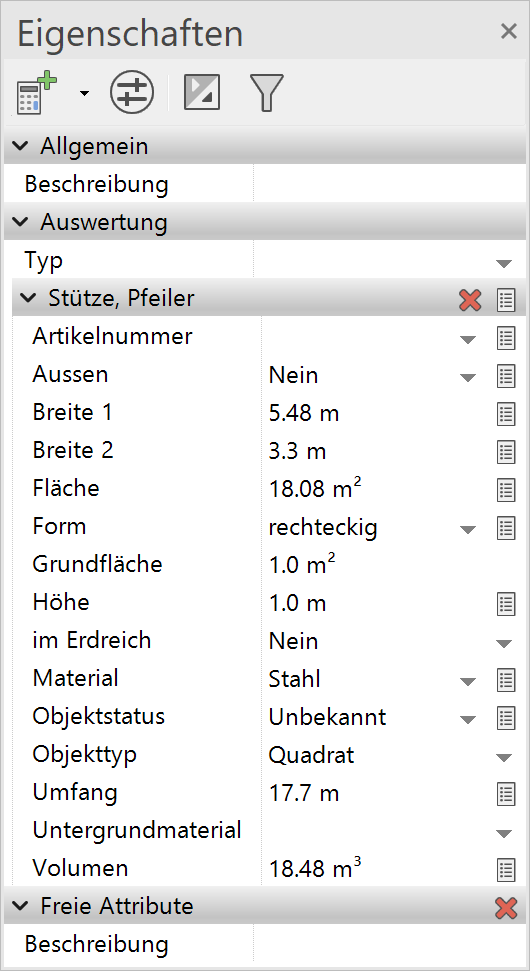
The first button in the property manager opens the assignment dialog for free objects. In this dialog window, the object type and corresponding properties that will be used for the quantification of the selected free 3D object can be defined. Multiple properties can be selected, which can also be saved as a template using the parameter button.