Settings/Rules¶
The function can be accessed from the quantities manager.
Synonyms¶
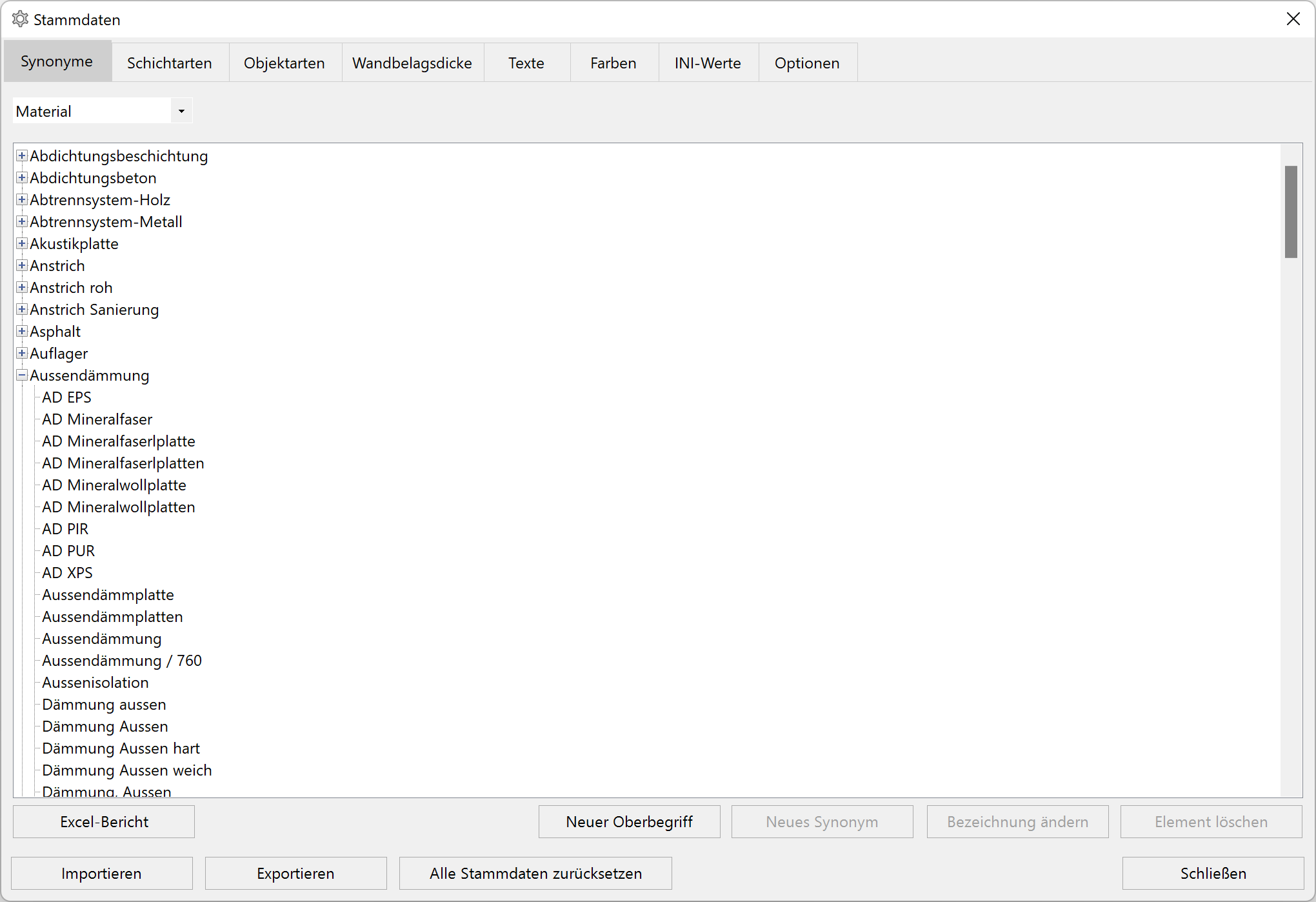
The example shows which material names are quantified as brick. As soon as one of these material names is used in the room dialog window, the material is quantified as brick.
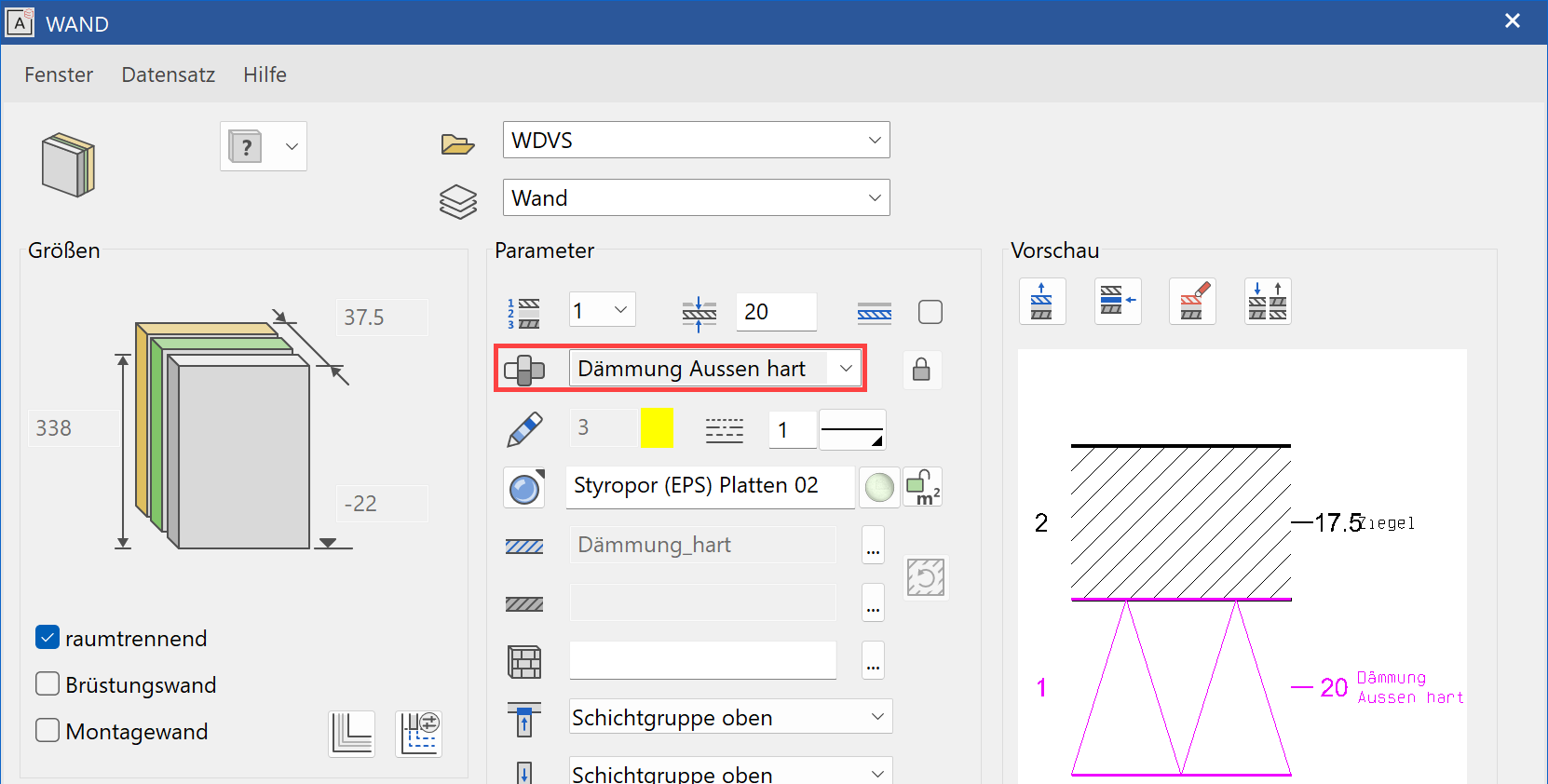
By summarizing the subordinate terms into a generic term, only the generic term needs to be assigned to a discipline.
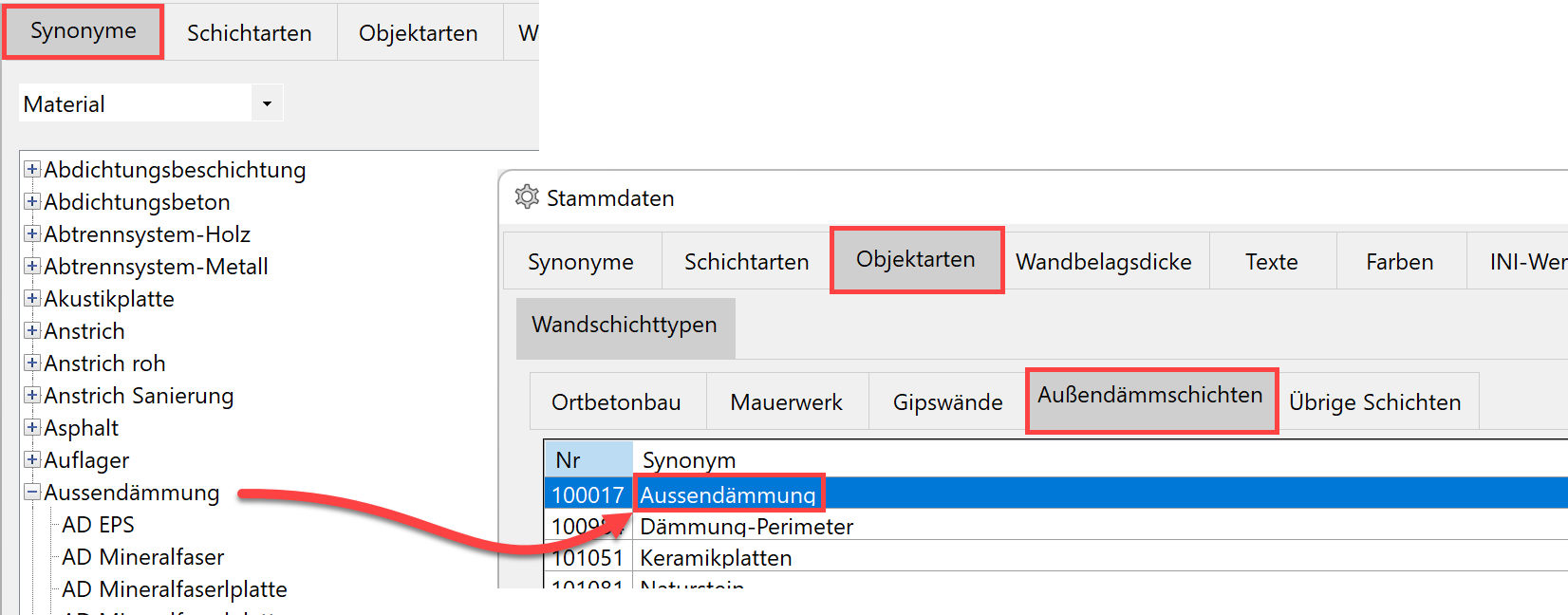
Purpose of the synonyms¶
During the quantification, the classification of disciplines is controlled using the synonyms (materials).
Generic terms and related subordinated terms (synonyms) of materials are shown in the synonym window.
The tab "Object types" subsequently determines which generic terms are classified to which discipline (craftsmen's differentiation).
The synonyms "baked brick", "block" and "burnt clay brick" are in the above example contained under the generic term "Brick".
During quantification, this generic term is assigned to the building component.
Therefore, not every single material needs to be listed in the tab "Object types".
Country and region setting¶
The MySQL-database is structured in a way that, depending on the settings of Windows (CONTROL PANEL > REGION AND LANGUAGE OPTIONS), materials specific to the region are listed.
For Switzerland, the materials from the collection of material parameters and from the catalogues of NPK are used.
For Austria, the materials of LB-HB are used.
For Germany, the materials of different German documents are used.
Spelling¶
The exact entry of the material names is compared during the classification of the generic terms. Lower case is not substituted for upper case.
Note
For German language materials:
The sharp S symbol "ß" which is common in Austria and Germany is not considered as interchangeable with the double S "ss" more common in Switzerland.
Entry and adaptation of synonyms¶
With the "New generic term" button, new generic terms may be entered.
If a generic term is marked in the window, a new subordinate term can be entered using the "New synonym" button.
The "Modify label" and "Delete element" buttons are used for making changes.
Changes can also be made by double clicking on a term.
During the quantification, the CAD checks, which materials do not yet exist, and which can be added directly to the list.
Import and export¶
The "Import" and "Export" buttons are for saving these changes and transferring them to other work stations.
Since, ideally, all work stations access the same MySQL-server, all changes are available at all work stations already so the import/export functions for other work stations are meant more as a backup redundancy.
Reset¶
All values can be reset to the delivery state. If multiple users work with the same database, resetting is only accessible for the person working with the most recent ELITECAD version.
Object types¶
Tab types of wall layers¶
Classification of disciplines (craftsmen's differentiations)
The lists differentiate between "brick walls" and "concrete walls". The material in the room parameter window determines which wall layer is quantified into which list. The material is entered in the object types based on the synonyms. The tab for site-mixed (in-situ) concrete and for masonry are available. Depending on the tab in which the synonym is deposited, it appears in the corresponding list. If a wall layer does not appear in the corresponding list, the error needs to be searched in these two tabs.
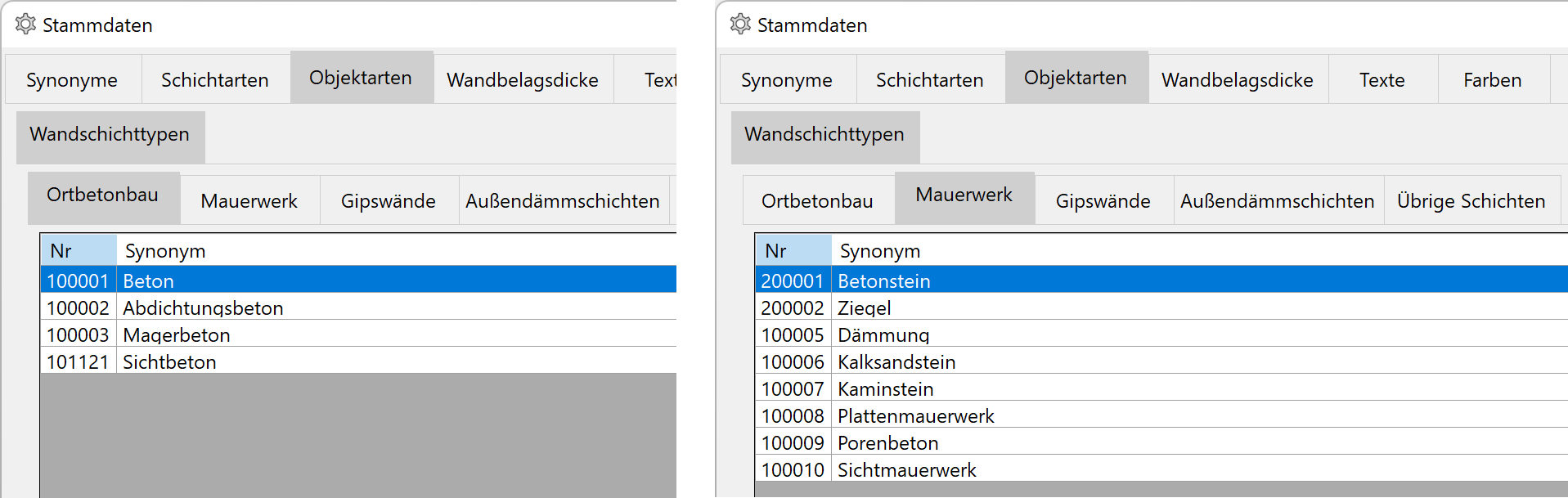
Tab site-mixed concrete construction¶
As an exception, this setting does not only apply to walls but also to CAD-floors.
Adaptation of attribution¶
Adaptations can be carried out using the "Remove" and "Add" buttons.
Quantification of concrete walls¶
In the lists, the object type wall construction is used for concrete walls, if the wall consists of one layer or if the wall layer is designated as load bearing. These are measured at the centre of the layer. The deduction check for openings is carried out according to the OPTIONS settings.
The object type wall layer is used in the case of non-load-bearing layers. The wall layer is indicated as a volume body. The volume body of ignored openings is not considered.
Every single layer is measured.
The visualization for the object type wall construction indicates whether openings are deducted or not. In the example below, the small window openings are not deducted and the corresponding visualization area is drawn through the window.
In the "Formulas" tab, it is indicated using zero values at the openings that these were not deducted.
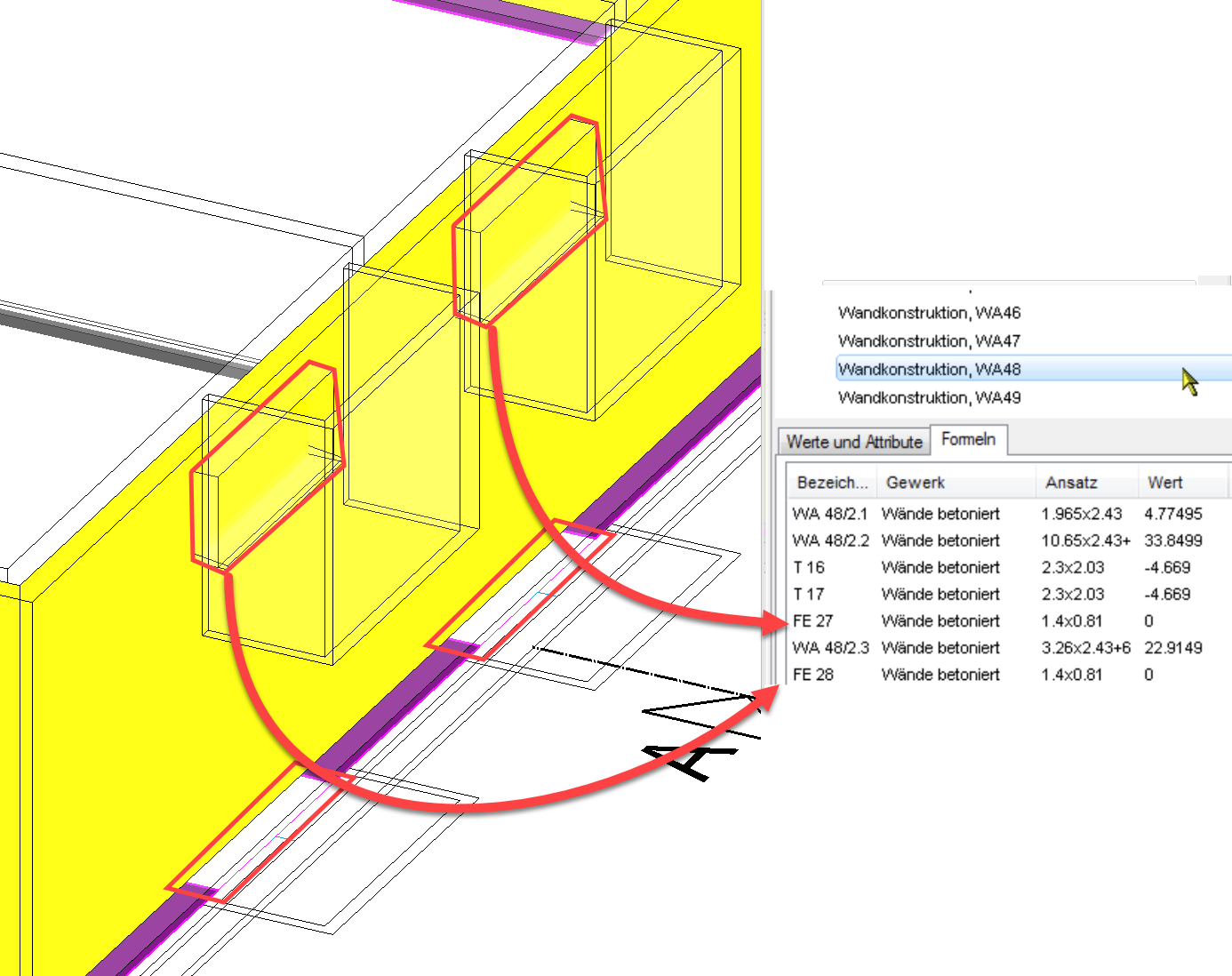
After the quantification of walls, the word "concrete walls" in the case of concrete walls or "concrete slabs" in the case of CAD-concrete floors appears in the quantities manager under the "Values and attributes" tab in the "Discipline " column.
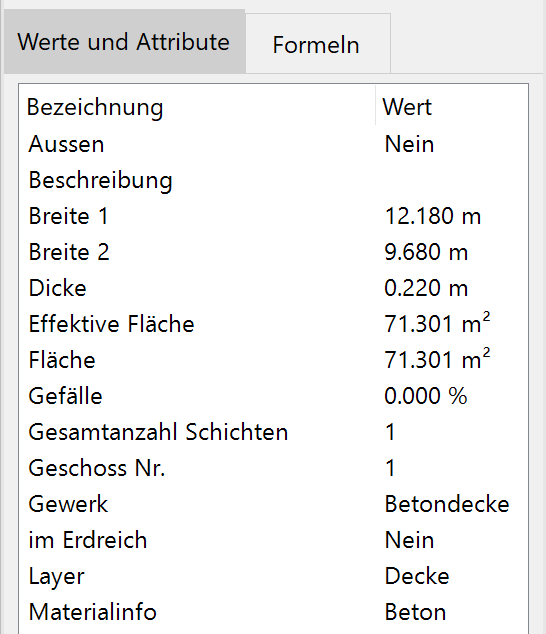
Tab Masonry¶
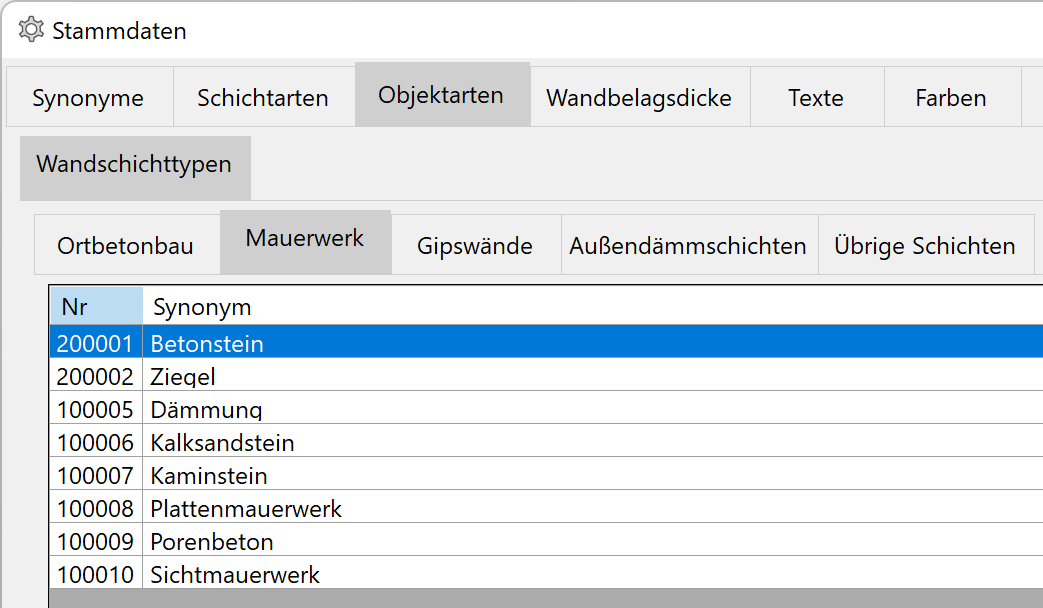
Insulation material¶
Differing names for insulations have to be used in order to be able to differentiate between the varying insulation designations for the disciplines. In the basic setting of ELITECAD, different names for the exterior insulation layers and the insulation layers of plaster boards were used. The user needs to adapt this setting to best suit their own working method.
If, for example, the material name insulation is used for exterior insulations, the material name insulation needs to be deleted in the masonry tab.
Quantification of masonry¶
In the lists for Masonry, the object type wall construction is used for the concrete walls, if the wall consists of one layer or if the wall layer was designated as load bearing. These are measured at the centre of the layer. The deduction check for openings is carried out according to the OPTIONS settings.
The object type wall layer is used in the case of non-load-bearing layers. The wall layer is indicated as a volume body. The volume body of ignored openings is not considered.
Every single layer is measured.
After the quantification of walls, the word "Masonry" from the masonry tab appears in the quantities manager under the "Values and attributes" tab in the "Discipline" column.
Tab plaster boards (drywall)¶
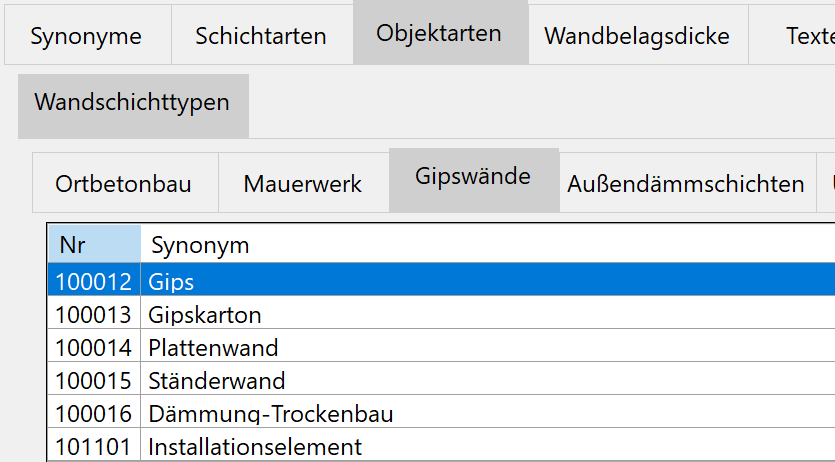
This list should include all materials, which are also used for system walls (single-plank walls with plaster board).
Insulation of system walls¶
The name of the insulation also needs to be different in order to enable a distinction from other disciplines (craftsmen's differentiations). Here the name "Insulation-drywall" was entered for this purpose.
Quantification of drywall walls¶
The above listed materials are used in the lists for drywalls.
After the quantification of walls made of the above listed materials, the word "Drywall" appears in the quantities manager under the "Values and attributes" tab in the "Discipline" column.
One-layer drywall walls¶
The object type wall construction is used for lists in the case of single-layer dry walls. The visualization area is drawn through in the case of ignored openings.
Multi-layer drywall walls (system walls such as single-plank walls)¶
Prerequisite:
All layers are defined as non-load bearing.
All layers are included in the above list.
Walls, which comply with these conditions, are indicated in the list under the object type "Wall (covering)". All layers are summarized and measured at the side of the wall axis.
In the example below, the wall axis at the right interior wall should be changed since measurements will always be carried out on the outside edges.
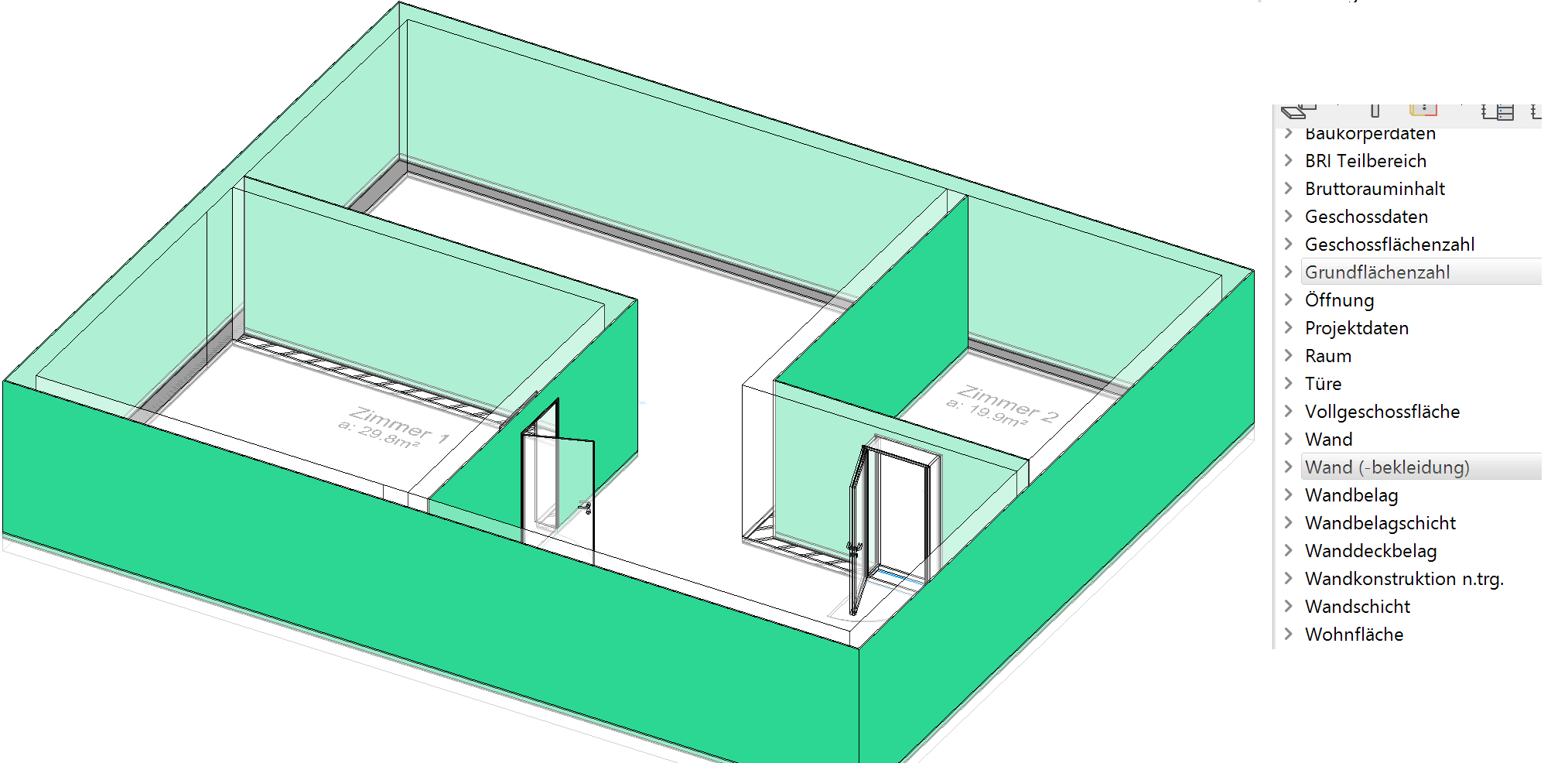
Tab Exterior insulation layers¶
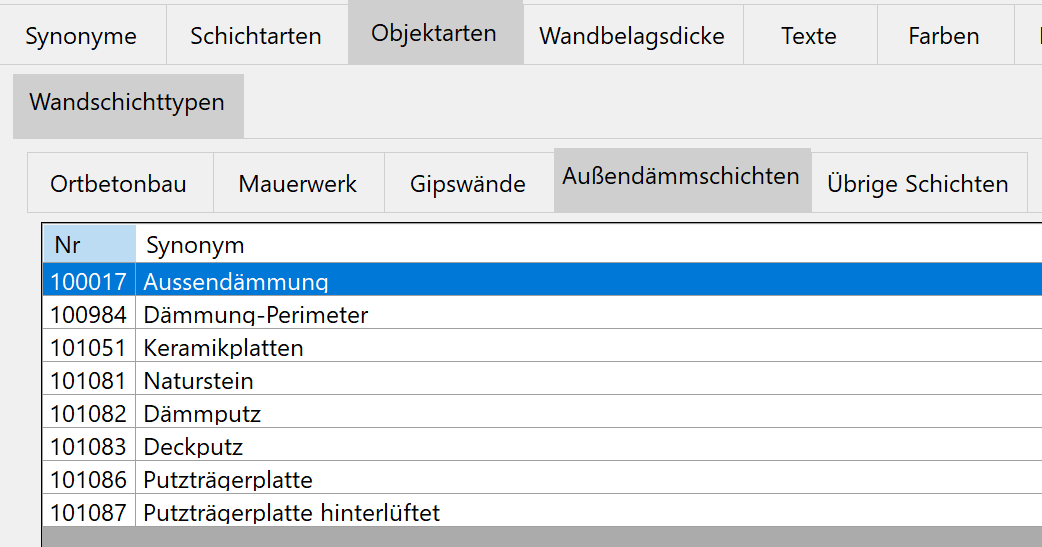
This list should contain all materials, which are used for exterior insulation systems such as thermal insulation composite systems.
Insulation for exterior insulations¶
In order to enable a distinction from other disciplines (craftsmen's differentiations), the name of the insulation also needs to be different. Here the name "Exterior insulation" was entered for this purpose.
Quantification of external insulations¶
The above listed materials are used in the lists for drywall walls.
After the quantification of wall coverings made of the above listed materials, the word "Exterior insulation" appears in the quantities manager under the "Values and attributes" tab in the "Discipline" column.
Requirements¶
All the layers need to be defined as non-load bearing.
Coverings, which comply with these requirements, are contained in the list under the object type "Wall (covering)". All layers are summarized and measured at the side of the wall axis.
The visualization area is drawn through in the case of ignored openings.

Tab "Other layers"¶
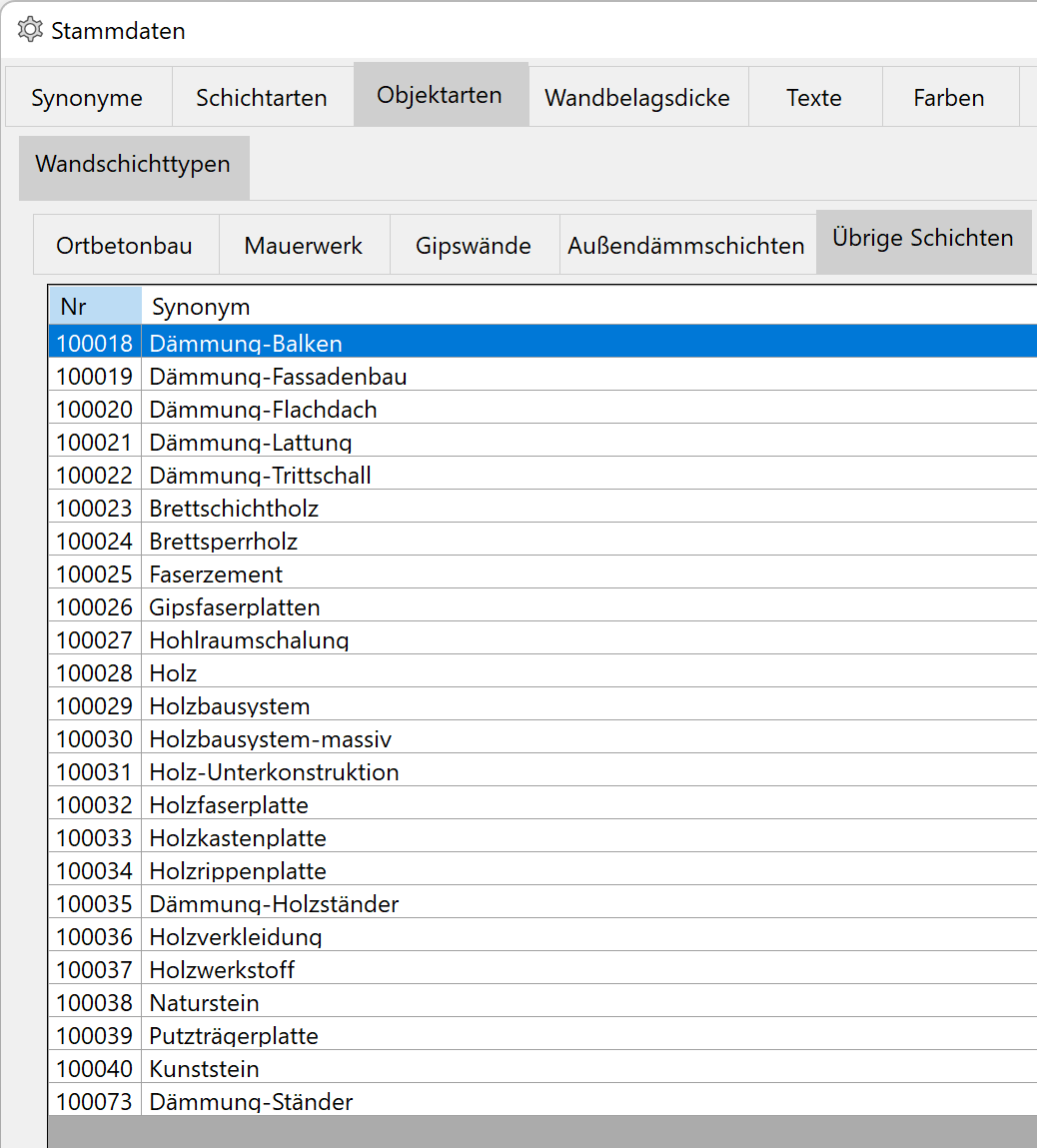
The tab "Other layers" contains materials, which should be calculated using a deduction check. The deduction check is applied in accordance with the setting for masonry.
These materials are measured at the centre of the layer and included in the list "Various types of walls".
Walls made of non-listed materials¶
Materials, which are not listed in the wall layer types tabs, will be evaluated without deduction checks and listed as "Various types of walls".
Colours¶
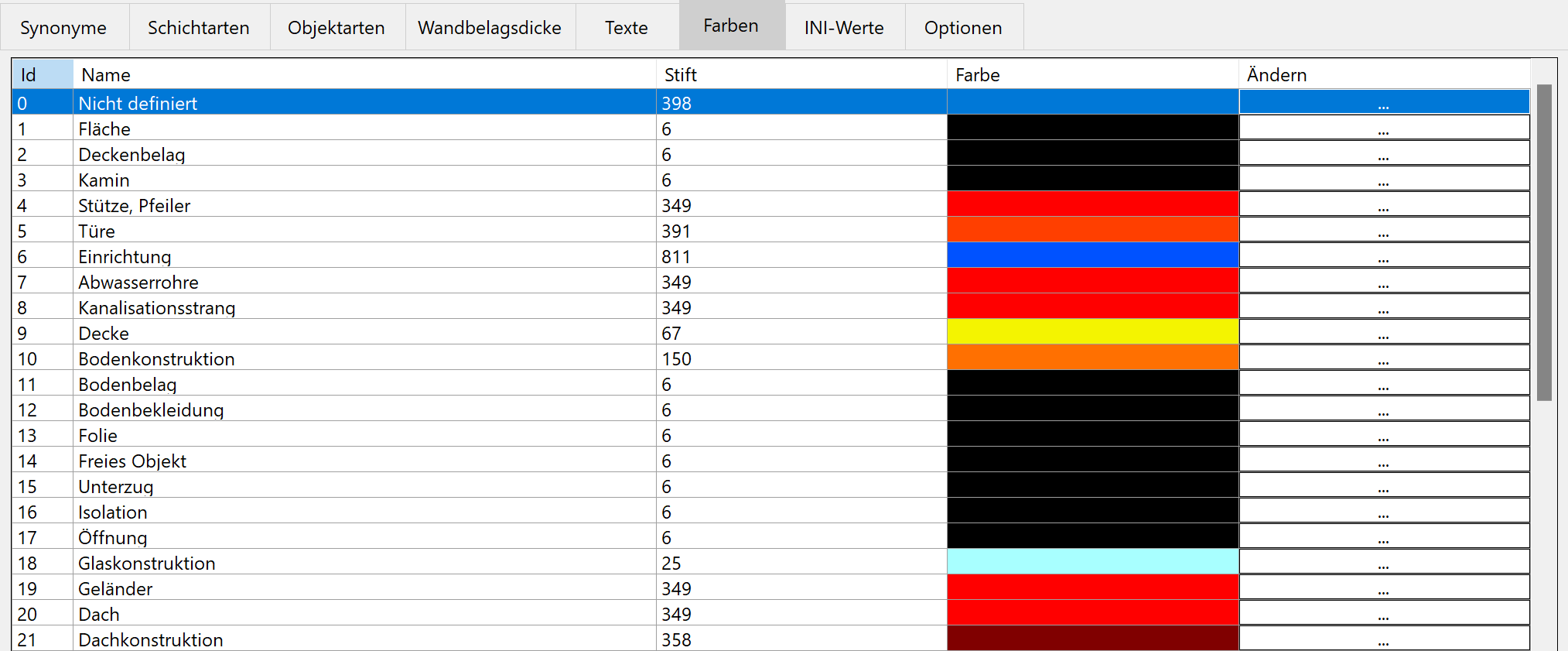
Under the colours tab, the 3D-hatching with which the object types are depicted is set.

The colour is adjusted using the "Modify" button.
INI-values¶
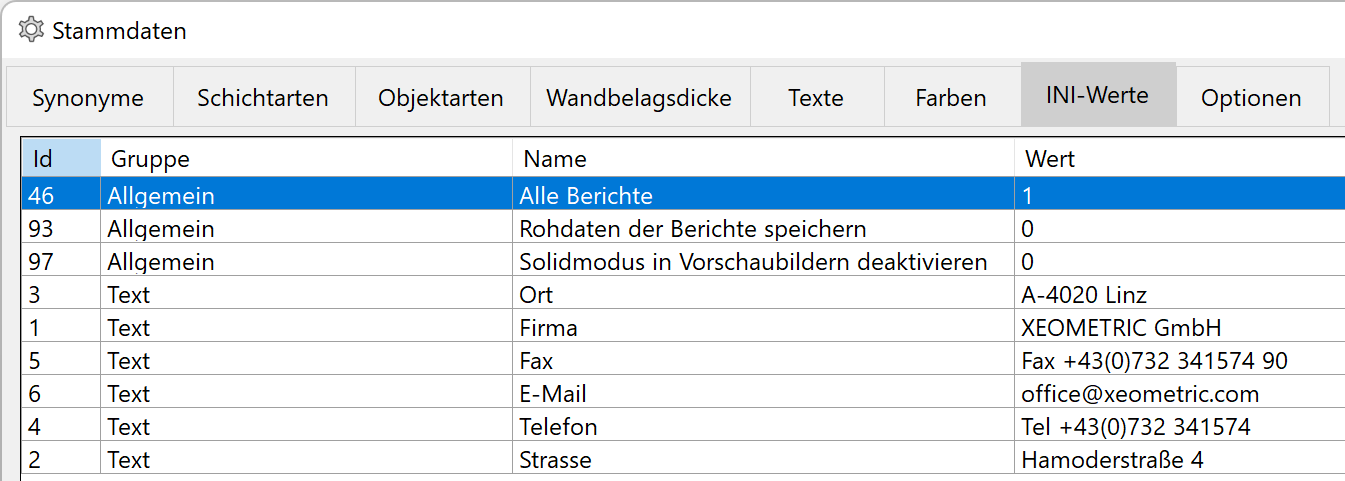
The company data for the reports are entered at the tab INI-values.
The font size is changed in Id line 7.
Texts¶
Any texts from the quantities manager can be renamed.
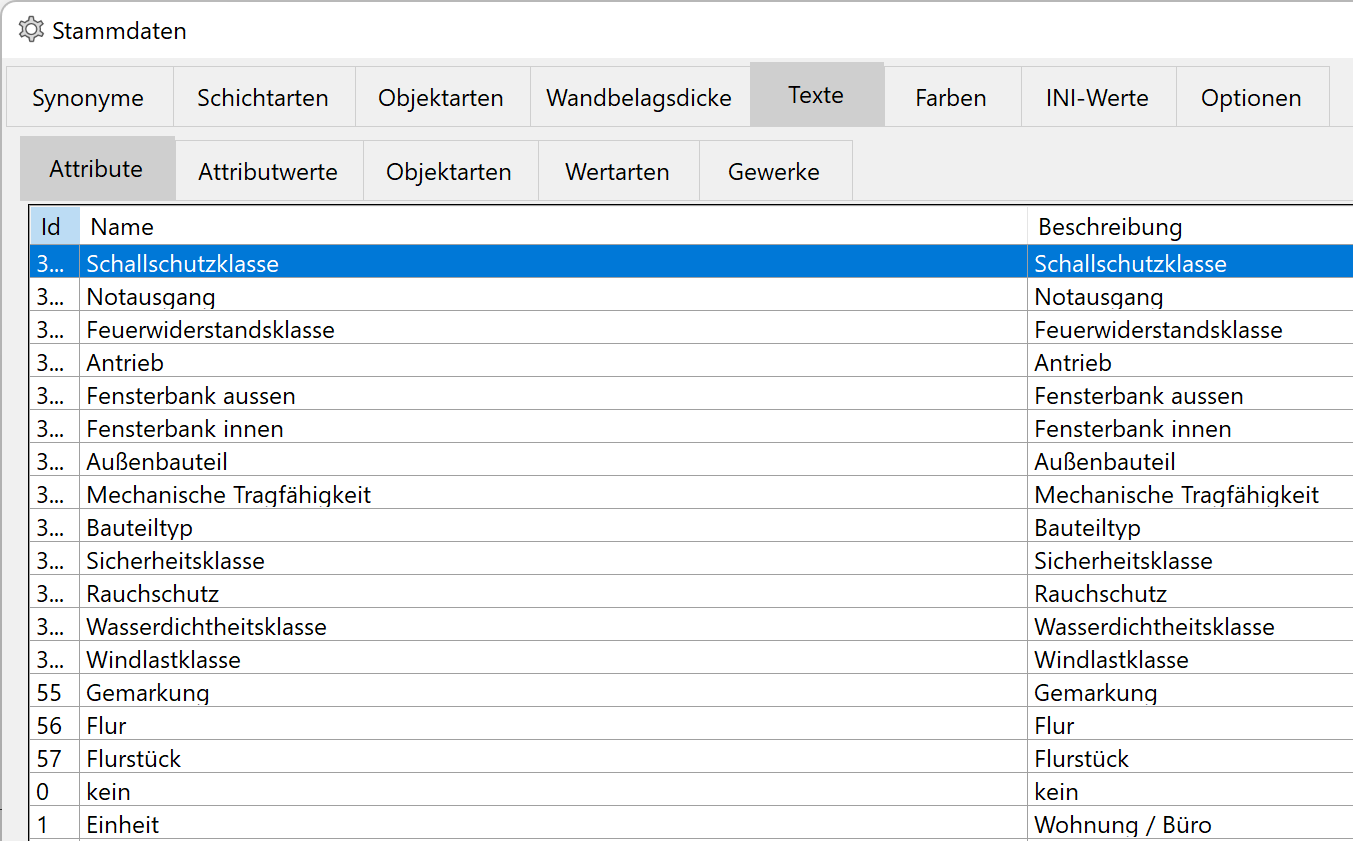
The texts, which are used in reports, are directly adjusted in the reports.
Attributes¶
The property designations of the attributes are listed.
The name of the attribute is adapted for the attribute values in the settings.
Object types¶
The object types can be renamed.
Value types¶
Value types are predominantly measurable sizes such as length, angle, minimum size etc.
Discipline¶
Craftsmen's differentiation
Options¶
In the options, threshold values and other parameters of the standard can be adjusted.
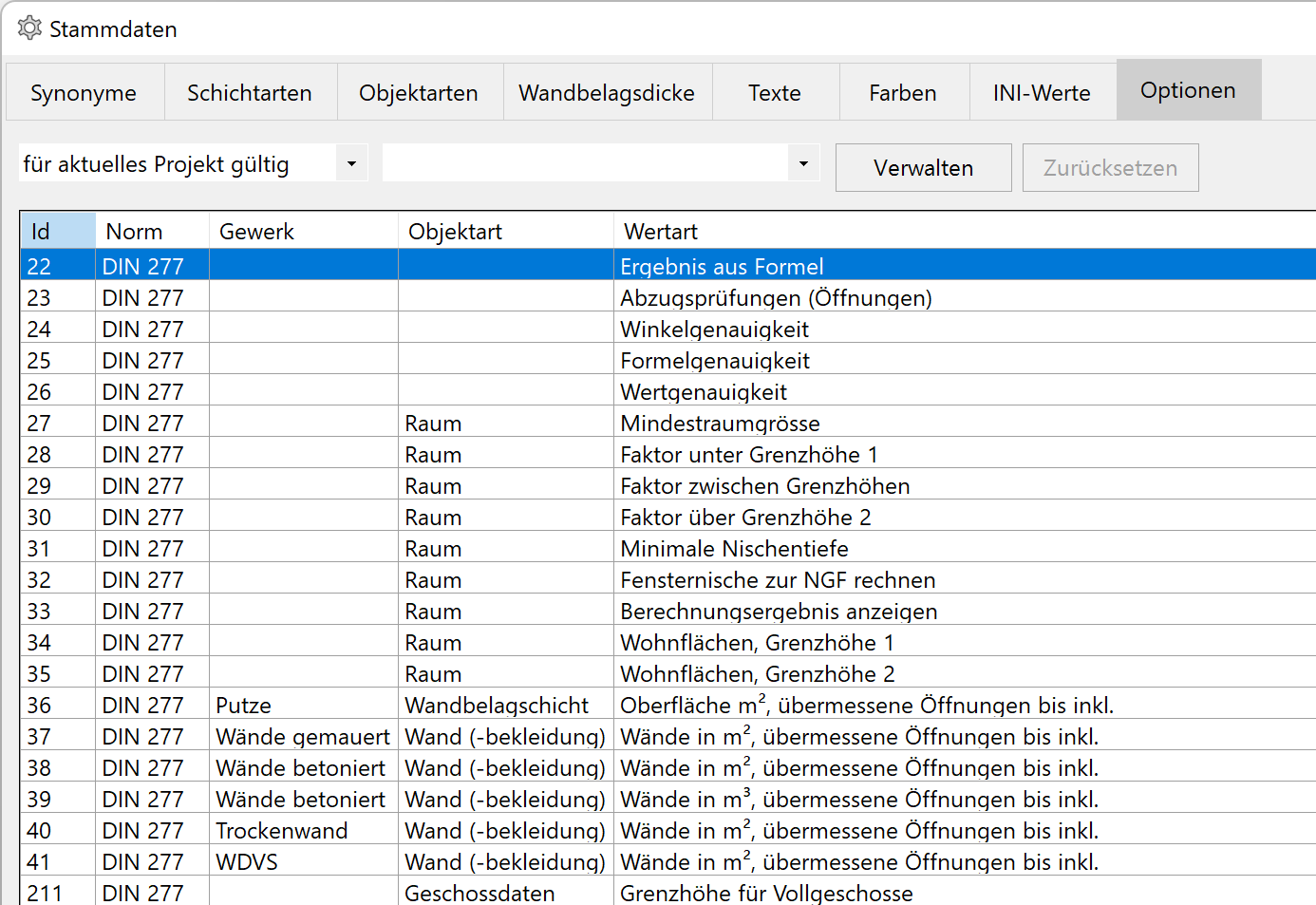
General¶
Number of decimals for the rounding
Room¶
- Display room-limiting 3D-surfaces and living-space-limiting values
- Adjust the factors and limiting heights for the calculation of living spaces
- Calculate window niche to the NSA for surface area in accordance with SIA 416, DIN 277 and ÖNORM B1800
- Minimum room size, so that small empty spaces/joints between building components are not recognized as rooms
- Minimum niche depth for the calculation of living spaces. A value of 0 signifies that window niches are not to be calculated. Settings for Germany need to be defined in accordance with the Living Space Regulation 0.13.
Disciplines (craftsmen's differentiation)¶
It can be defined individually for the various disciplines: exterior insulation, drywall, concrete walls in square meters and plasters until which point (including indication of size) an opening should be ignored.
Storey options¶
New · 16 R1 · Improvements
![]()
Special storey options are set in this dialog.

Export und Import¶
The export and import functions only export and load the settings from this dialog.
Project options¶
New · 16 R1 · Improvements
![]()
Special project options are set in this dialog.
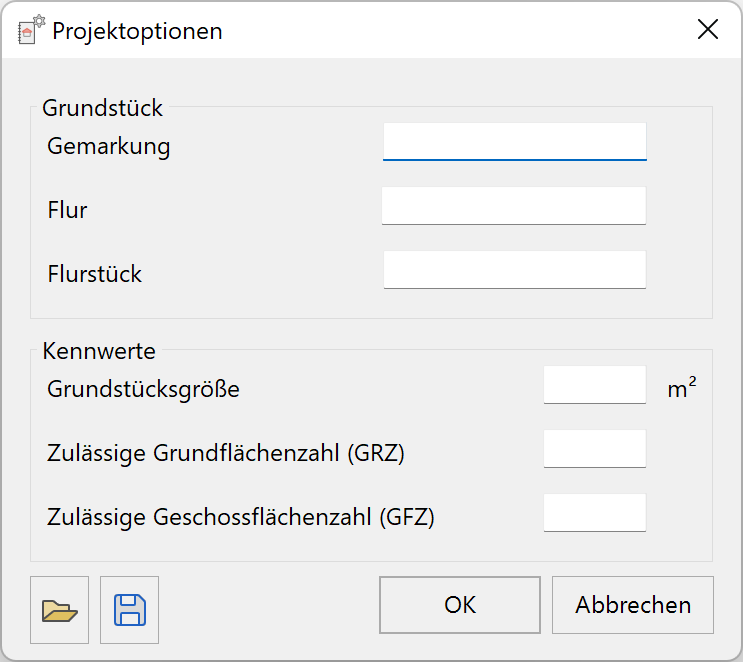
Export und Import¶
The export and import functions only export and load the settings from this dialog.
Project exceptions¶
New · 16 R1 · Improvements
![]()
Special project exceptions are set in this dialog.
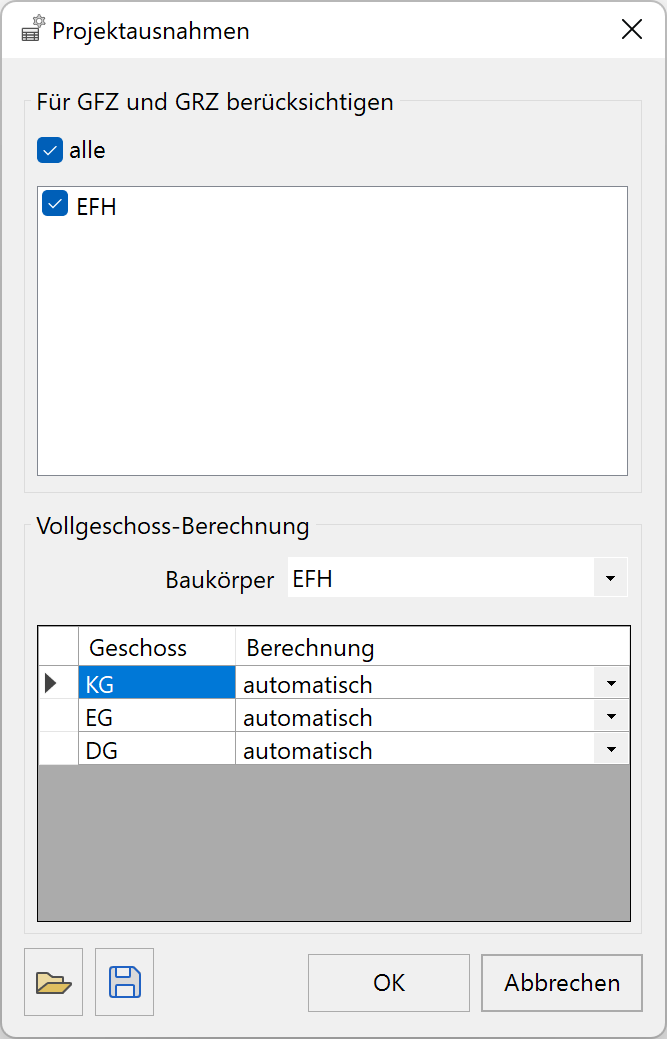
Export und Import¶
The export and import functions only export and load the settings from this dialog.
Options Import¶
New · 16 R1 · Improvements
Options can be imported selectively. After selecting the file, the dialog opens. This dialog is used to select which options are to be imported.
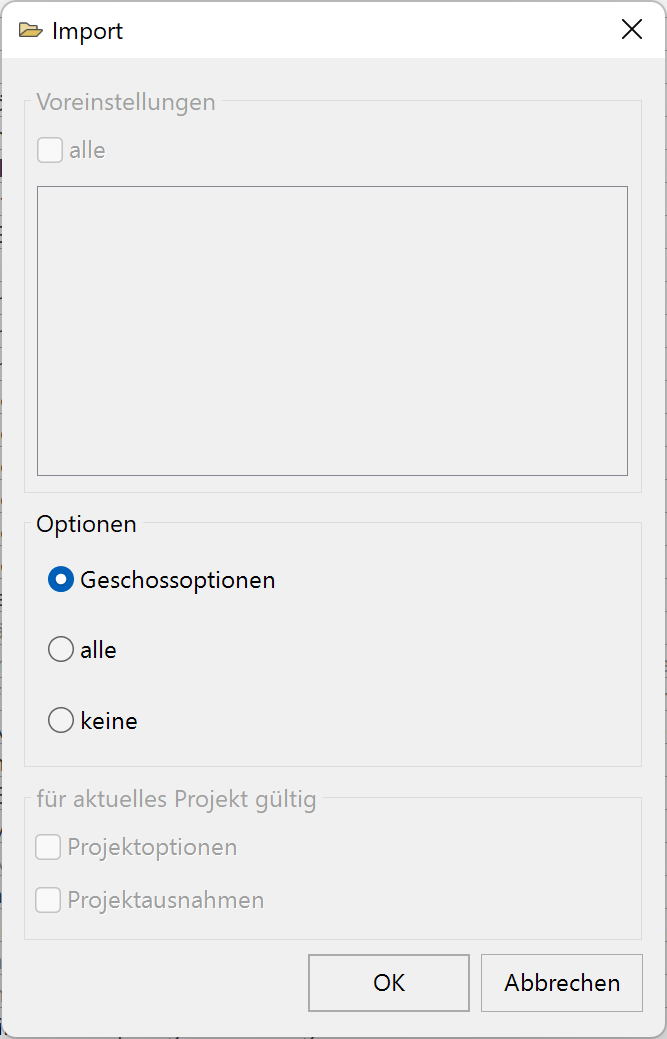
Options Export¶
New · 16 R1 · Improvements
Options can be exported selectively. This dialog is used to select which options are to be saved.

Thickness of the wall covering¶
Note
These values only have an influence on the living space verification.
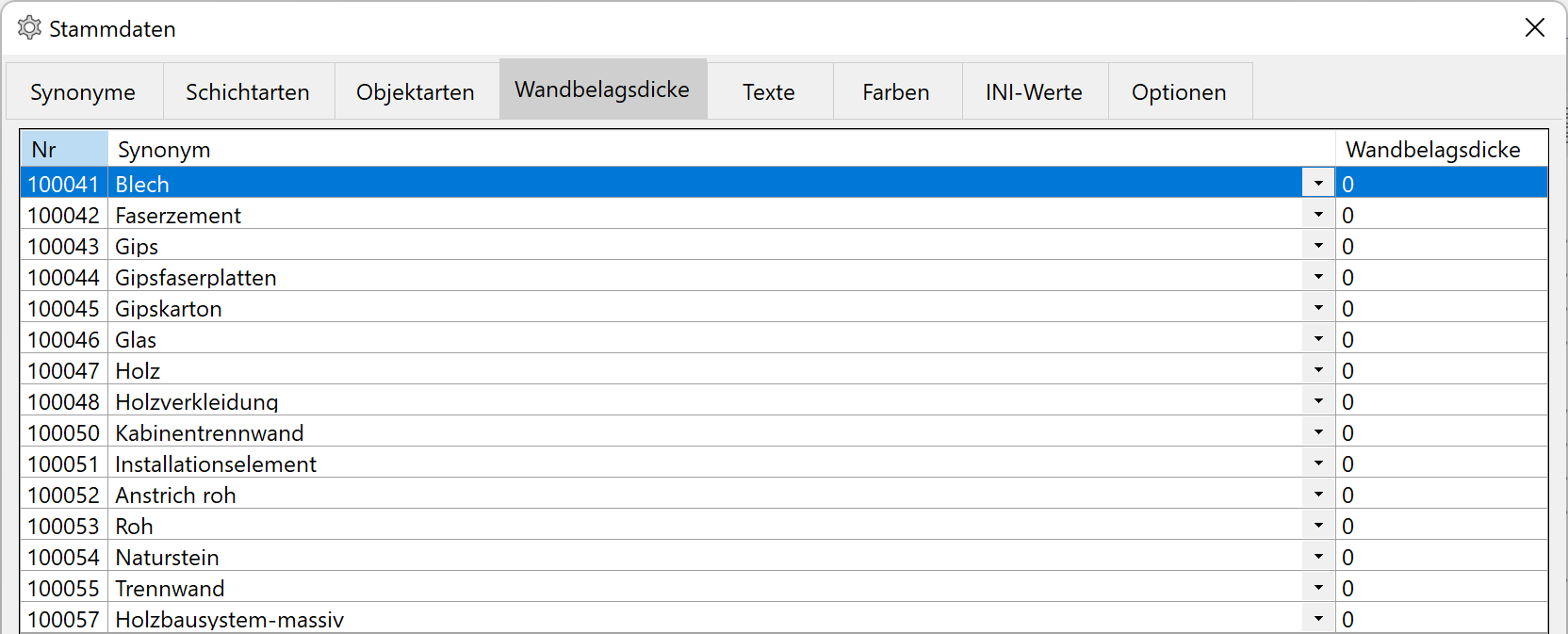
Synonyms are listed and a corresponding plaster thickness (thickness of the wall covering). As a standard, materials, which shall not be overlaid with an additional covering, are listed.
The thickness of the wall covering is defined at the wall material in the room dialog window.
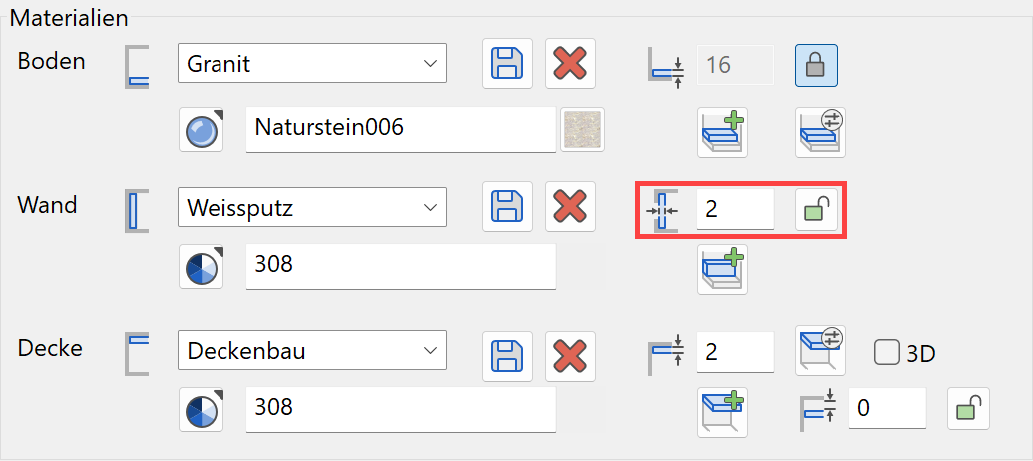
Upon an active linking (closed lock) every wall side of the room is checked with regard to the base material (material of the wall layer) and if the material has been entered in the quantities database, the corresponding thickness of the database is applied. The thickness entered in the dialog is used for walls for which the material has not been entered in the quantities database.
Example
2 rooms with a separating wall made of wood, exterior wall made of brick.
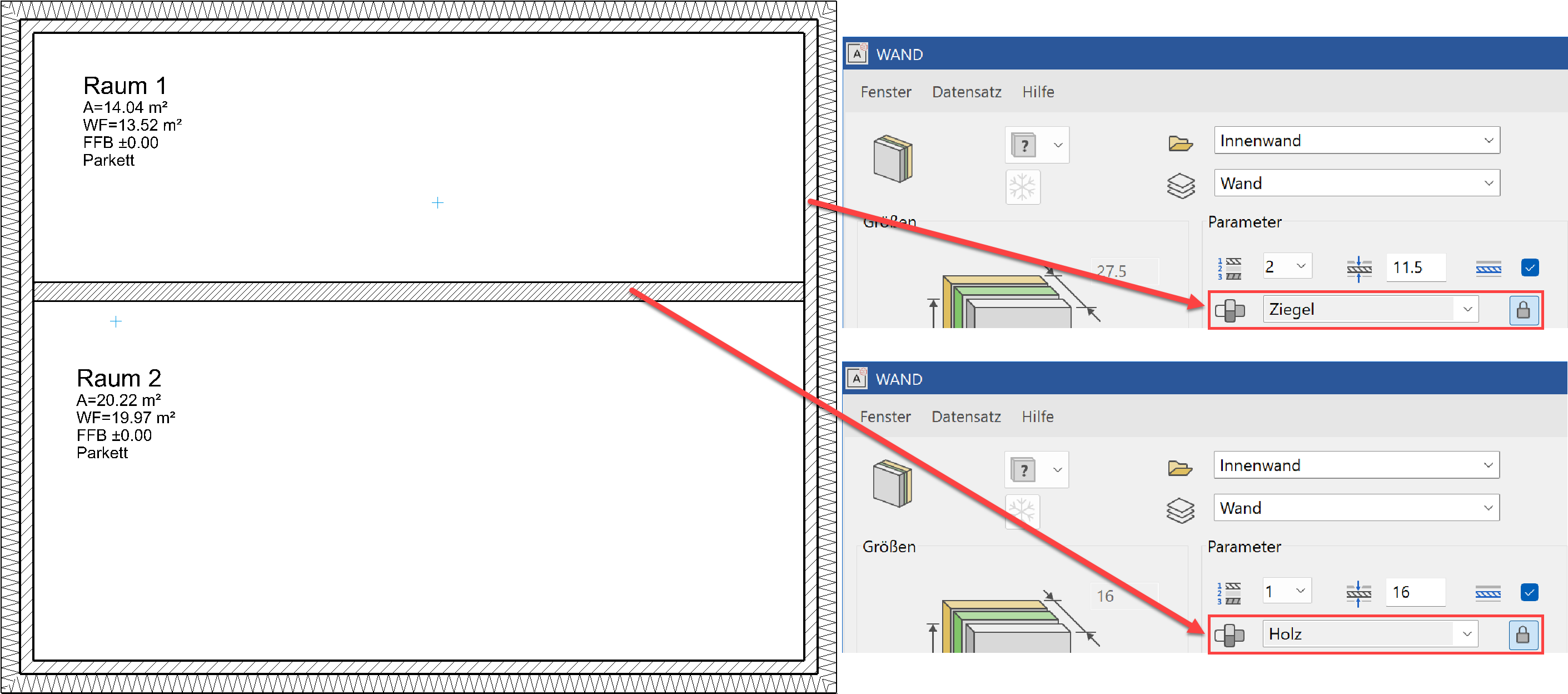
The materials block and wood have to be searched in the list of synonyms.
Wood is a material; block becomes a synonym of brick.
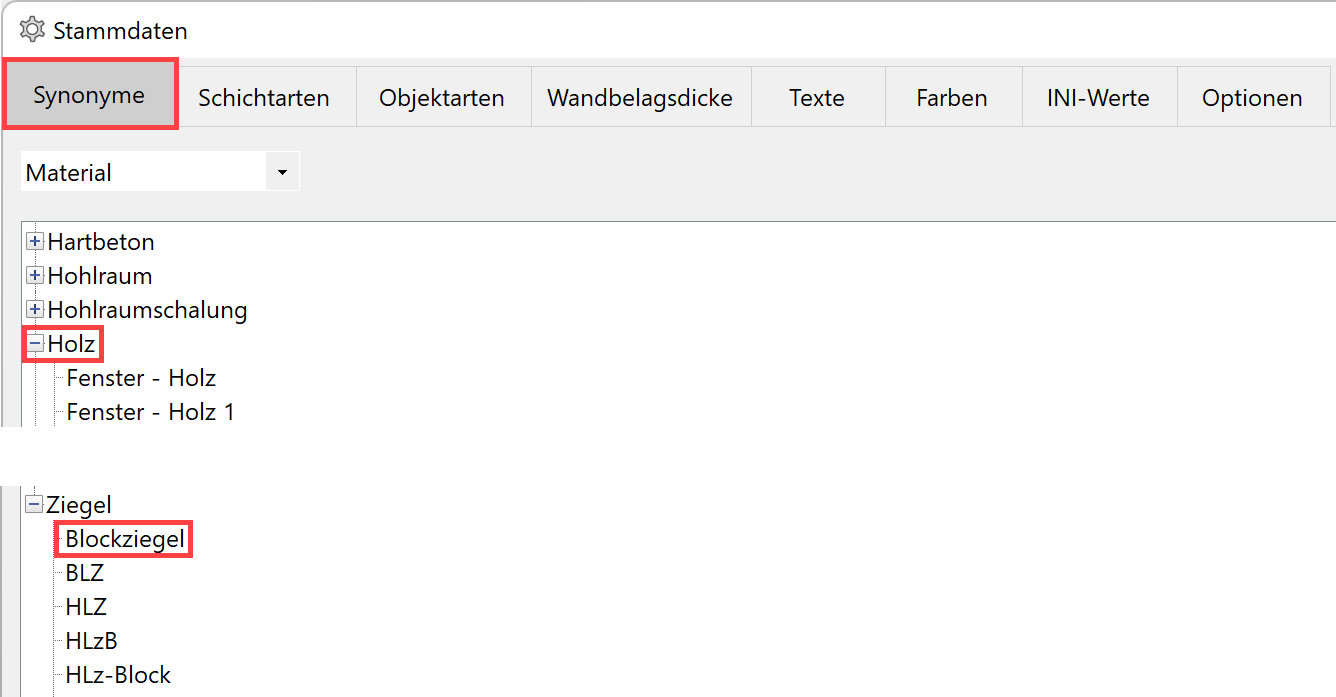
The material brick is not found in the thickness of wall covering tab. In this way, for all walls with the material brick the thickness of the wall covering is defined using the value of the room dialog window.
The material wood is included in the list with the thickness of the wall covering amounting to 0. This means that the wooden wall has no wall-covering layer.
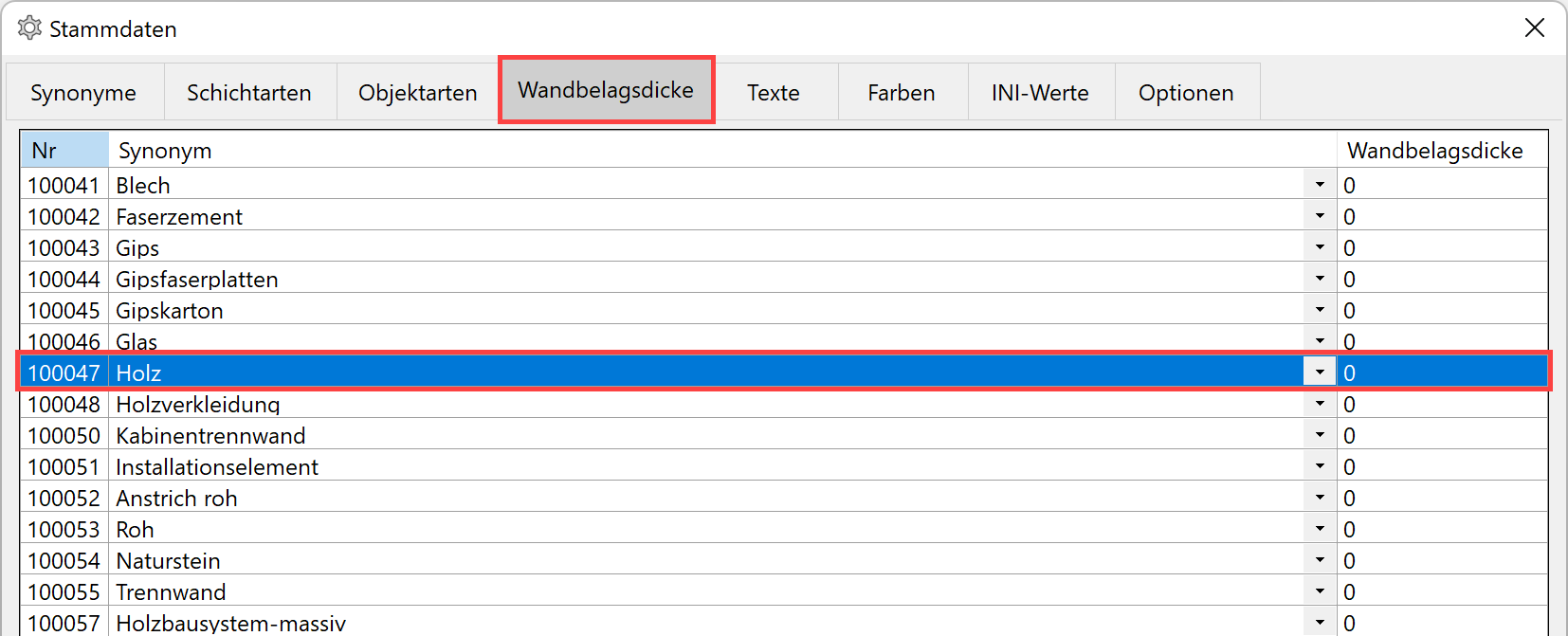
The setting can be controlled in the living space verification.
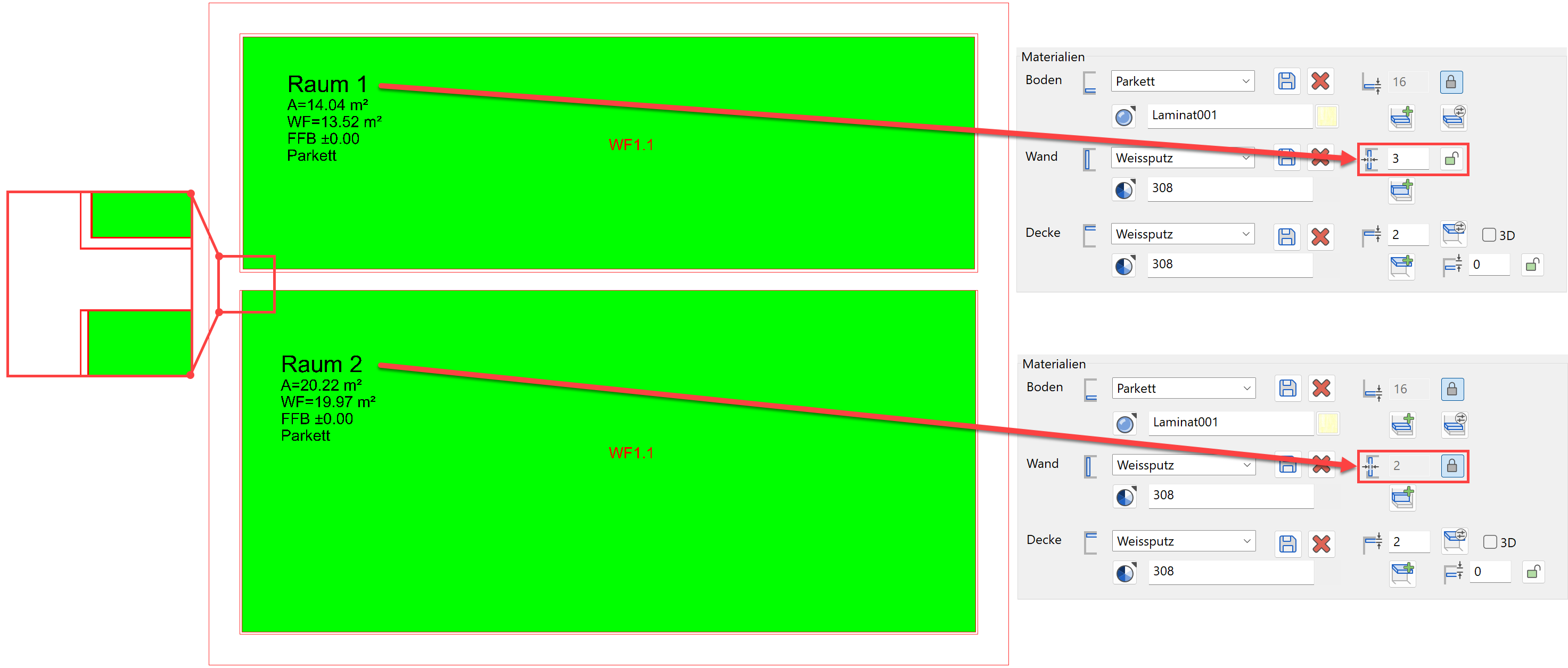
Room 1 is not linked to the database and consequently a wall covering with a thickness of 3 cm is applied on all adjoining walls.
Room 2 is actively linked to the database and consequently the surface area at the wooden wall is calculated up to the wall.
Layer types¶
The layer type has to be determined for "Layer"-related building components (wall, ground, roof and floor).
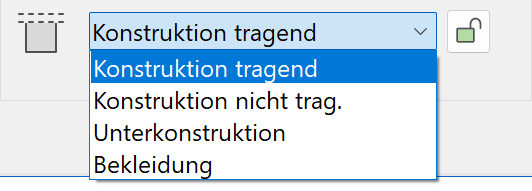
In order to guarantee a correct quantification, a layer type needs to be selected for the layer.
If the link to the material has been broken, a classification can be carried out independently.
If the link is active, the layer type is loaded from the quantities database using the name of the material.
Linked to material¶
The material of the layer first searches the list of synonyms in order to be able to switch to the generic term for the material.
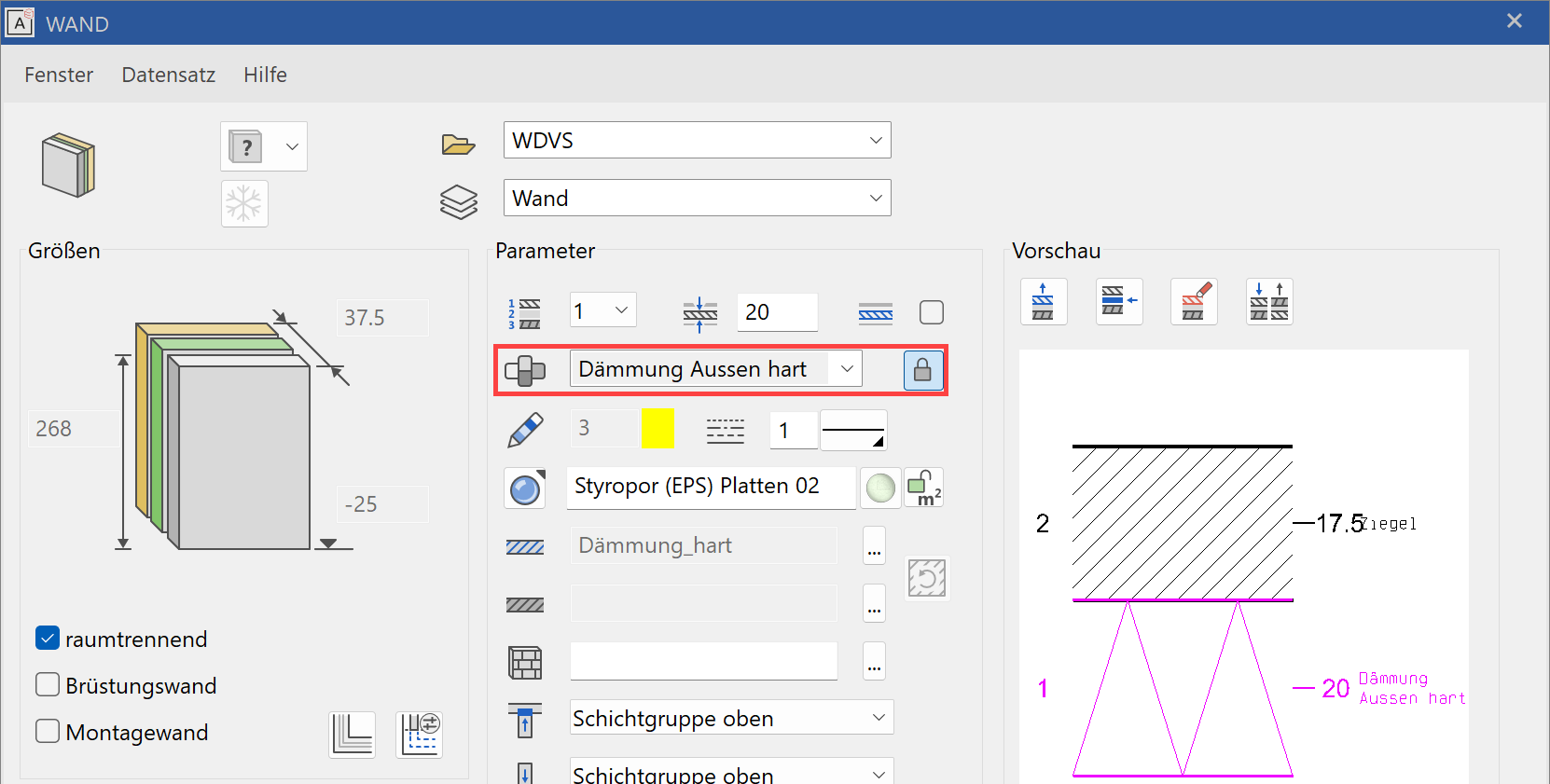
In this example, the material is "Insulation-exterior".
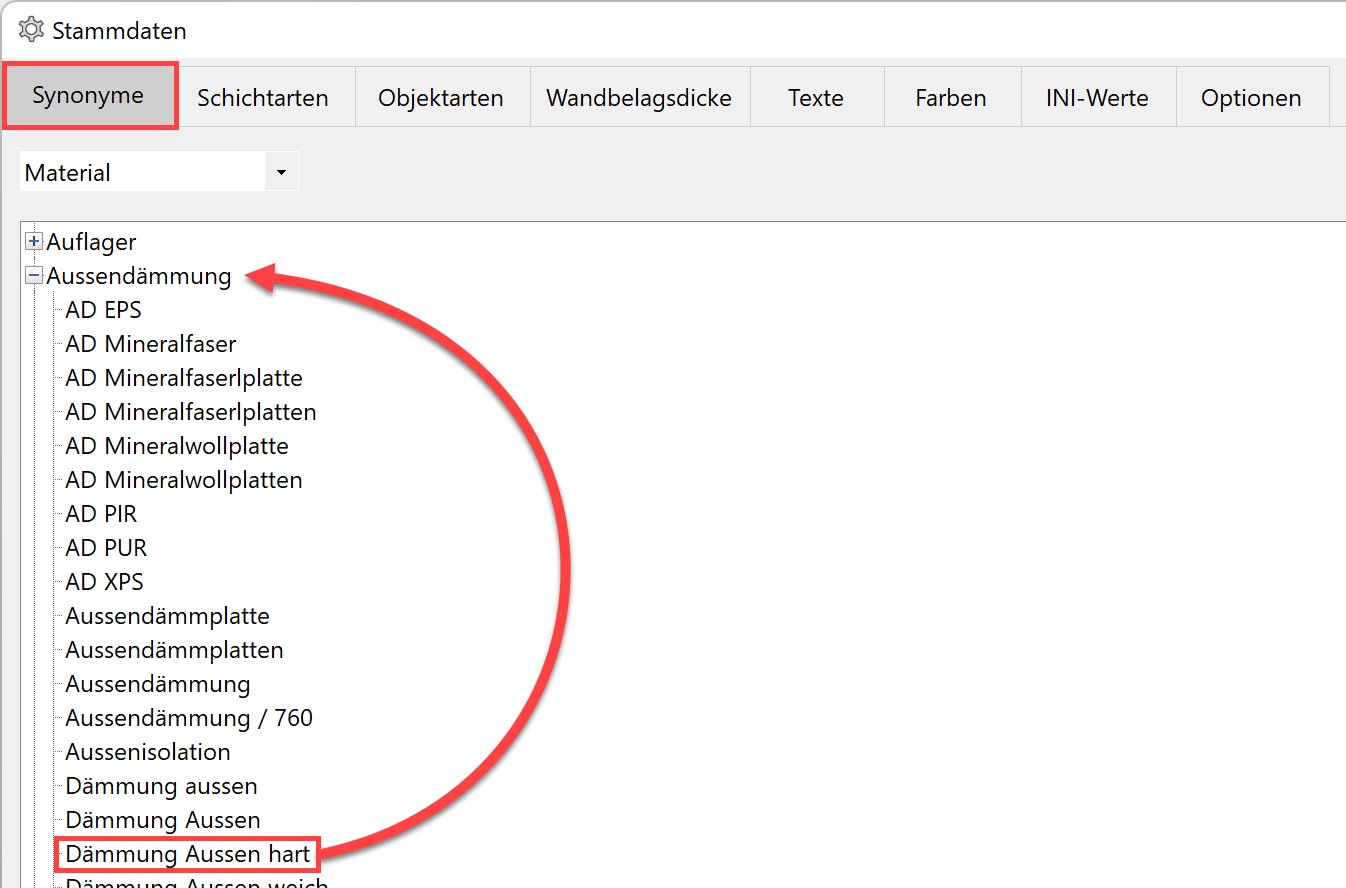
"Insulation-exterior" becomes the generic term exterior insulation.
In the layer types tab, the materials of each component type are divided into the four layer types "Load-bearing construction", "Non-load-bearing construction", "Subconstruction" and "Covering".
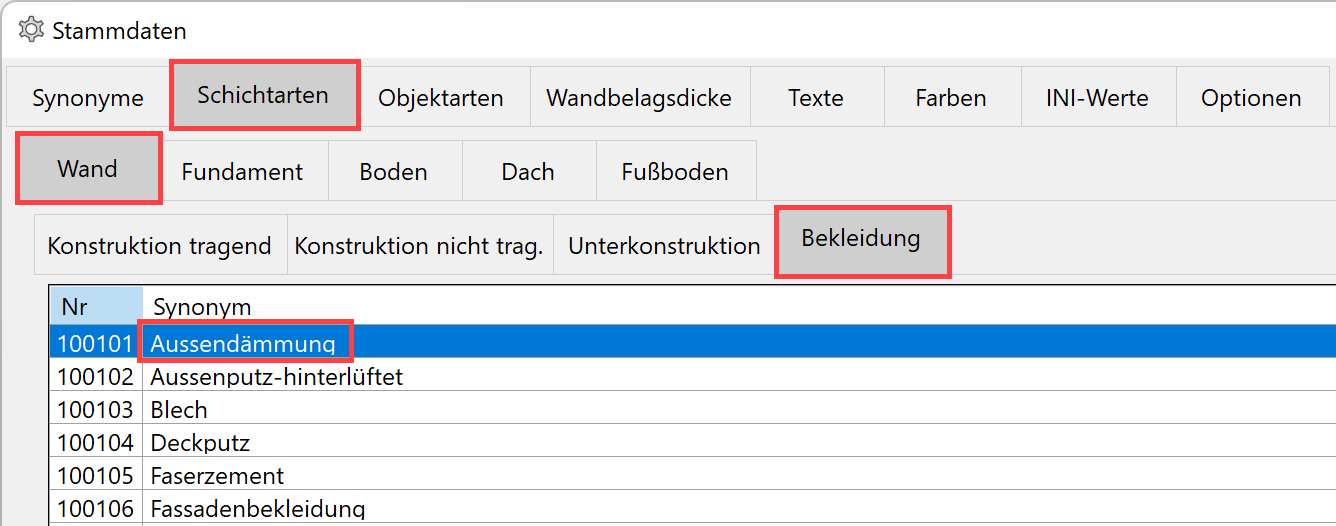
This example is a wall with the material exterior insulation as a covering layer. In this way, the layer will be changed automatically to covering when the link is active.
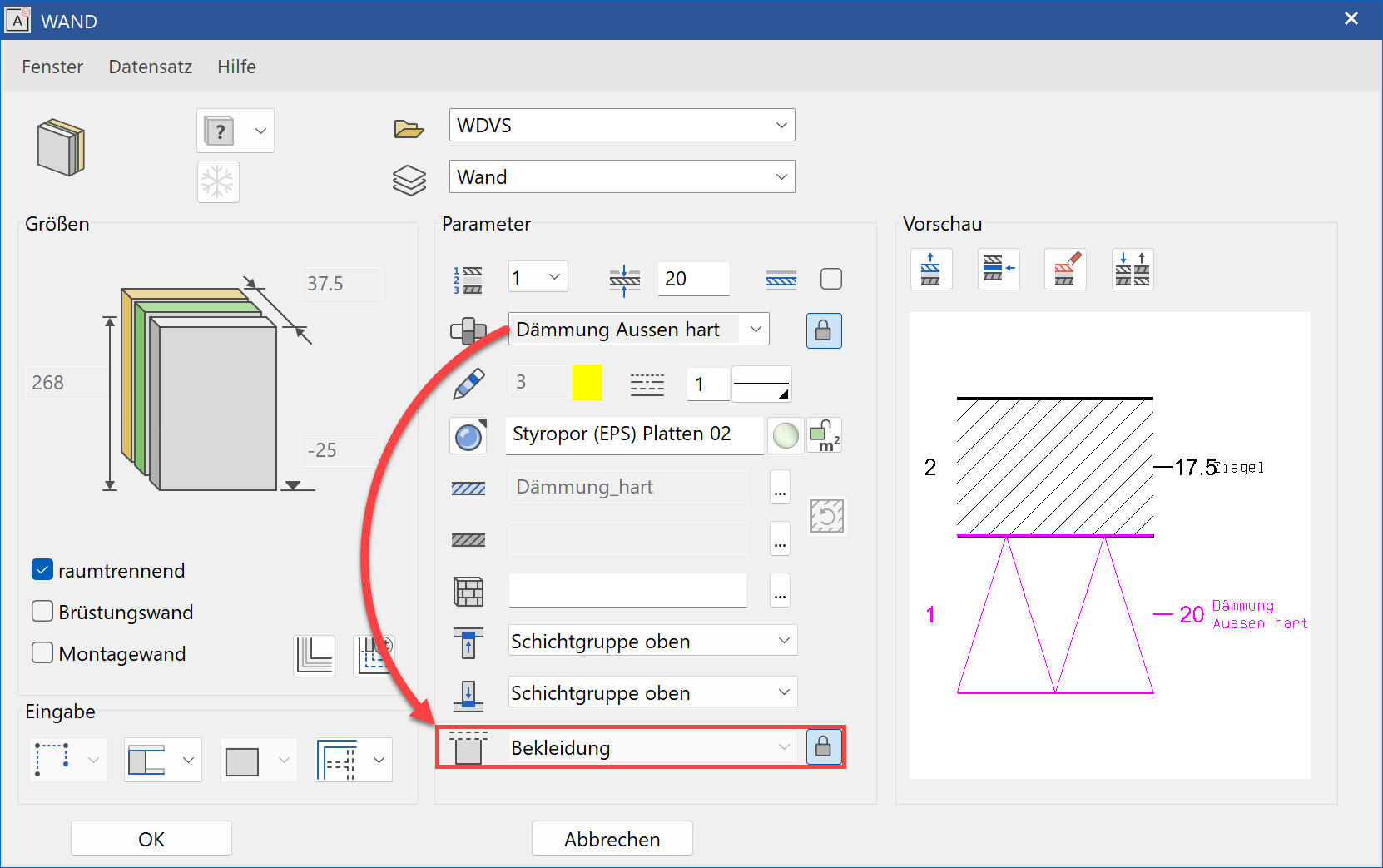
This automatism attributes the correct layer type to standard constructions and helps to correctly quantify the component without manual interventions.