Administration¶
Objects¶
When renovation planning is active, a selection menu for the object state appears in the property bar as well as in the big parameter dialog windows. This allows a renovation planning state to easily be assigned to an object.
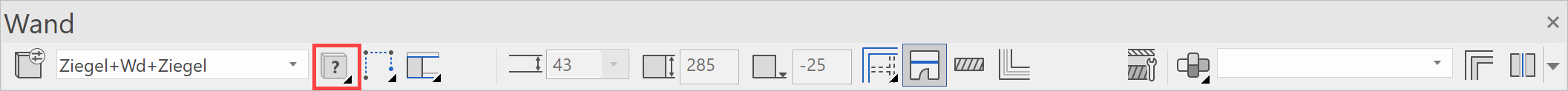

For each of the three renovation planning states, there are two possibilities. Either the depiction is done with the material settings defined in the representation levels or the depiction is done according to the depiction parameters for renovation planning that are defined in the OPTIONS.
This state can be passed onto other objects.
Visibility filter¶
 After switching on renovation planning the selection menu for visibility becomes active in the status window.
After switching on renovation planning the selection menu for visibility becomes active in the status window.
Renovation planning states are set visible or invisible via this menu and are combined with the current structure, storey and layer filter. Useful prepared combinations of states accelerate the selection of visible objects, i.e. setting only demolition or demolition plus existing construction as visible.
The filter is saved view dependent which means one view may display the state at the start of a project while another view may show the final state.
The visibility filter for three commonly used states can be preconfigured under SETTINGS > OPTIONS > DEPICTION > ARCHITECTURE. There is a quick way to toggle between them in the RENOVATION PLANNING toolbar.
| Preset default states are: | ||
|---|---|---|
| Back to the past | demolition + existing construction | |
| Back to the future | new + existing construction | |
| Back to the roots | previous state |