Basics¶
States¶
ELITECAD manages the time dependent states of a renovation planning project. The renovation planning states are a completely independent property of architectural objects as well as of basic elements. (E.g. texts, dimensions, help lines).
The following states are available:
- Existing construction
- Demolition
- New construction
- Unknown
If no state has been assigned to an object, then the object is said to be in the state unknown.
Activating renovation planning¶
Before working with these states, the renovation planning has to be activated under SETTINGS > OPTIONS > WORK PARAMETERS > ARCHITECTURE first. Only then will all related settings be active or visible.

Graphical depiction¶
Pen, colour, text¶
The depiction parameters are configured individually under SETTINGS > OPTIONS > DEPICTION > RENOVATION PLANNING for the demolition, existing and new construction states.
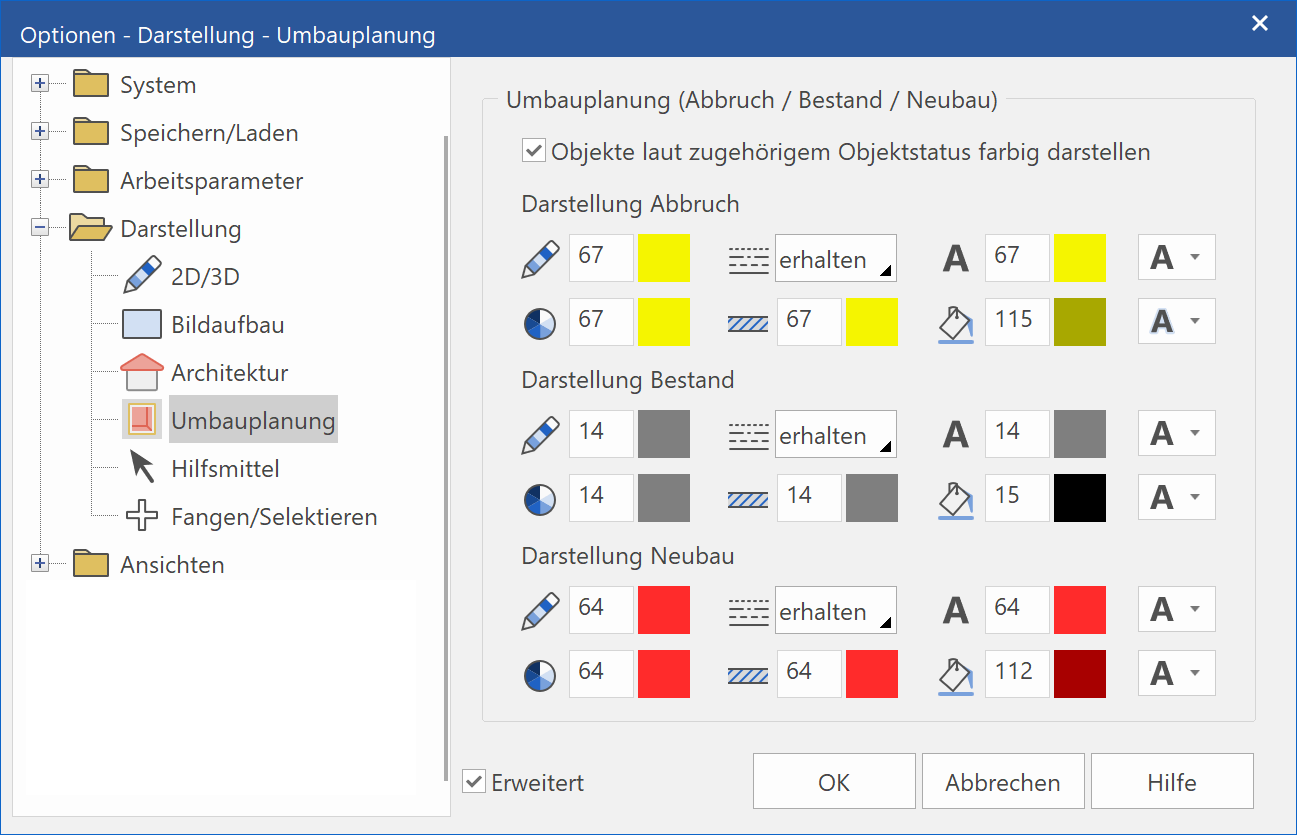
The coloured depiction can be globally set or deactivated here.
Views¶
The coloured depiction of renovation planning states can be activated per view.