Editing¶

Fill openings automatically¶
Objects creating openings (windows, doors, walls and floor openings) can be closed in a renovation planning project. In the terms of renovation planning, this means, the opening is set to demolition. By performing this change, each opening object automatically creates a filling wall / filling slab in order to close the opening. The filling wall / slab automatically receives the state new construction.
This process can be deactivated for each object individually with a switch.
Using this switch, filling walls / slabs are detached from the opening after the fact and can then be edited manually.
In the OPTIONS it can be defined how the automatically created filling objects should be depicted. There are two possibilities: Either according to the material or coloured.
Defining wall openings¶
The inverse process of closing openings is the creation of openings. In that case, the window or door is the new construction object. A part of the wall is extracted from the wall during this process and remains as an independent demolition within the wall.
It is definitely realistic, that areas, which are supposed to be closed, may overlap with new openings.
 An example: A terrace door should be removed – demolished and on the same place a wide window should be located – a new construction object. One part of the wall opening remains, one part of the wall down to the floor is bricked and one part of the opening will be extended sideways. All these steps are automatically accomplished in ELITECAD when the states are correctly-labelled. The door must be set to demolition state and a window with the new construction state has to be placed.
An example: A terrace door should be removed – demolished and on the same place a wide window should be located – a new construction object. One part of the wall opening remains, one part of the wall down to the floor is bricked and one part of the opening will be extended sideways. All these steps are automatically accomplished in ELITECAD when the states are correctly-labelled. The door must be set to demolition state and a window with the new construction state has to be placed.
Defining floor openings¶
For floor openings, the same principles as for walls apply. A part of the slab is extracted from the existing slab and remains as an independent slab with the state demolition. Also here, areas that are opened or closed may partially overlap.
Logically linked walls¶
 An example for a logically linked wall is an existing wall that is linked with a new wall used for insulation.
An example for a logically linked wall is an existing wall that is linked with a new wall used for insulation.
For logically linked walls, individual stops for openings are possible.
Modifying walls¶
Further typical tasks in the renovation planning process are splitting of walls, demolition of walls or drawing new walls.
Automatic model adaption when modifying walls¶
Walls intersect with slabs and roofs as well as limit rooms. When performing these actions, it is ensured that only compatible objects intersect. Demolition objects and new construction objects clearly do not influence each other, i.e. the intersection of a demolition wall with a newly constructed roof makes no sense.
Intersection of matching walls¶
In the same way that wall changes affect other objects, the walls themselves take care that they only intersect with matching walls.
Modifying rooms¶
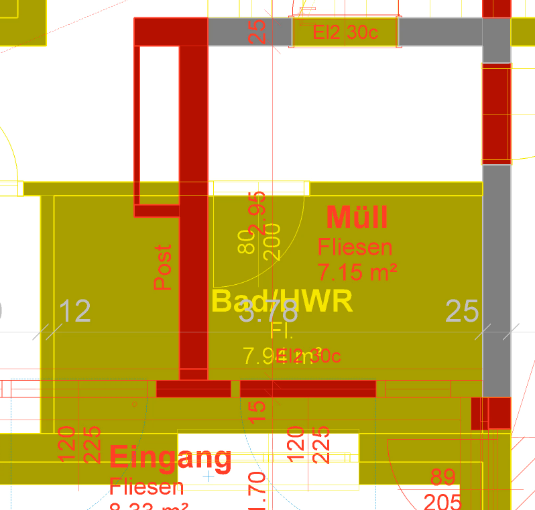 Even rooms may possess a renovation planning state. A room with a certain state only interacts with sensible walls, i.e. a demolition room with existing or demolition walls, a new construction room with existing and new construction walls.
Even rooms may possess a renovation planning state. A room with a certain state only interacts with sensible walls, i.e. a demolition room with existing or demolition walls, a new construction room with existing and new construction walls.
Changing walls also has an impact on the room. Rooms can be divided or combined. Hence, demolition and new construction rooms can partially lie on the same location. This introduces no problems because these rooms do not influence each other.
Dimensioning¶

Dimensions play a special role in renovation planning. They may not only receive a state like other objects in order to be filterable and depicted in corresponding views. The state of a dimension also defines which objects should be considered for dimensioning. An opening dimension marked as demolition ignores, for example, new walls. Changing the state of a dimension, i.e. from demolition to new construction initiates an immediate update of the dimension and at the same time, a completely different set of objects are considered.
Exchanging library parts¶

Library parts contain renovation planning information as well. They are depicted like all the other objects in the defined colours. When renovation planning is active, exchanging a library part also changes its state, i.e. from existing to demolition and sets the new object to new construction.