Expect more - knowledge advantage¶
With the detailed course units, you will receive the ideal instructions to take your know-how to the next level. Start with the basics and work your way up to becoming a pro step by step. Our tutorials will help you turn your ideas into professional digital models easily and efficiently.
Do you prefer personal coaching? Get an appointment for your individual workshop with our experts!
-
· Basics · ELITECAD Crash course
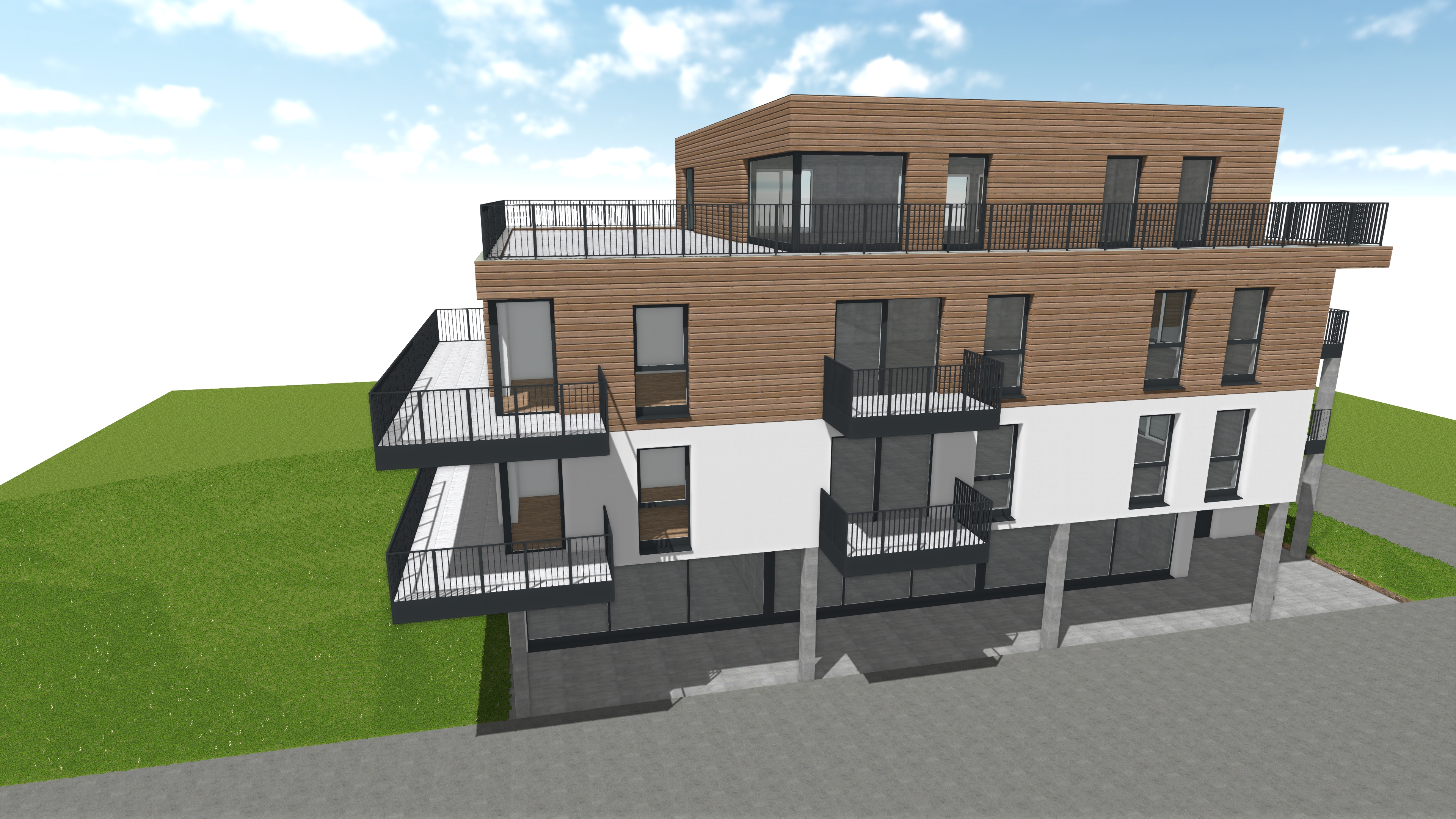
In the ELITECAD Crash course you will learn in half a day how to create a 3D building model including derived PDF plans, quantity calculation and visualisation with ELITECAD Architecture.Duration 3h · Open
-
Basics Basics Part 1
 Course unit 1 explains the basics and the user interface of ELITECAD AR. Construction workflows and functionality like floors, walls, ceilings, roofs, windows and doors are explained using a one storey structure.
Course unit 1 explains the basics and the user interface of ELITECAD AR. Construction workflows and functionality like floors, walls, ceilings, roofs, windows and doors are explained using a one storey structure.Duration 2h Download
-
Basics Basics Part 2
 Course unit 2 deepens the knowledge you gained in unit 1. You learn how to manipulate parametric components, use help lines and apply changes to the project settings.
Course unit 2 deepens the knowledge you gained in unit 1. You learn how to manipulate parametric components, use help lines and apply changes to the project settings.Duration 2h Download
-
Basics Basics Part 3
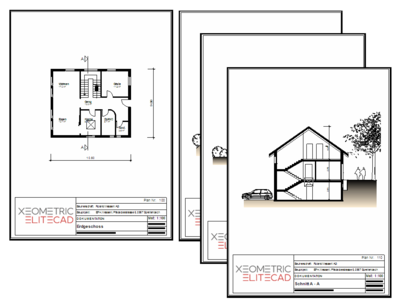 Course unit 3 describes how to create and modify plans. Learn how to make use of the model associativity and simply derive sections, floor plans, views, plans etc. from your 3D model. Furthermore graphical aspects, dimensioning and the usage of libraries and graphical elements are explained in this course.
Course unit 3 describes how to create and modify plans. Learn how to make use of the model associativity and simply derive sections, floor plans, views, plans etc. from your 3D model. Furthermore graphical aspects, dimensioning and the usage of libraries and graphical elements are explained in this course.Duration 2h Download
-
Advanced: Extended construction functions
 Course unit 4 describes the extended construction functionality. This includes the manipulation of various parametric components, construction of dormers, special manipulations of stairs, working with slanted planes, as well as applying colors and textures.
Course unit 4 describes the extended construction functionality. This includes the manipulation of various parametric components, construction of dormers, special manipulations of stairs, working with slanted planes, as well as applying colors and textures.Duration 2h Download
-
Advanced: Work drawing
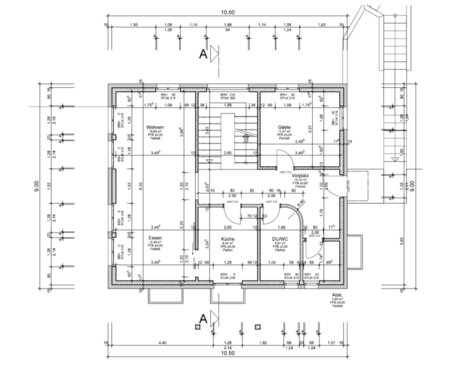 Course unit 5 describes the possibilities of work drawings. It shows how to turn a design into a work drawing, apply changes, precise construction, configure hinges and inherit information to a selection.
Course unit 5 describes the possibilities of work drawings. It shows how to turn a design into a work drawing, apply changes, precise construction, configure hinges and inherit information to a selection.Duration 2h Download
-
Professional Visualisation
 In this course unit, you learn about visualisation. Using several examples, it shows you how to control lighting and shading as well as the configuration of colour and textures. Furthermore, you learn about radiosity and various render processes and how to configure them using sample projects.
In this course unit, you learn about visualisation. Using several examples, it shows you how to control lighting and shading as well as the configuration of colour and textures. Furthermore, you learn about radiosity and various render processes and how to configure them using sample projects.Duration 2h Download
-
Professional: Configuration of quantities
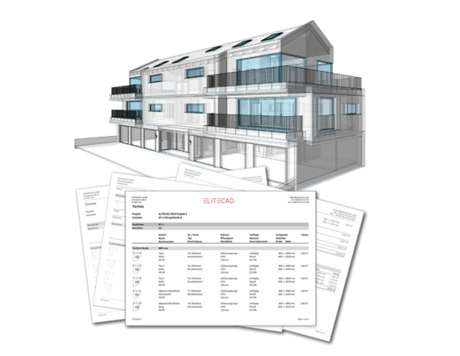 This course unit describes all possibilities of the configuration of quantities and provides examples to illustrate them. At the end of the tutorial, you will be able to obtain high value data from your ELITECAD model with only a few clicks.
This course unit describes all possibilities of the configuration of quantities and provides examples to illustrate them. At the end of the tutorial, you will be able to obtain high value data from your ELITECAD model with only a few clicks.Duration 4h Download
-
Professional: Renovation planning
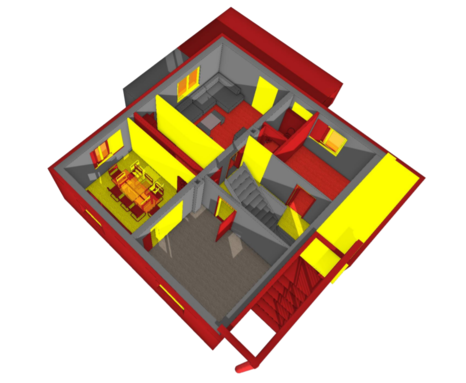 In this course unit, the possibilities for renovation planning are explained in a comprehensible manner using practical examples. All demolition, existing and new construction states can then be displayed or hidden at the push of a button.
In this course unit, the possibilities for renovation planning are explained in a comprehensible manner using practical examples. All demolition, existing and new construction states can then be displayed or hidden at the push of a button.Duration 2h Download
-
Professional real-time visualisation & VR
 This course unit explains the possibilities in the walkthrough mode as well as the usage of gamepads and VR headsets. Additionally, images and video via camera paths are created using realtime visualisation.
This course unit explains the possibilities in the walkthrough mode as well as the usage of gamepads and VR headsets. Additionally, images and video via camera paths are created using realtime visualisation.Duration 4h Download