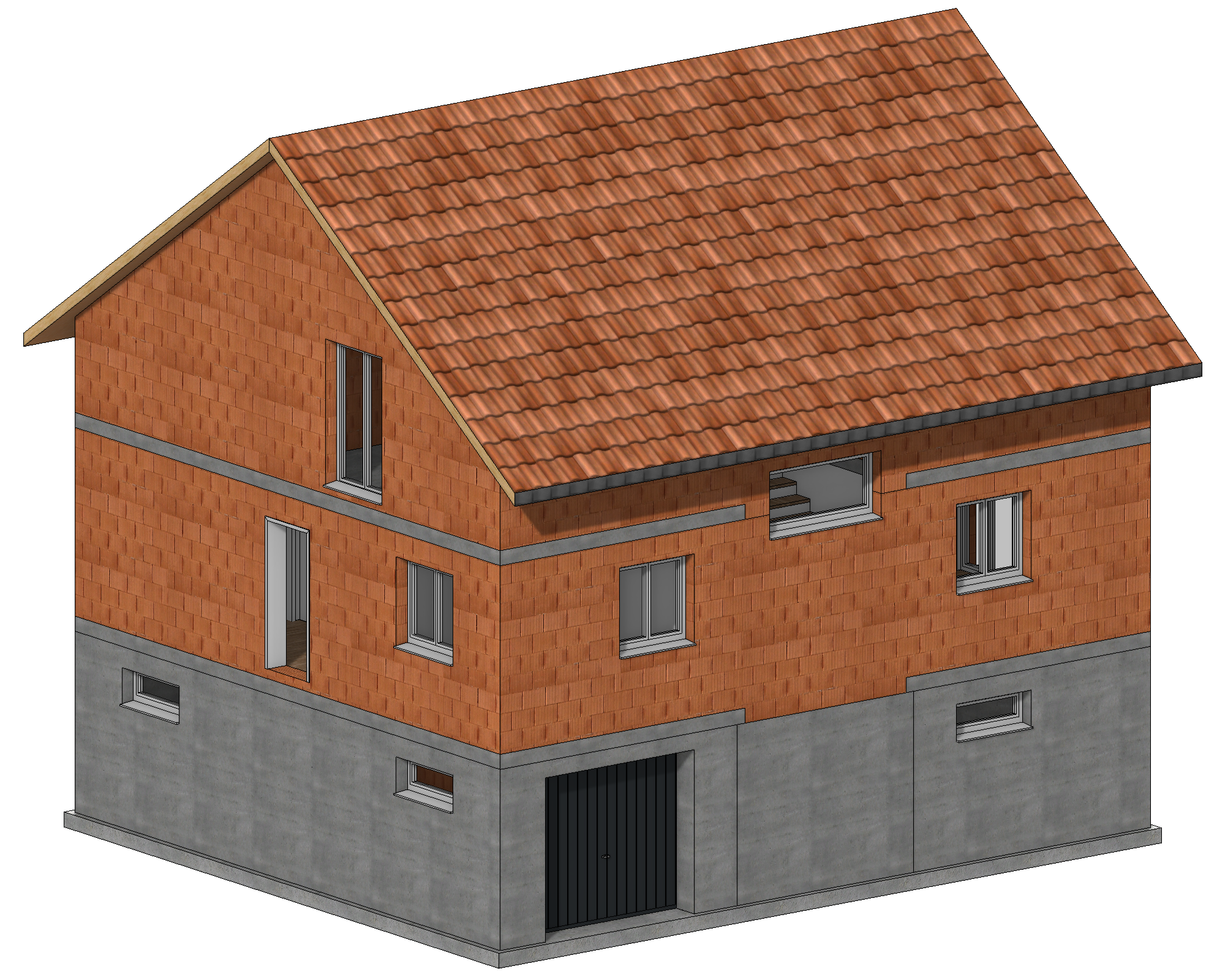Course unit - Plan creation¶
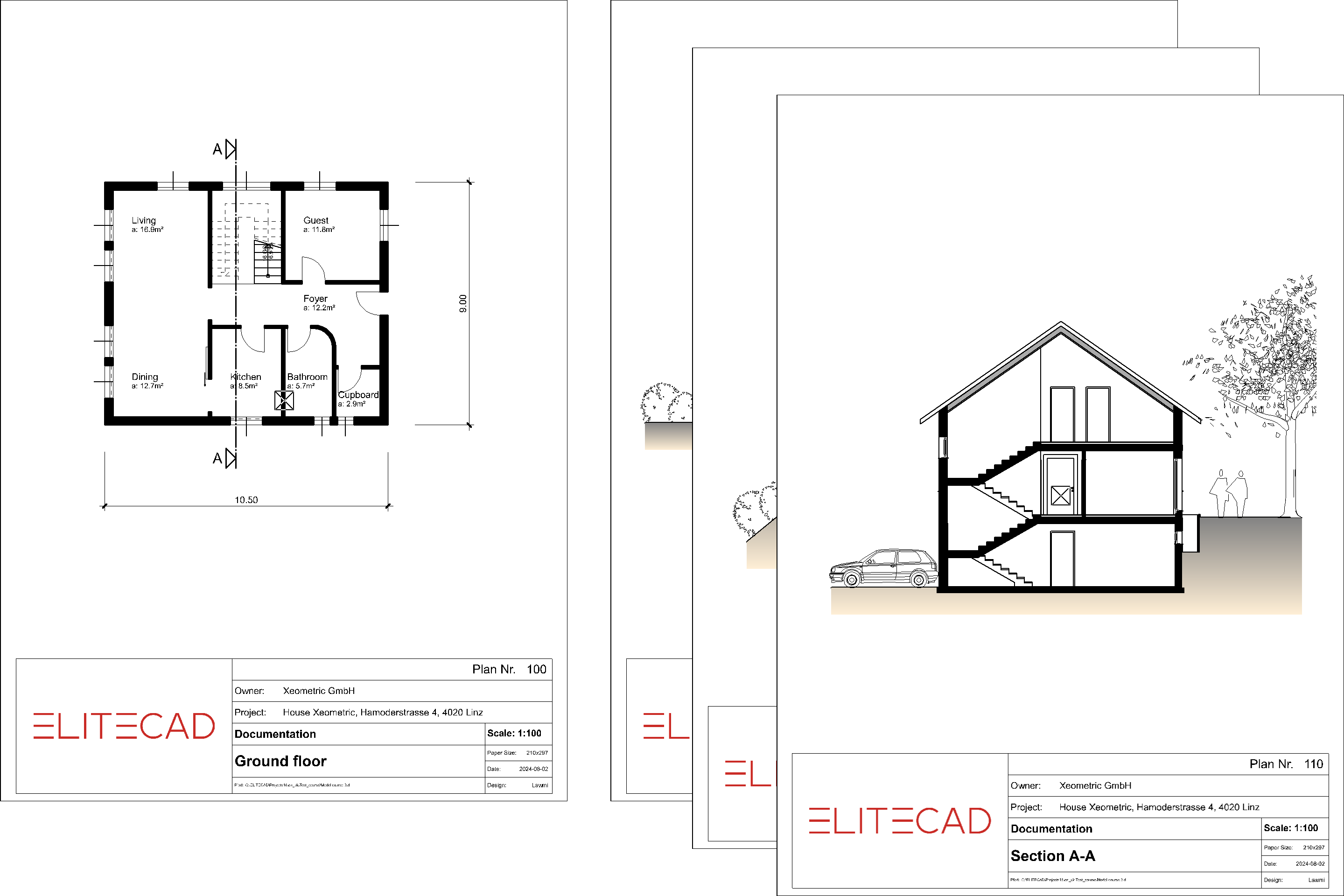
Table of Contents¶
Generate floor plan views
Define section
Define view
Edit section
Edit view
Set library parts
Hatch
Labels
Dimensions
Layout template
Own title block
Define plot
Plot with multiply views
Print
Save
Preperation¶
Open¶
Your project consists of two parts:
project data and model data
The corresponding project is automatically loaded when you load the model file. If you load the project data first, then you will be in the correct directory in Explorer when you open the model file.
Workshop
- In this course unit, we start either with the project that you created in course unit 2 or you use our example supplied (CAD_Object2).
First, load the project. - Open the project settings.
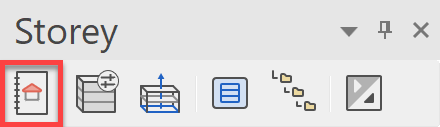
Existing model from course unit 2:
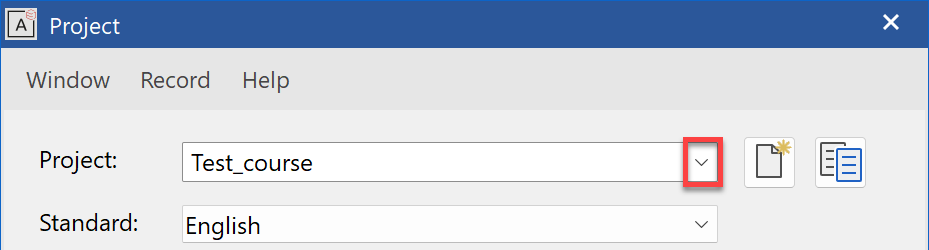
Without model from course unit 2:
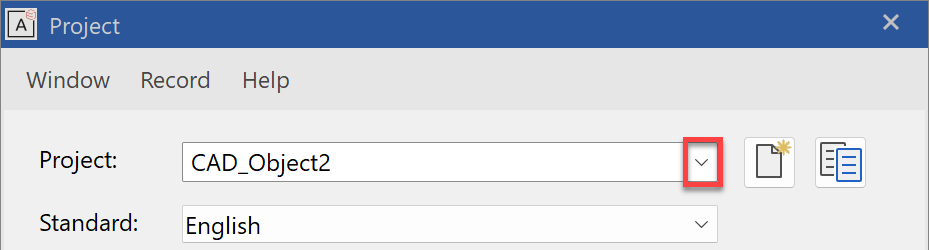
Select the relevant project and confirm with
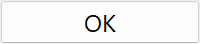
- Load the corresponding model file with the menu FILE > OPEN.
Select the model and open it.
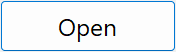
The opened model should be in this state.