Stairs¶
The stairs will be added next to our building model. Stairs are a relatively complex construction part. In addition to the different types of stairs, such as concrete stairs, steel stairs and wooden stairs, numerous values and parameters can be set. To make the course a bit simpler, we have already configured an appropriate concrete stair for the building model that is predefined so that it will only need placed.
Ground floor¶
Activate the GF and select the construction part Create stair from the tools manager Construction parts. There is a predefined record CC_Stair
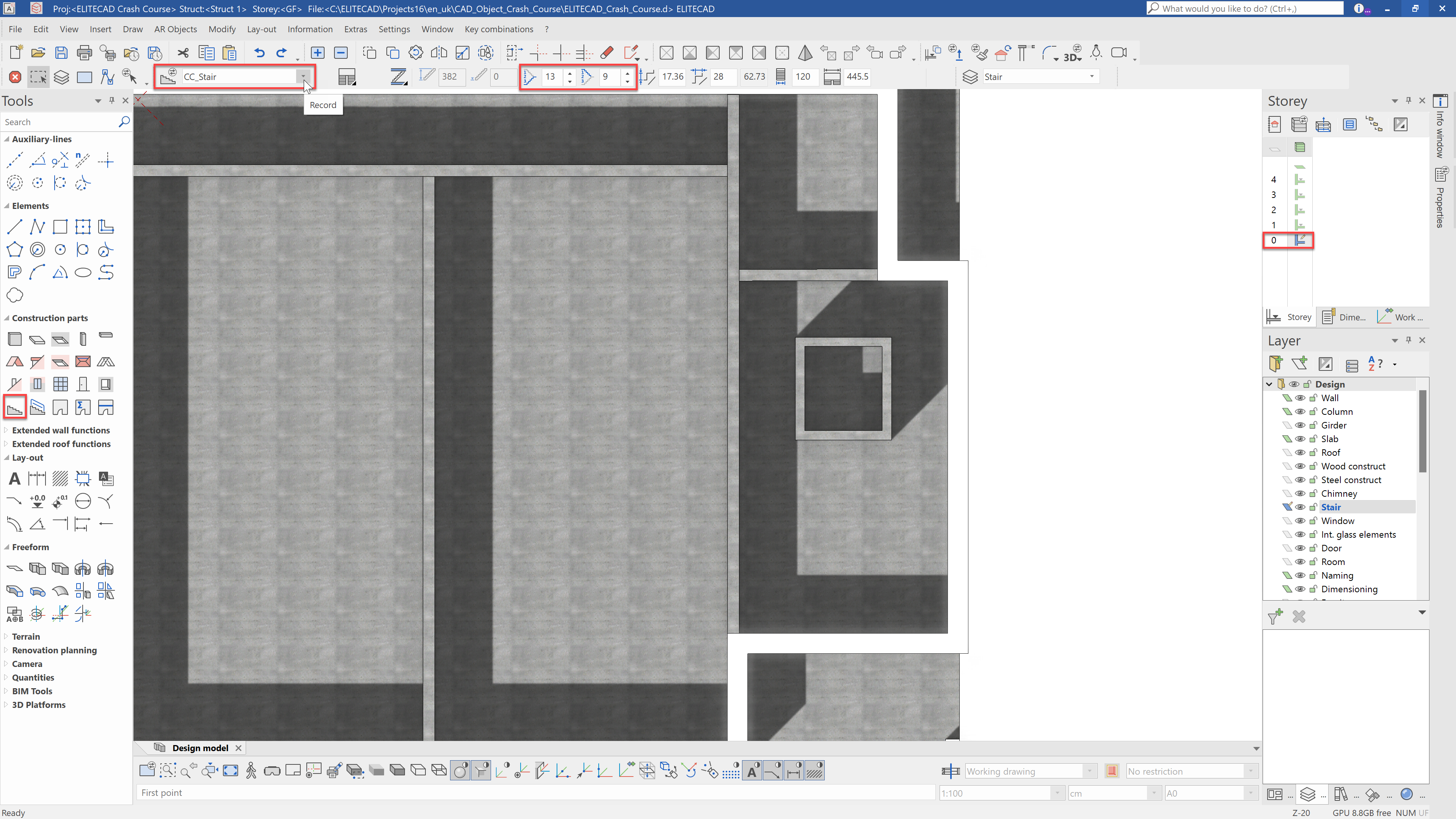
The position of the stair is entered over two points. Select the points as indicated below, once on the right and then on the left in the corners of the stairwell. Then, as with the other construction parts, the direction can be determined using the mouse.
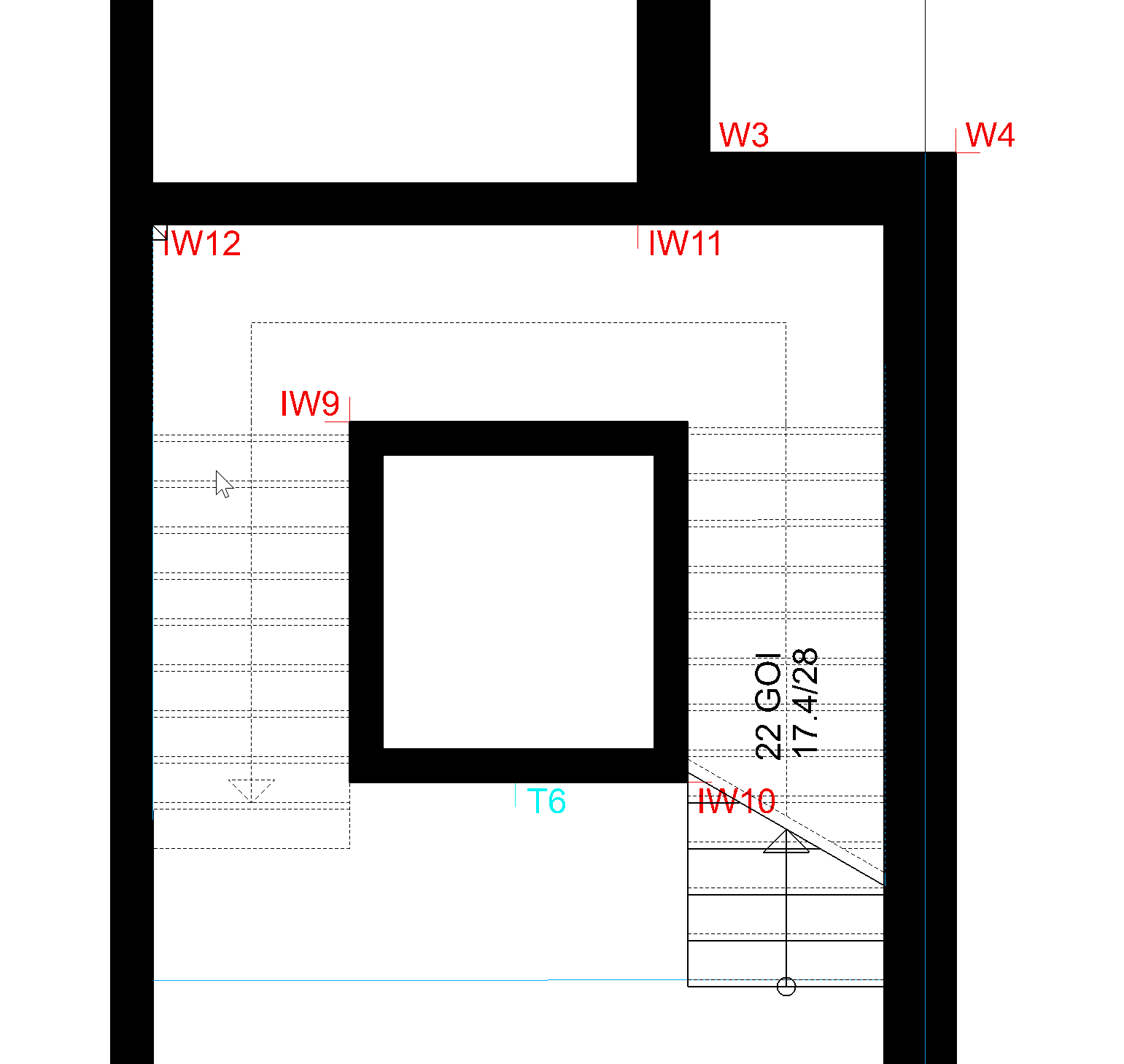
The finished stair should look like this:
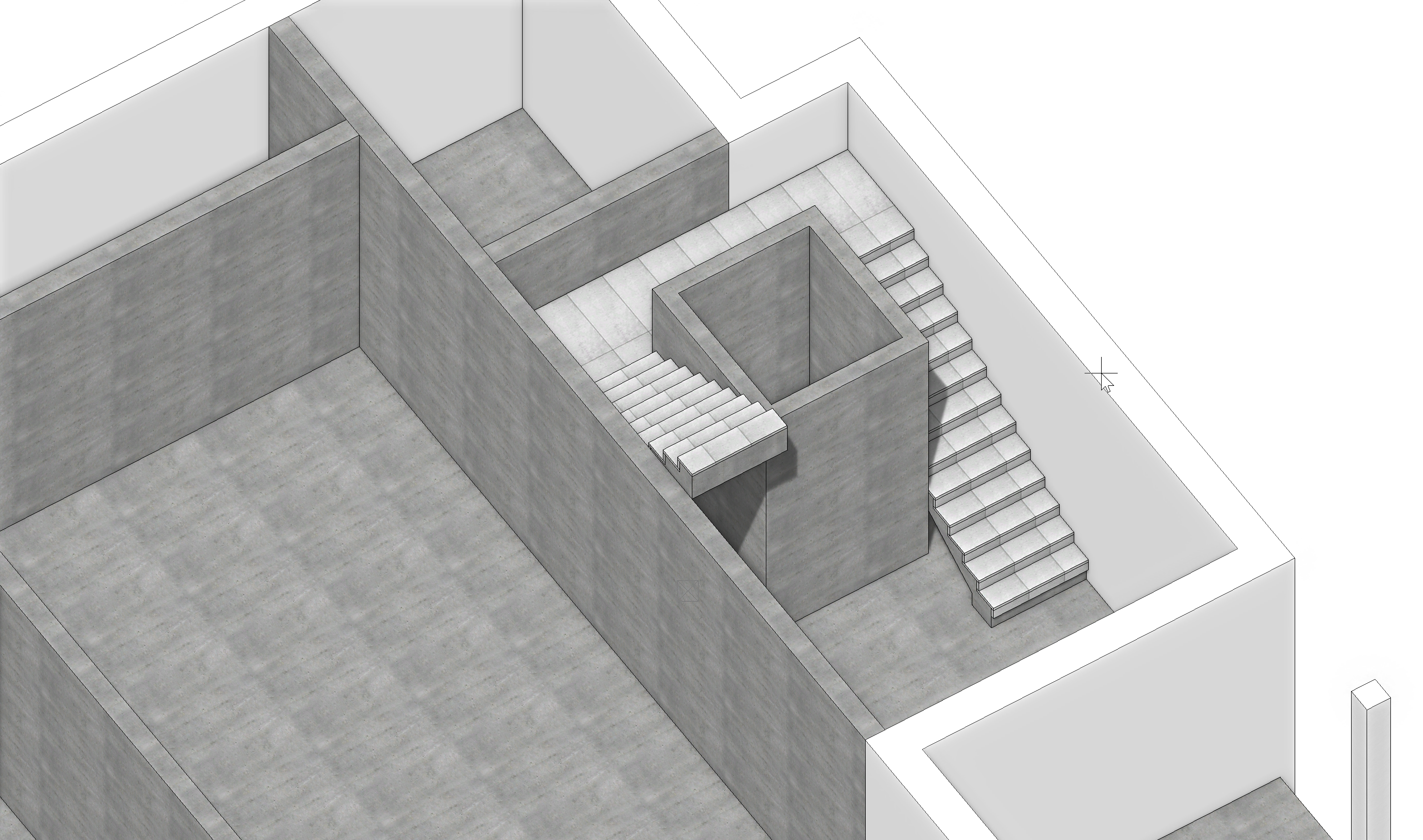
First floor¶
Copy the stair from the GF into the NF1 with the Copy into active storey function.
Since we have a different storey height here, we still have to correct the number of steps. Select the copied stairwell in NF1 and enter the following values: lower section 8, upper section 9.
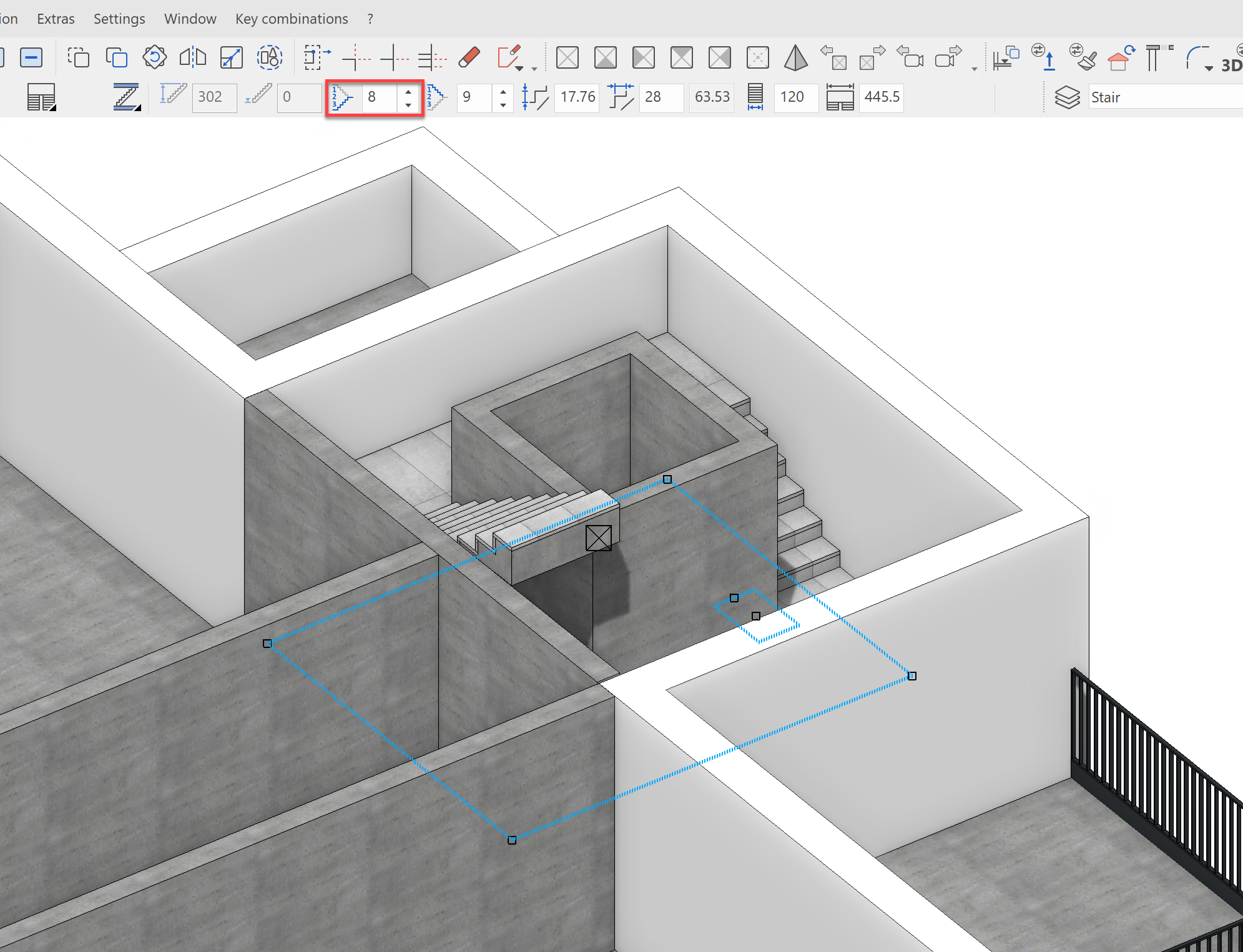
We do not yet have to set the stairs for the NF2 here, as we will copy the entire NF1 later.